Hello the have the problem that the self enrollment is not possible.
DEP and Configurator is ok. Any ideas for this Problem.
Greetings Jörg Hoos
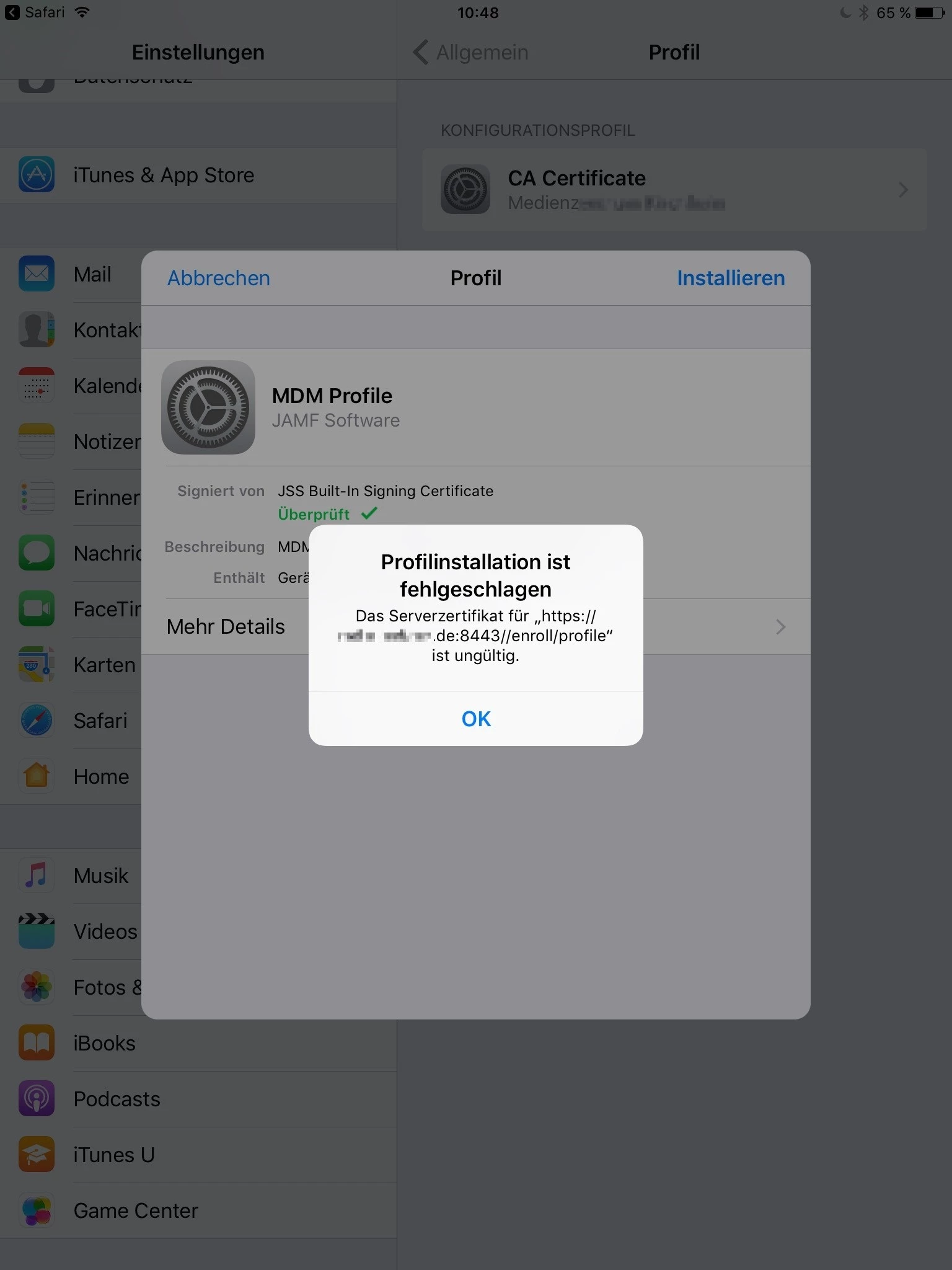
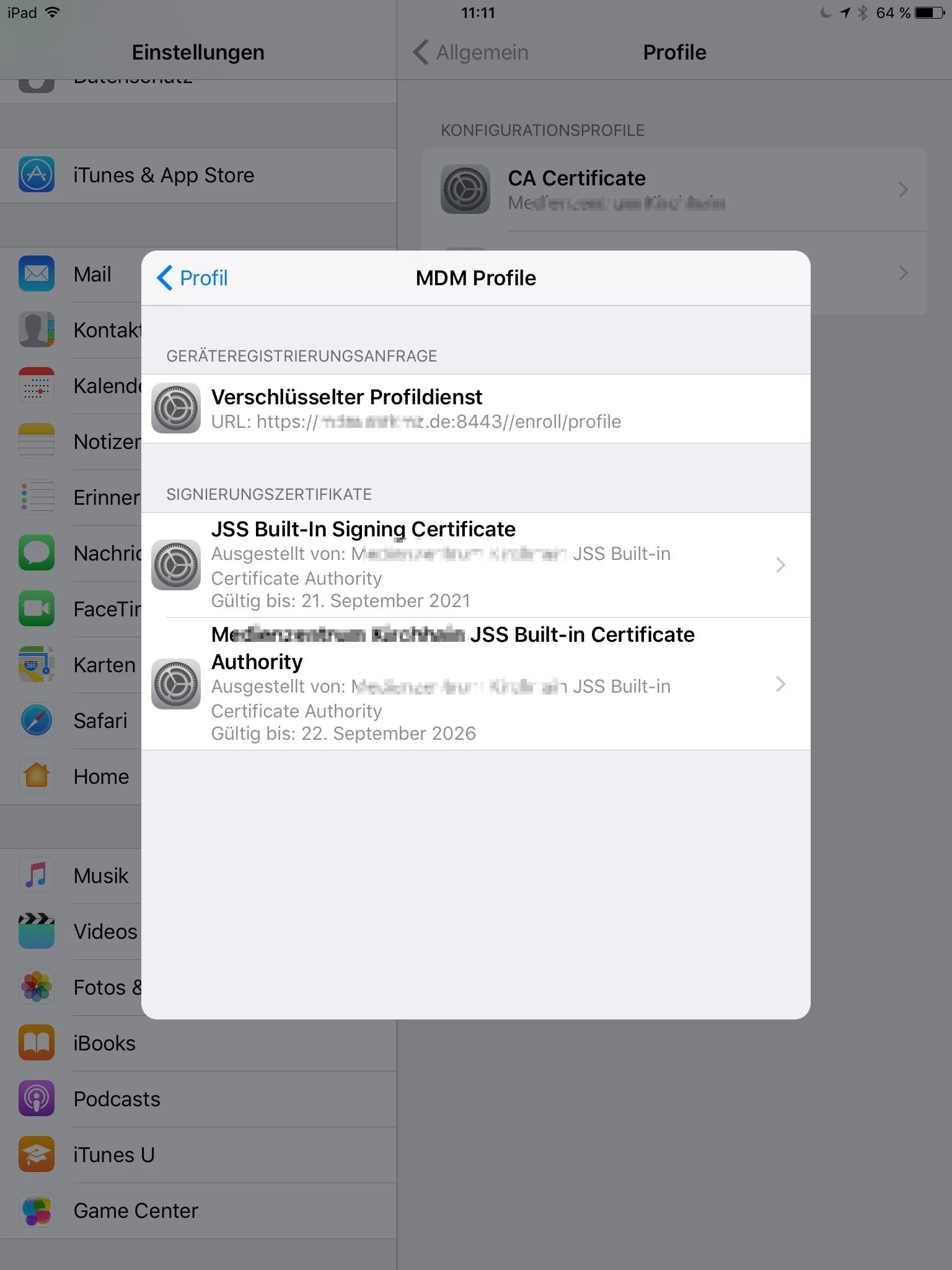
 +7
+7Hello the have the problem that the self enrollment is not possible.
DEP and Configurator is ok. Any ideas for this Problem.
Greetings Jörg Hoos
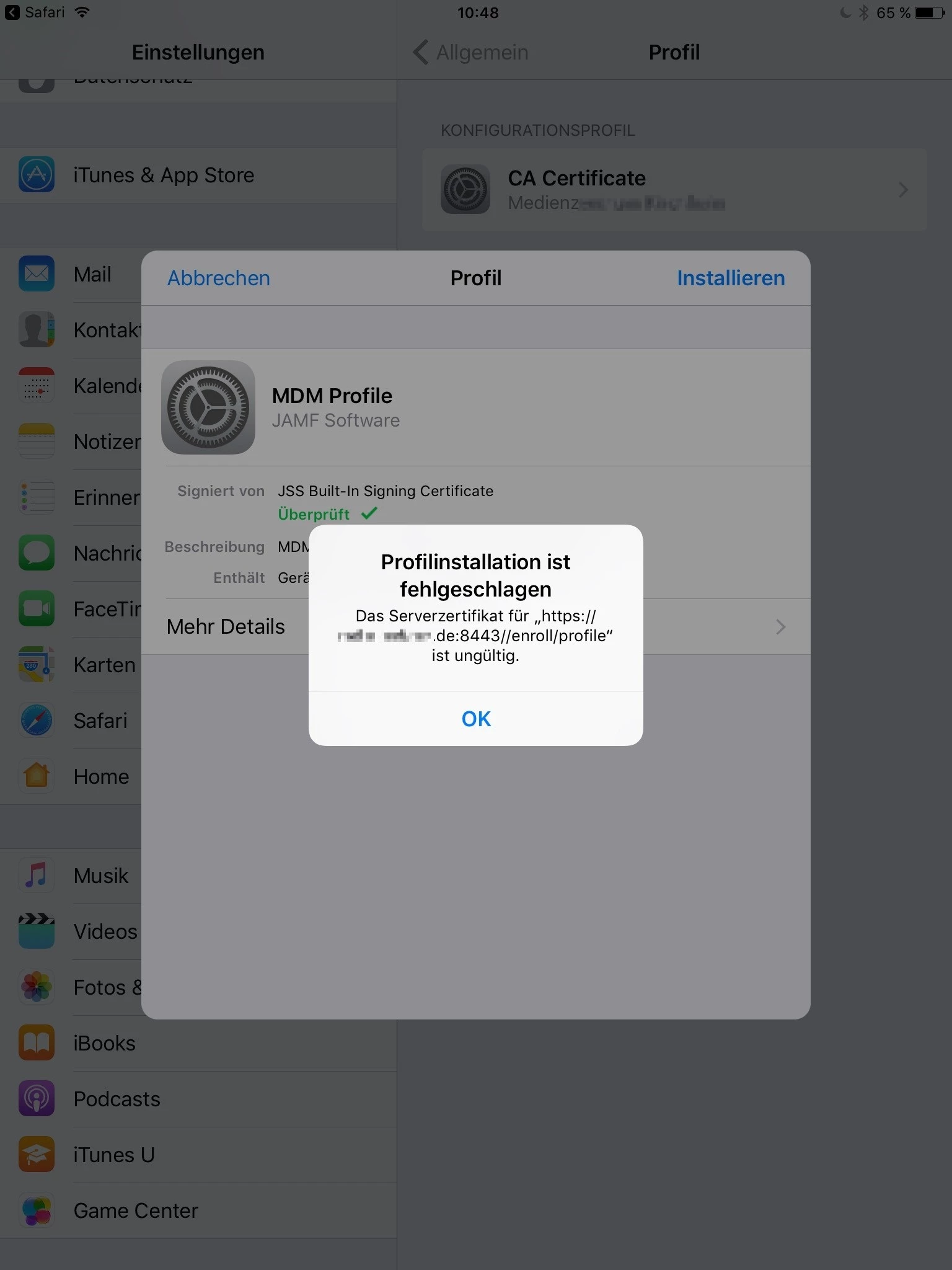
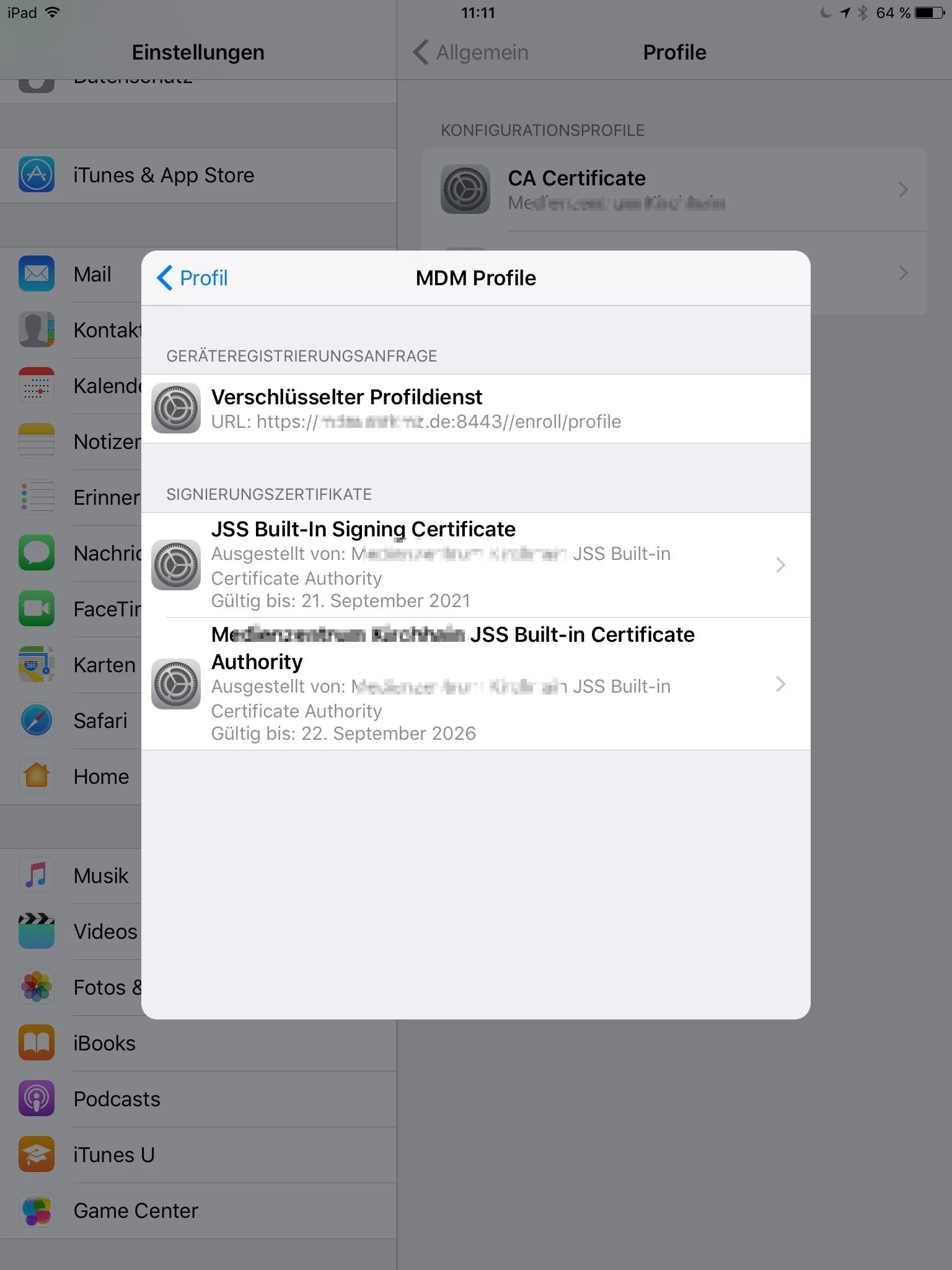
Enter your E-mail address. We'll send you an e-mail with instructions to reset your password.