Folks:
Before I waste a lot of time testing; has anyone deployed Outlook 2016 O365 settings by config profile? Can we coerce the Exchange payload into having the setting ready and waiting for a user to log in?
Thanks!
- Scott
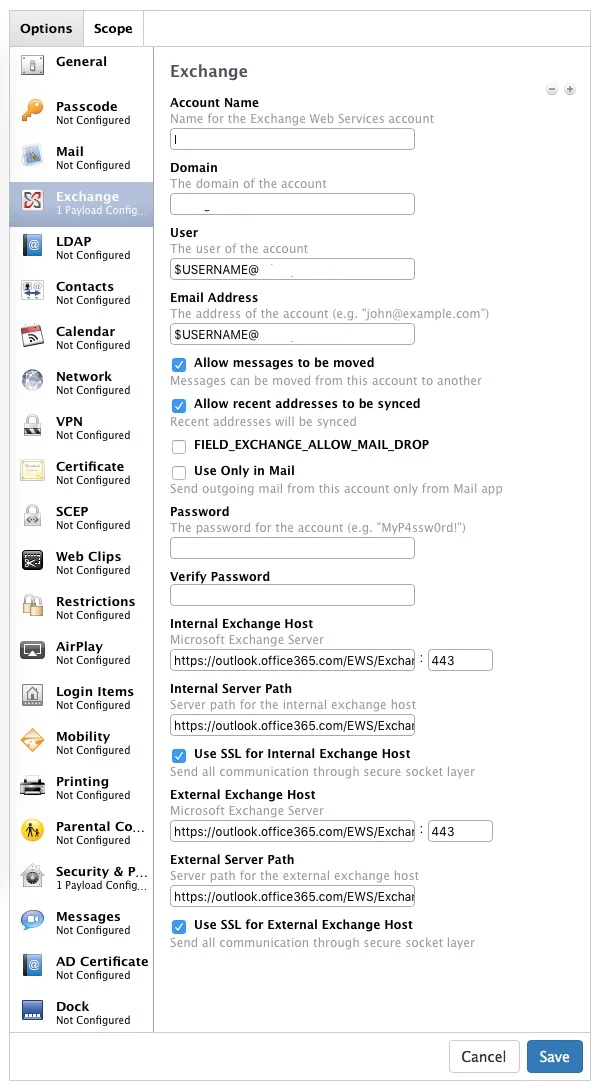
 +8
+8Folks:
Before I waste a lot of time testing; has anyone deployed Outlook 2016 O365 settings by config profile? Can we coerce the Exchange payload into having the setting ready and waiting for a user to log in?
Thanks!
- Scott
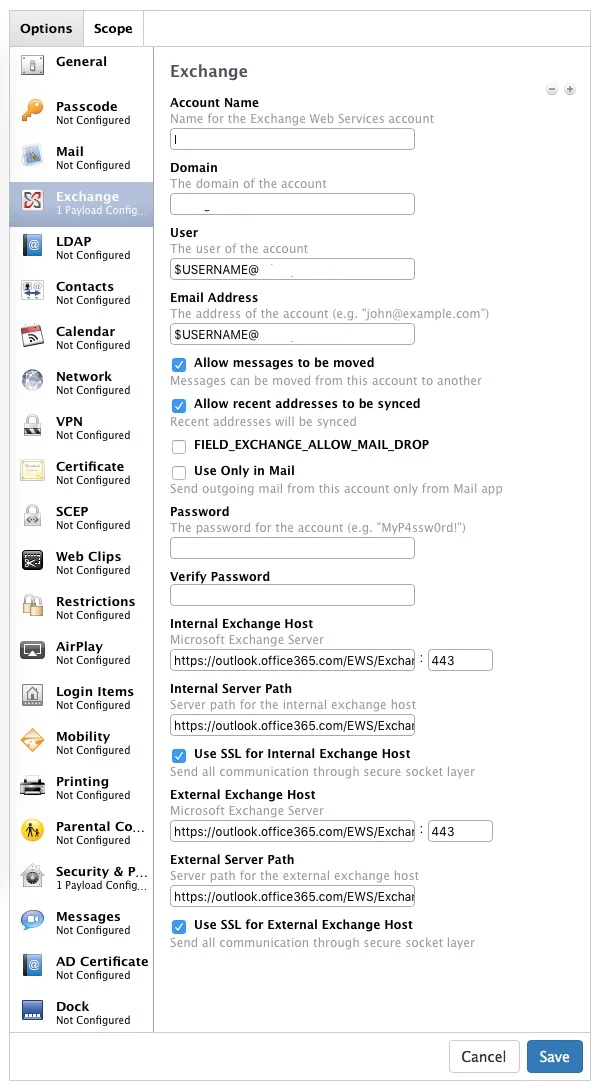
Enter your E-mail address. We'll send you an e-mail with instructions to reset your password.