Hi All,
Anyone noticing their CPU usage unusually high and fan's spinning after the macOS Sierra update, well i've narrowed it down to a process, so couple of things so far seem to have done the trick, one clear the OCSPD cache from /var/db/crls and deleting the contents and restarting, also Google Chrome Helper on version 51.0.2704.84 (64-bit) causing me some high CPU usage issues.
Google Chrome Helper running at 107% CPU usage, time to use Safari now.
Update #2 - Google Chrome definitely causing issues so i'd stick with Safari Version 10.0 (12602.1.32.7) for now
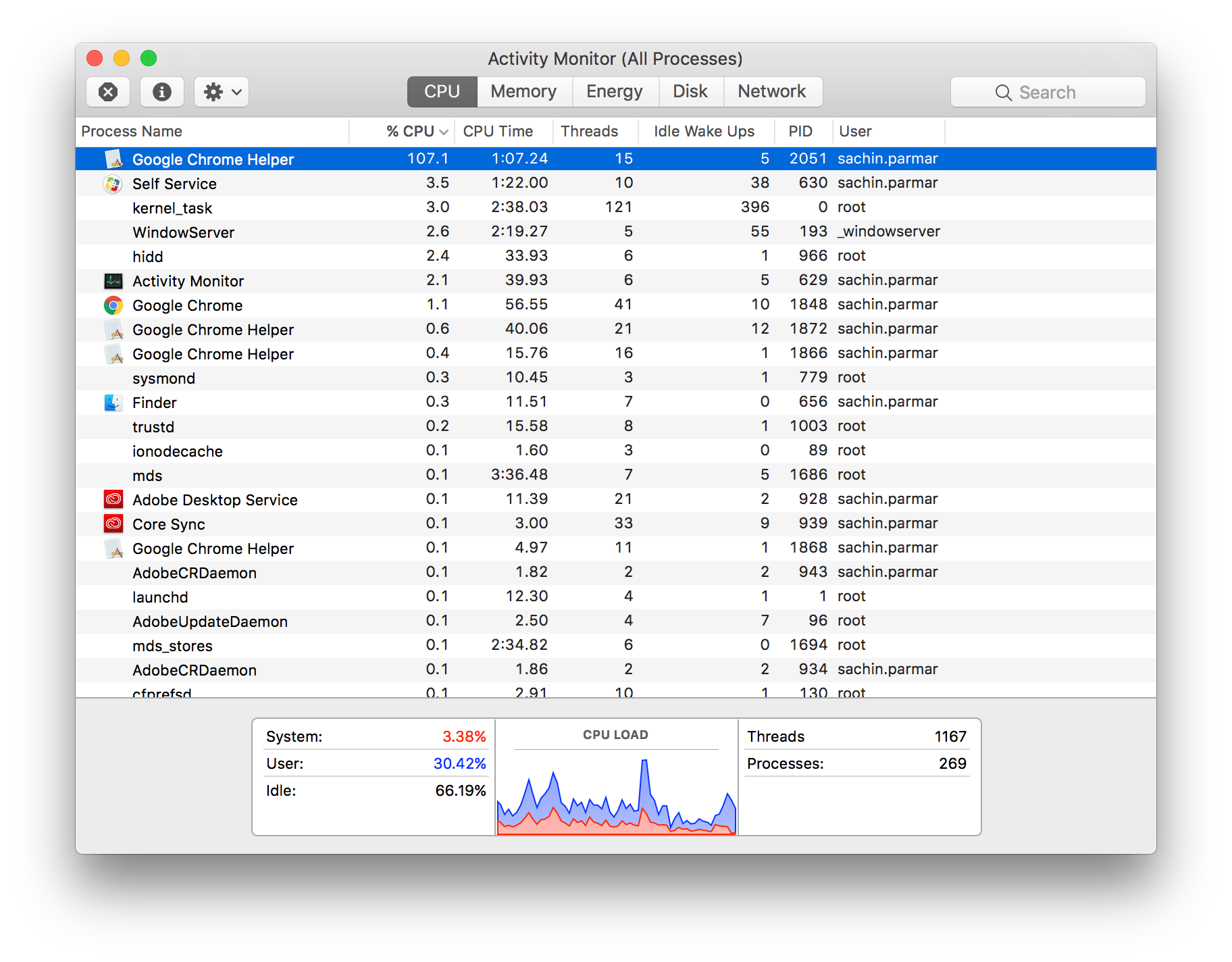
I've made a Restricted Software policy for the OCSPD and targeted it to my test machine and it seems to have settled down the fan's going crazy: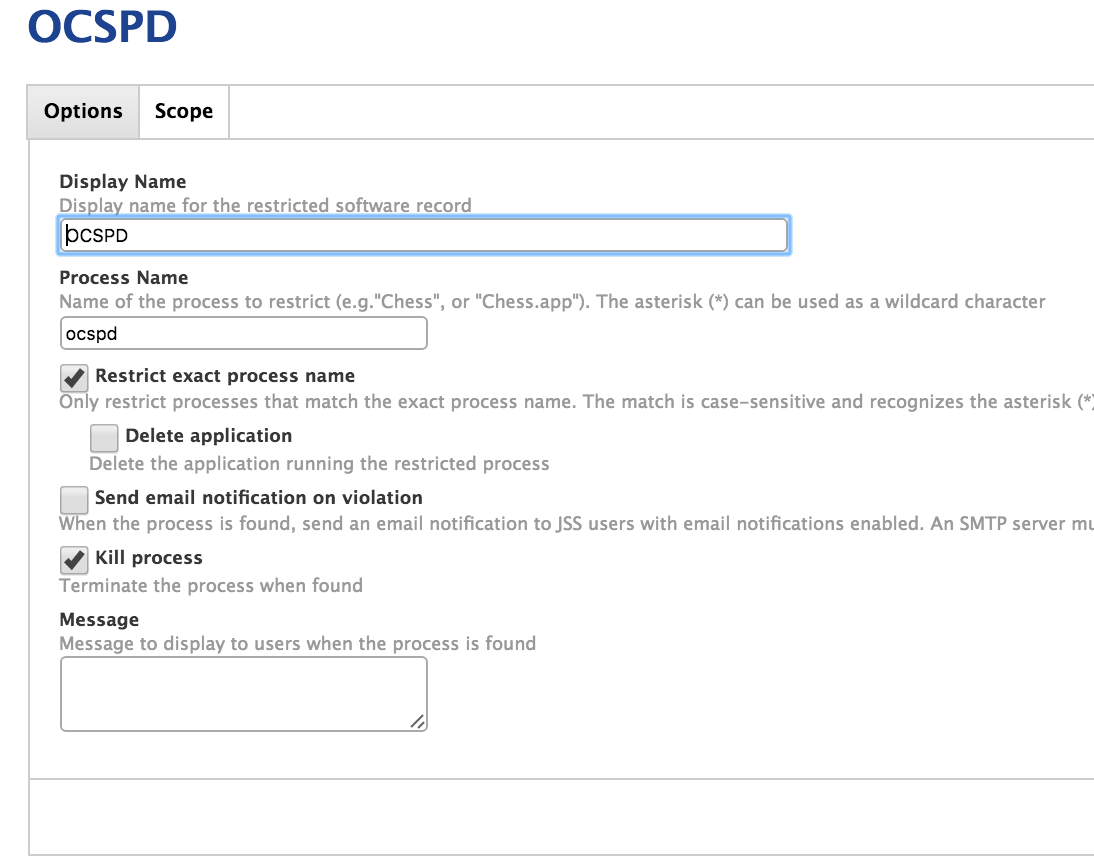
Update #2: Credit to the IT Nerd article here
Setting the following in Keychain Preferences in the Certificate's tab seem to clear the OCSPD issue: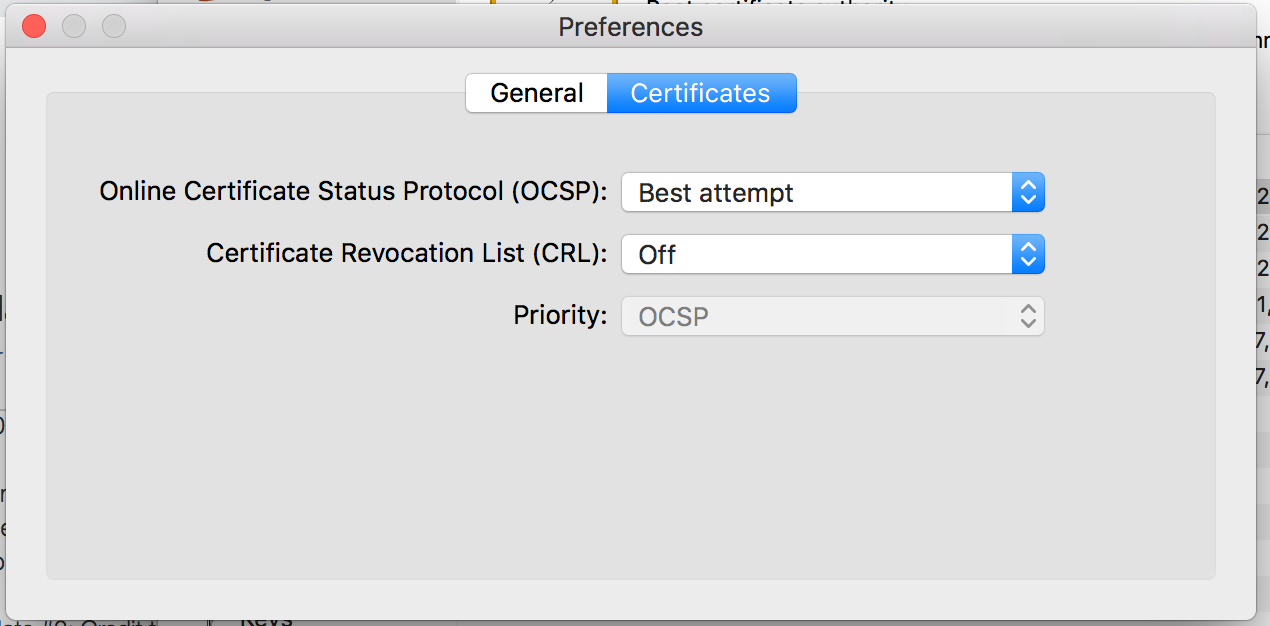
I'll report back any other findings!
Anyone else having other issues?
Sachin



