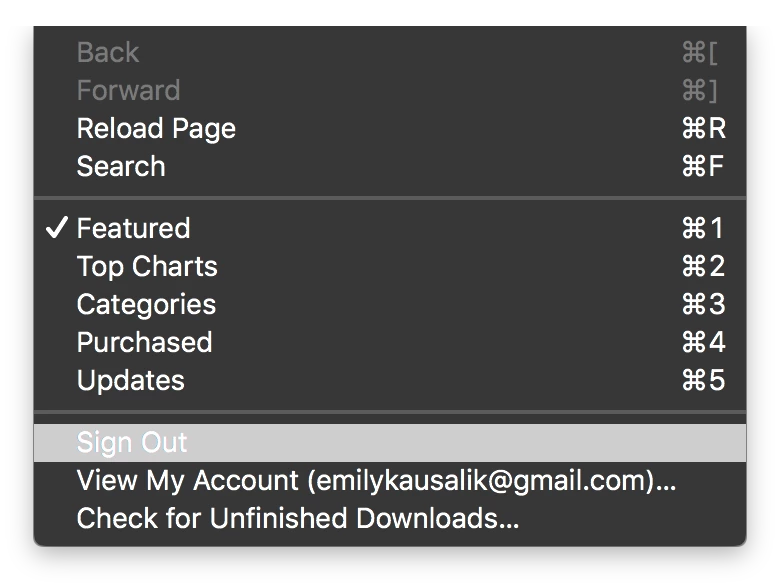Things have changed in the App Store in Sierra, and I can't for the life of me figure out how to log out of it with a specific Apple ID. Older instructions say to click on the Store button and click Logout, but there is not Store button anymore. Anybody have any ideas? Google has given me nothing.
Thanks,
Mike