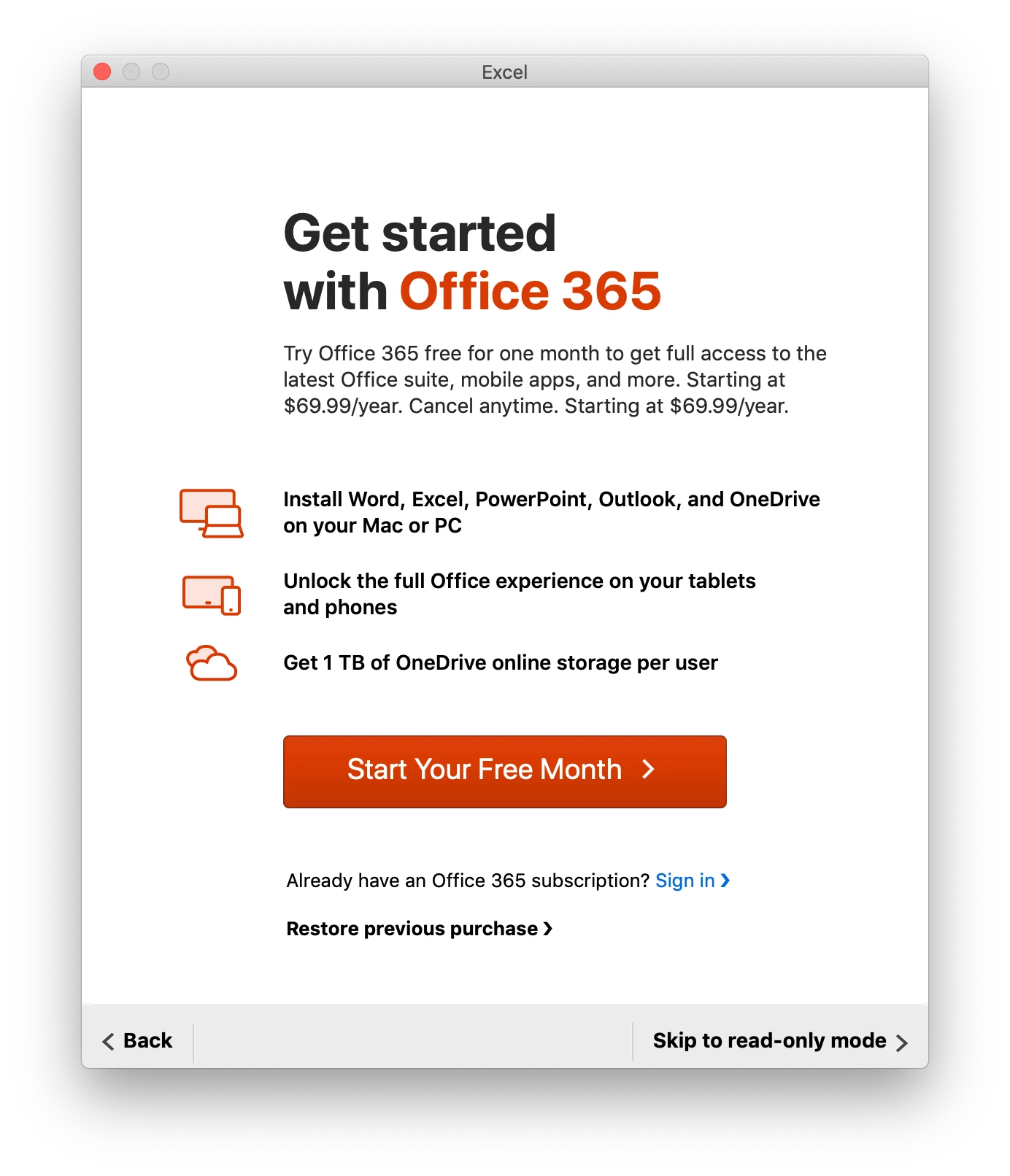I am trying to deploy Office 365 to my clients, all of whom have Office 365 accounts tied to their email. I would like to deploy through JAMF Pro using the VPP Mac App so the apps will update automatically.
My problem is the $69.99 per year page before the sign in option. I don't want my clients scared of signing in. I want them to be prompted for sign in immediately, without the purchase prompting.
Does anyone know of a way to script past this prompt?
Below is the Screen that I'm hoping to avoid: