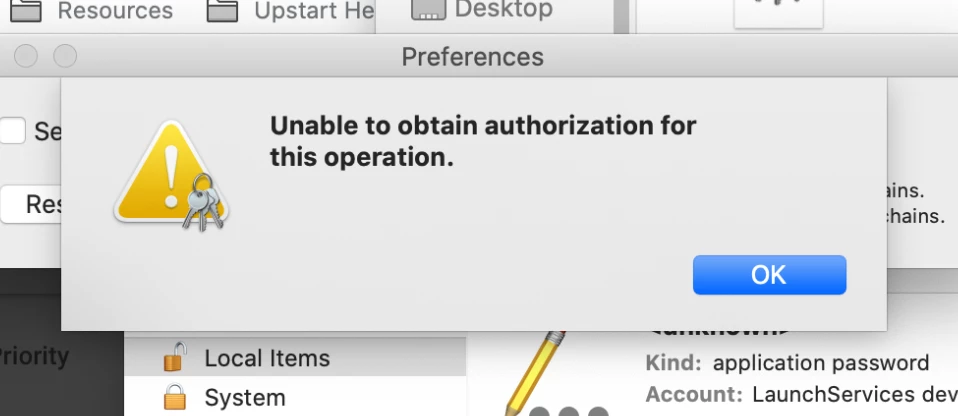Hey All,
We have pretty successfully deployed the Okta Device trust with little to no hiccups. As with all technology, there are bound to be some failures, and I have a specific one that I haven't been able to diagnose.
I had deployed the script to a new endpoint, and it worked fine and the Device Trust worked as expected with Okta. The user then changed their password, which messed up the keychain info and things like that. After doing that, I was able to run the device trust script on the device passing the uninstall argument on the endpoint, which ran successfully. Upon trying to deploy the enrollment script to the endpoint again I receive an error ERROR: Failed to configure Device Trust : list index out of range (full script output to be posted below).
The user does not have an Okta keychain on their device, nor a device_trust password on their login keychain. Has anyone else had this issue?
Script result: Keychain "/Users/kielsaunders/Library/Keychains/login.keychain-db" no-timeout
security: SecKeychainCopySettings okta.keychain: The specified keychain could not be found.
security: SecKeychainDelete: The specified keychain could not be found.
security: SecKeychainSearchCopyNext: The specified item could not be found in the keychain.
security: SecKeychainSearchCopyNext: The specified item could not be found in the keychain.
2021-02-01 18:53:58.302 system_profiler[5225:57841] Terminating '/usr/sbin/system_profiler -nospawn -xml SPHardwareDataType -detailLevel full' because it did not respond.
2021-02-01 18:53:58.304 system_profiler[5225:57839] Non-zero termination status from '/usr/sbin/system_profiler -nospawn -xml SPHardwareDataType -detailLevel full', termination status: 15
password has been deleted.
keychain: "/Users/kielsaunders/Library/Keychains/login.keychain-db"
version: 512
class: "genp"
attributes:
0x00000007 <blob>="device_trust"
0x00000008 <blob>=<NULL>
"acct"<blob>="device_trust"
"cdat"<timedate>=0x32303231303230313233353035375A00 "20210201235057Z00"
"crtr"<uint32>=<NULL>
"cusi"<sint32>=<NULL>
"desc"<blob>=<NULL>
"gena"<blob>=<NULL>
"icmt"<blob>=<NULL>
"invi"<sint32>=<NULL>
"mdat"<timedate>=0x32303231303230313233353035375A00 "20210201235057Z00"
"nega"<sint32>=<NULL>
"prot"<blob>=<NULL>
"scrp"<sint32>=<NULL>
"svce"<blob>="device_trust"
"type"<uint32>=<NULL>
Okta Device Trust returning ERROR.INFO: Running Okta Device Registration task version : 1.2.1
INFO: Registering trusted device with Okta, for user : kielsaunders
INFO: Using home directory : /Users/kielsaunders
DEBUG: Running main()
INFO: default keychain info: /Users/kielsaunders/Library/Keychains/login.keychain-db
INFO: Configuring Okta keychain.
DEBUG: Okta keychain does not exist.
INFO: Creating new keychain.
INFO: Creating new keychain password
INFO: Okta keychain added to the keychain search list.
INFO: Configuring certificate.
ERROR: Failed to configure Device Trust : list index out of range
DEBUG: cert exists: False, password exists: True
INFO: Clean up Okta keychain, isForce: False