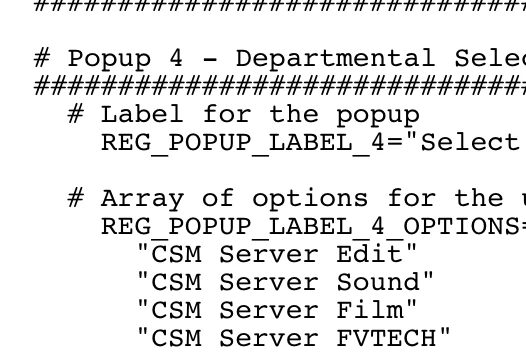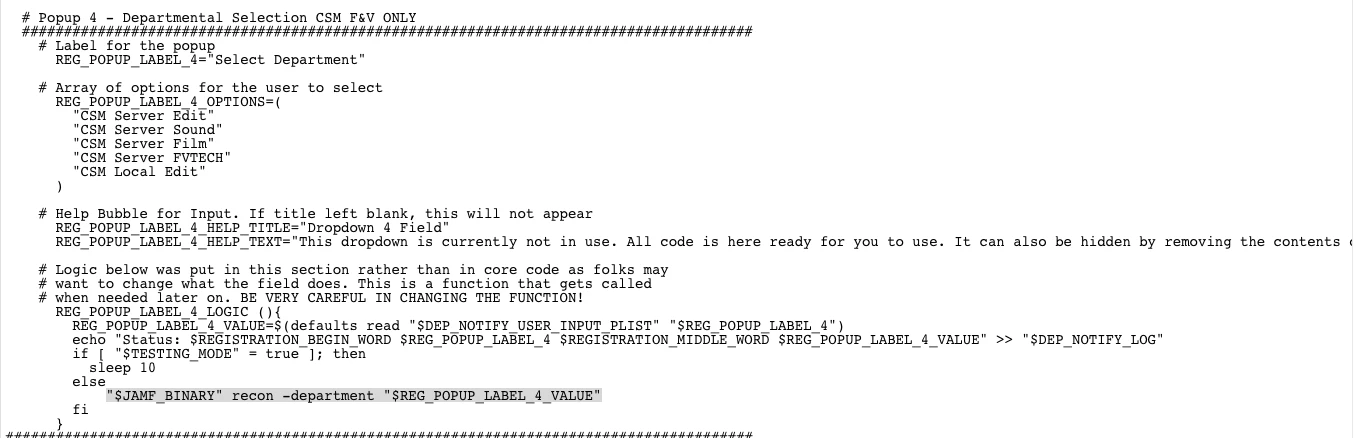Hi,
We currently use Self service for the majority of software installations, bar anti virus and asset inventory. I'd like to use DEP notify for more transparency over installations, but also introduce something into the workflow so AFTER enrolment, end users have both the visibility over installation/setup progress and can select which recommend applications to trigger - is this doable? Like checkboxes for print queues, MS Office, etc.