It appears Oracle has reversed course with regards to the install application and the Ask.com browser add-ons. Java 8 Update 40 is now available as a signed installer package from https://www.java.com/download/.
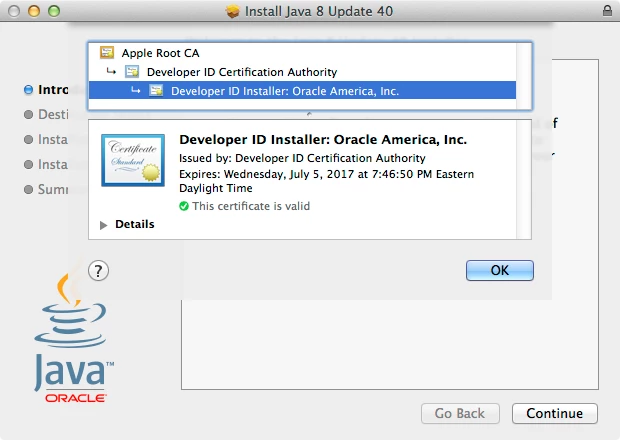
Thanks to @foigus for the heads-up.
It appears Oracle has reversed course with regards to the install application and the Ask.com browser add-ons. Java 8 Update 40 is now available as a signed installer package from https://www.java.com/download/.
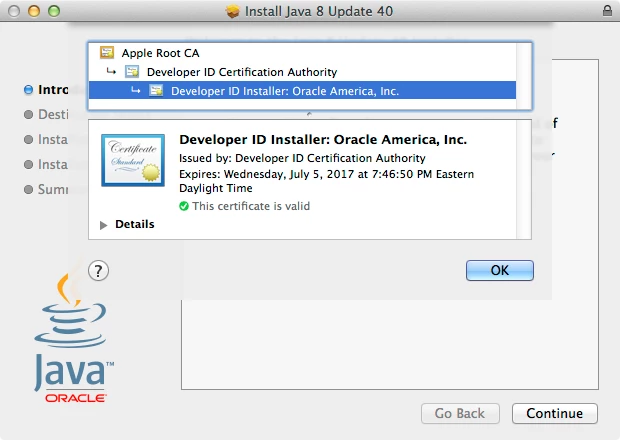
Thanks to @foigus for the heads-up.
Enter your E-mail address. We'll send you an e-mail with instructions to reset your password.