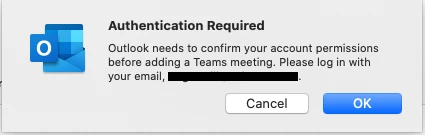hi all, For anyone running Exchange on-prem and Outlook (O365 subscription) - they may have noticed in the most recent Office/Outlook update that the "Add Teams Meetings" icon is now on the smart tool bar when setting up a meeting in Outlook (previously did not show for on prem-exchange).
BUT when attempting to use this button a dialog box is displayed (see attached), stating you must login to confirm your account permissions. Outlook is signed in with creds, authing to the local Exchange env, and the Office suite is signed in with a valid mail address, authing to O365, and Teams App is also running, signed in and correctly authenticated to AAD.
Anyone else seeing this and find any way to resolve? It would great to work this out and (finally) be able to schedule Teams meetings from within Outlook for Mac.