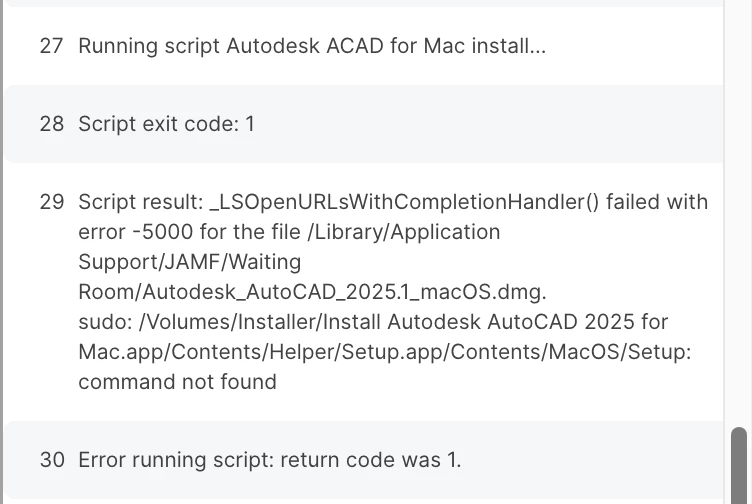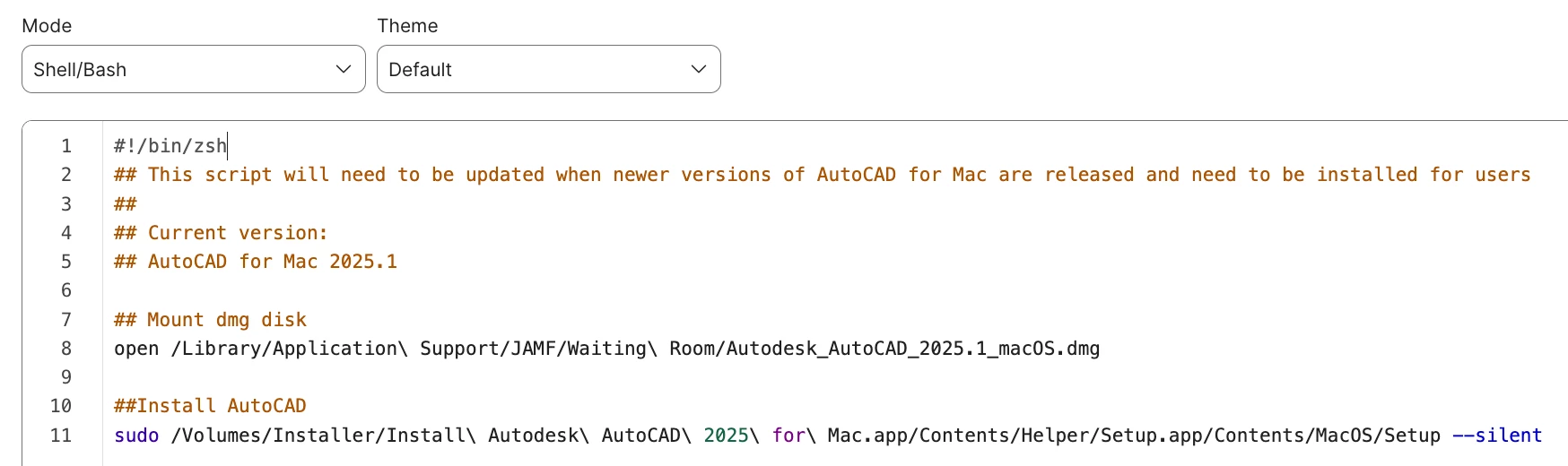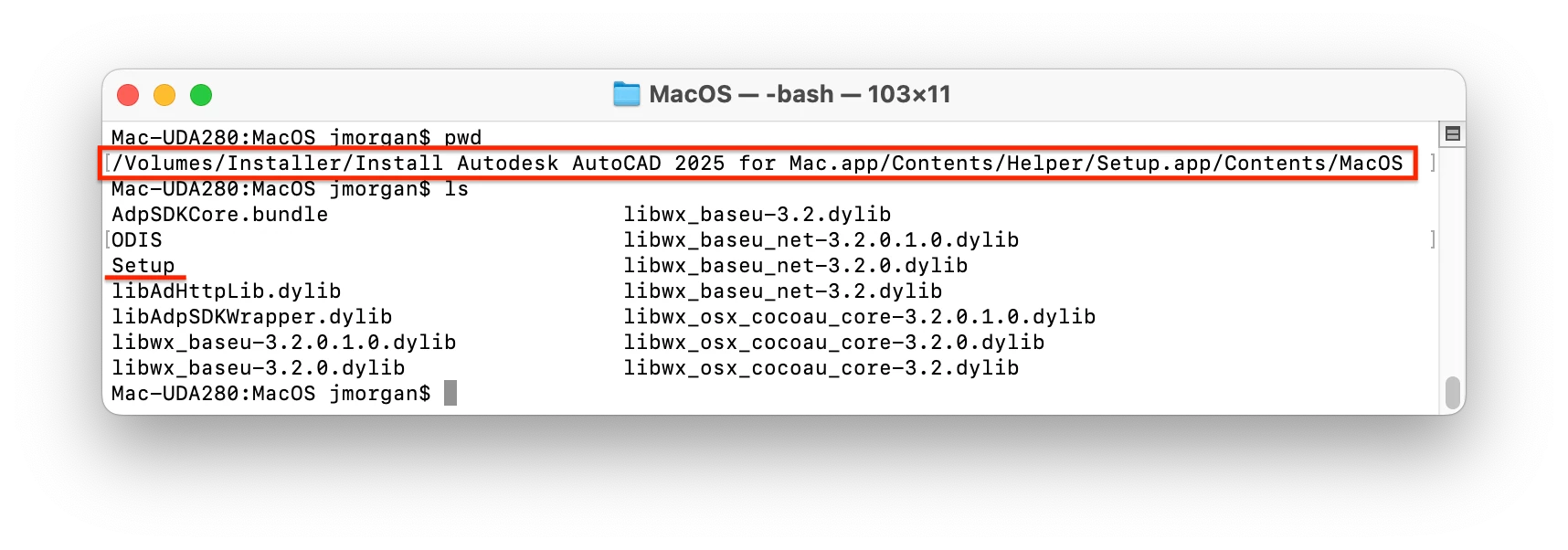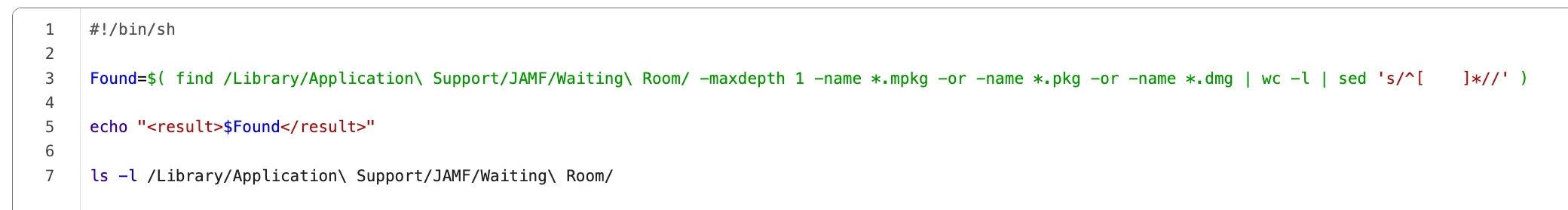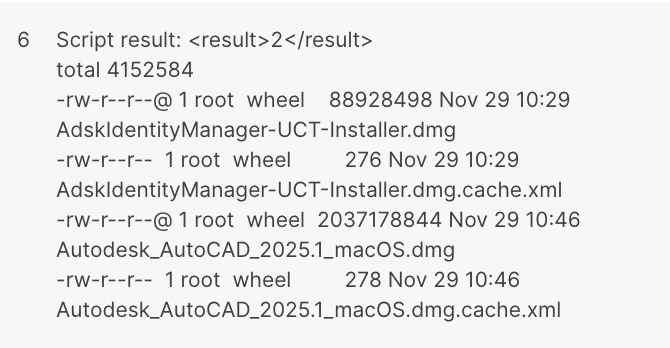Hello All,
Hope you all wonderful people having a nice and relaxing days.
I am trying to package and deploy AutoCAD 2023 with Network server license but It is not working for me. I am using script from following sites with customising to our licensing server and pKey but still no joy:
https://community.jamf.com/t5/jamf-pro/autocad-2021-deployment-with-network-server/m-p/229028
Also try to customise the scripts from following site but didn't work.
The issues that it is coming up with are like:
Crashes while launching the app.
Sometime after installation it starts to roll back!! And uninstalls AutoCAD folder from /Application Folder.
Doesn’t create data file then comes up with error can’t find the data file while doing activation.
Any idea please.