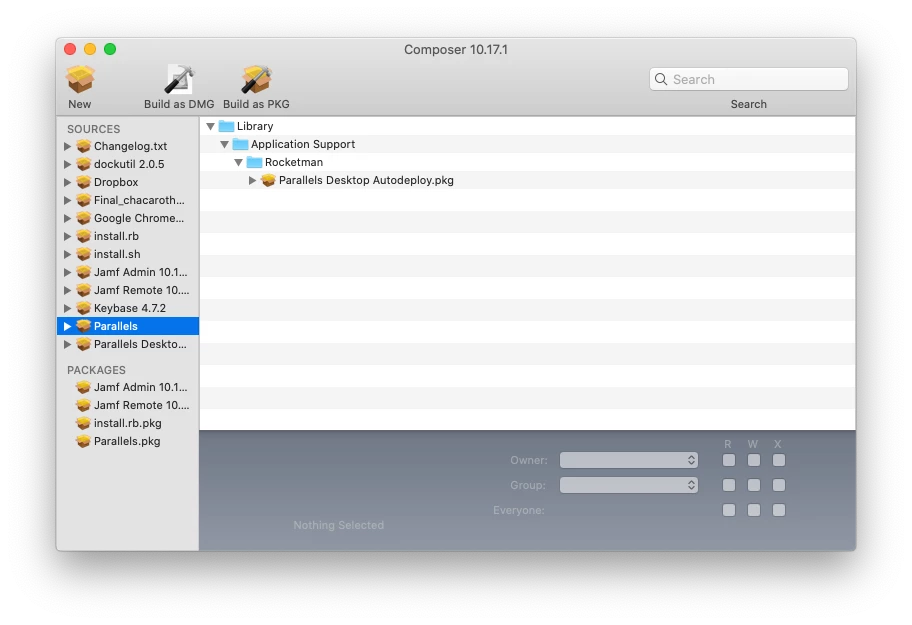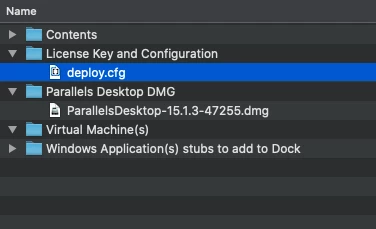Hi,
We are using Jamf to deploy Parallels to certain users.
I guess that starting from Catalina it stopped working, it just fails.
Installation failed. The installer reported: installer: Package name is Parallels Autodeploy Package
installer: Installing at base path /
installer: The install failed. (The Installer encountered an error that caused the installation to fail. Contact the software manufacturer for assistance. An error occurred while running scripts from the package “ParallelsDesktop-15.1.1.pkg”.)
When performing a manual install it asks for Downloads, Desktop and Documents access.
Using the PPPC tool i've uploaded that config, but when opening it. The Documents access is not shown and cannot add it either.
Could this be the issue?
Anyone else having this issue?