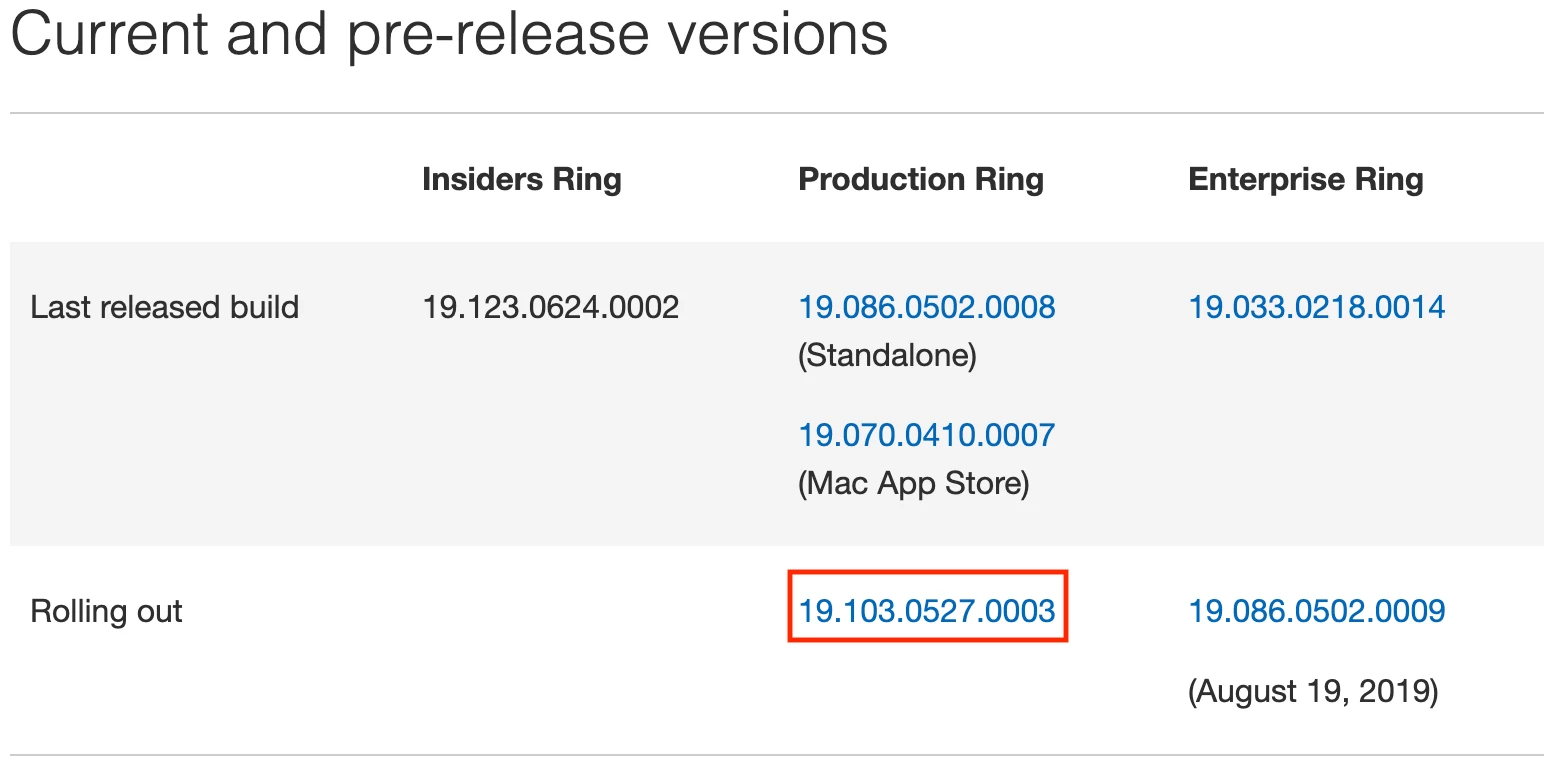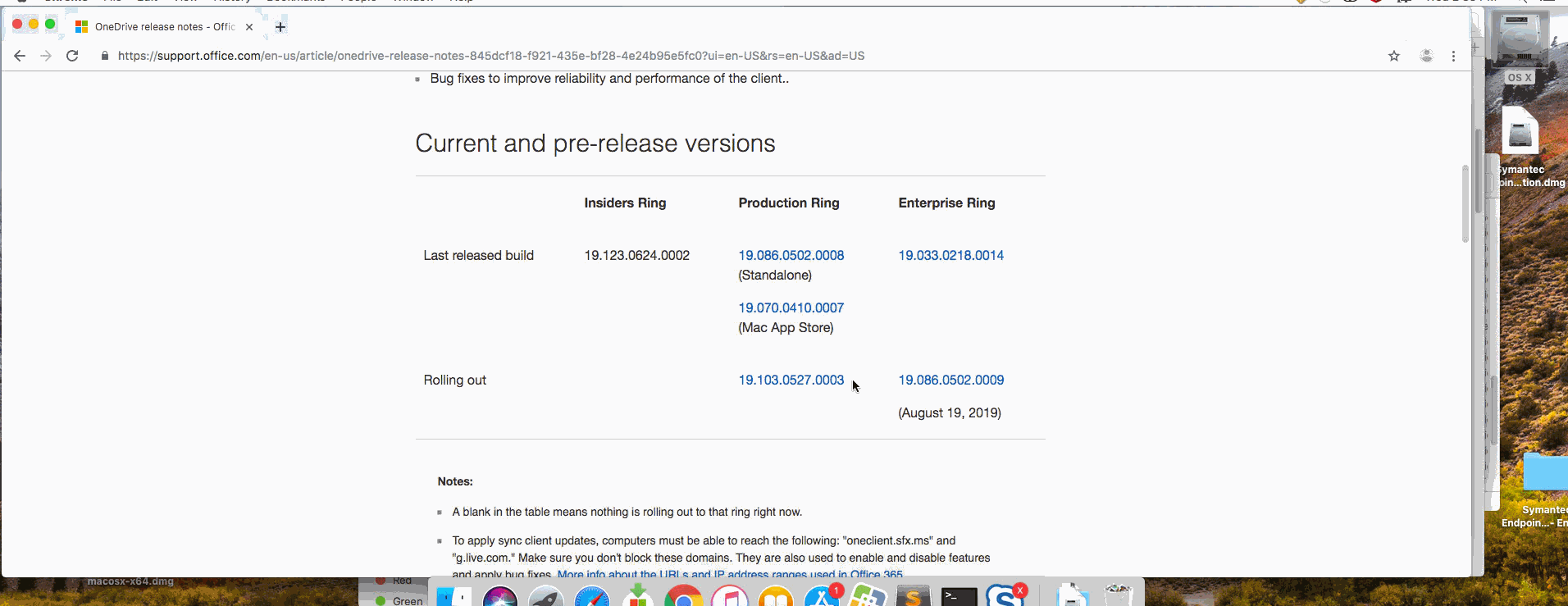I know it's not a priority compared to other areas of Jamf but the Patch Management Definitions for OneDrive aren't aligned with the OneDrive release cycle (Insider, Production, Enterprise) which Microsoft are working to:
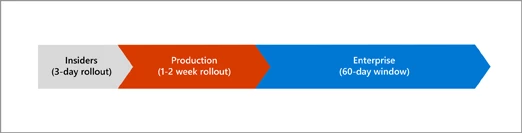
Patch management is currently reporting 19.086.0502 as the current version however 19.103.0527 is currently deploying to the Production ring and virtually all my fleet is now reporting an unknown version in Patch Management.
I know this will always be a moving target but it's something that really needs to improve as it's kinda awkward when management look at the Patch Reporting and ask why we don't know what version of an app clients are running.