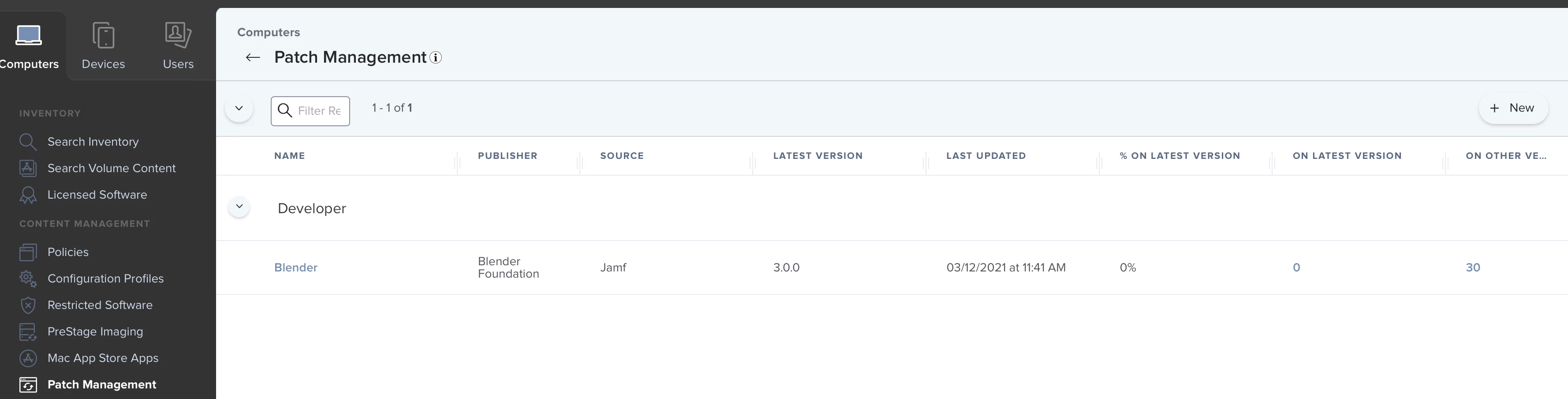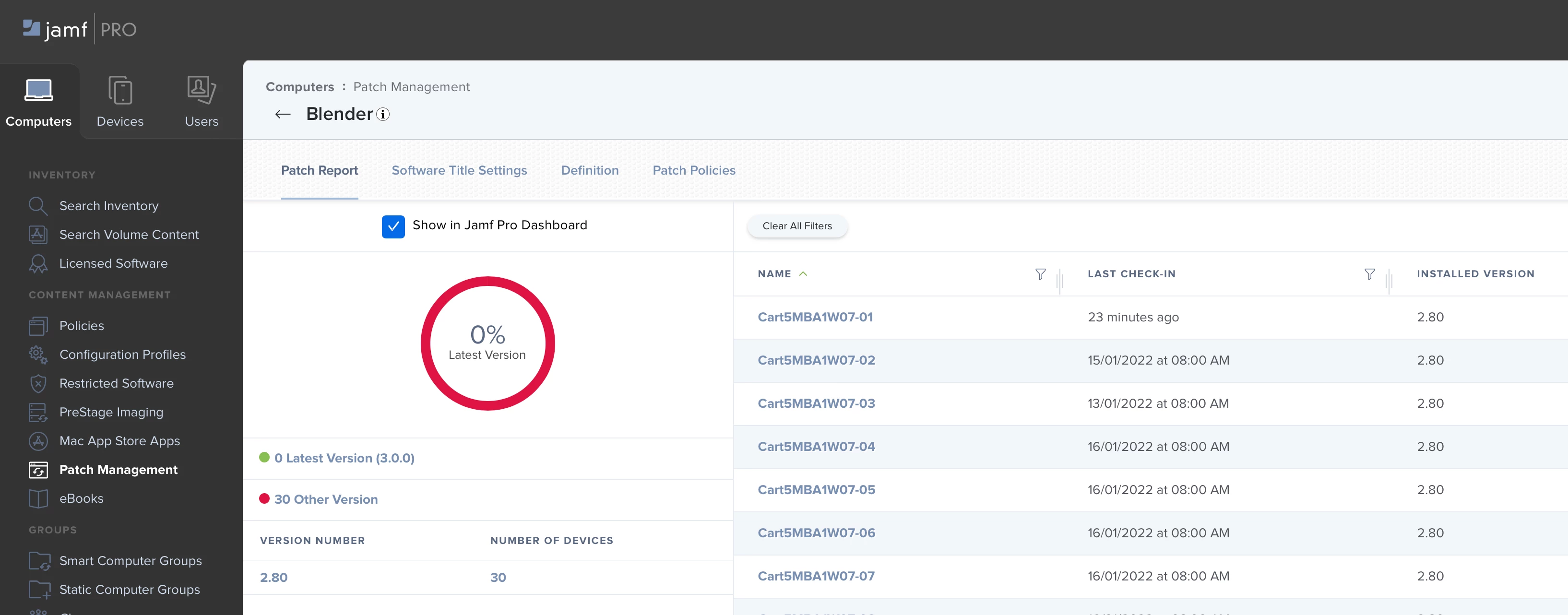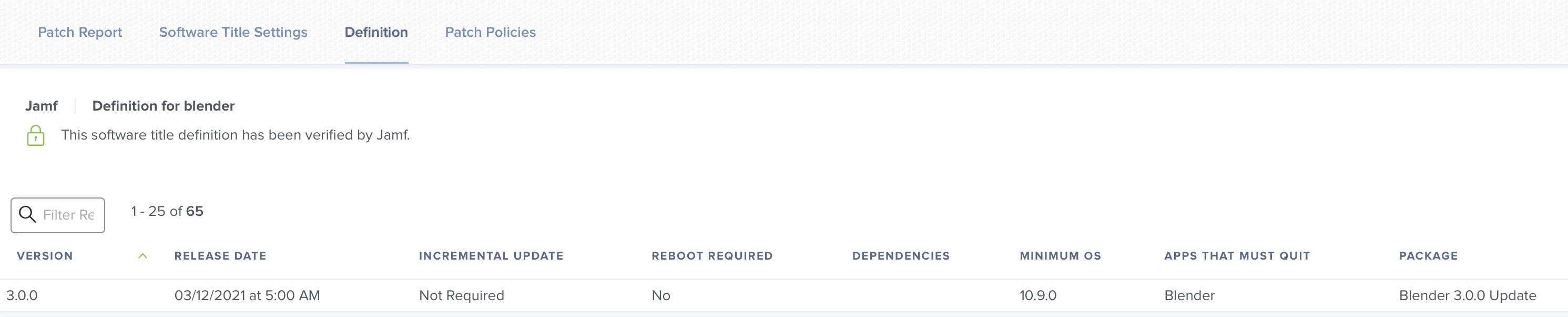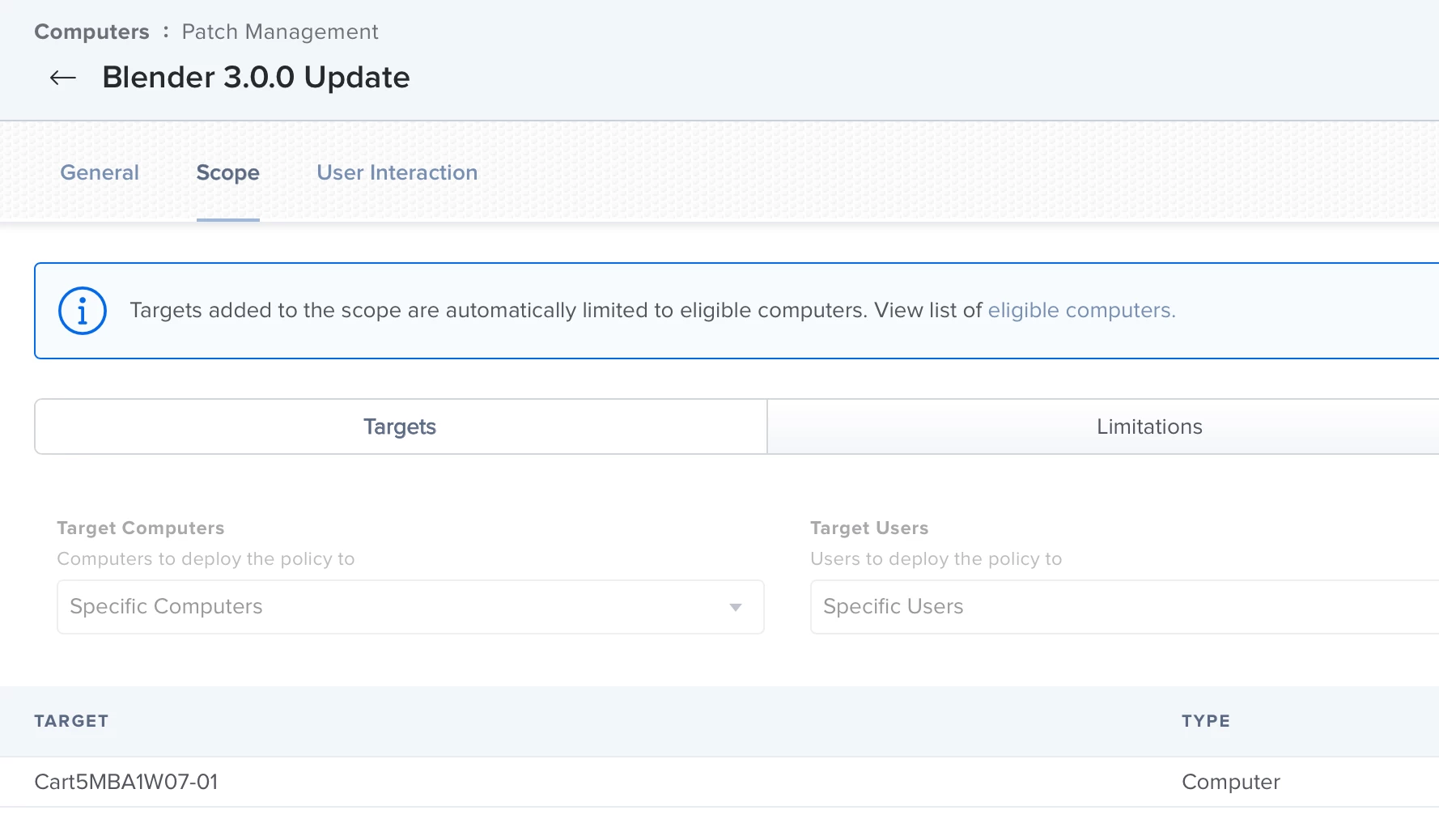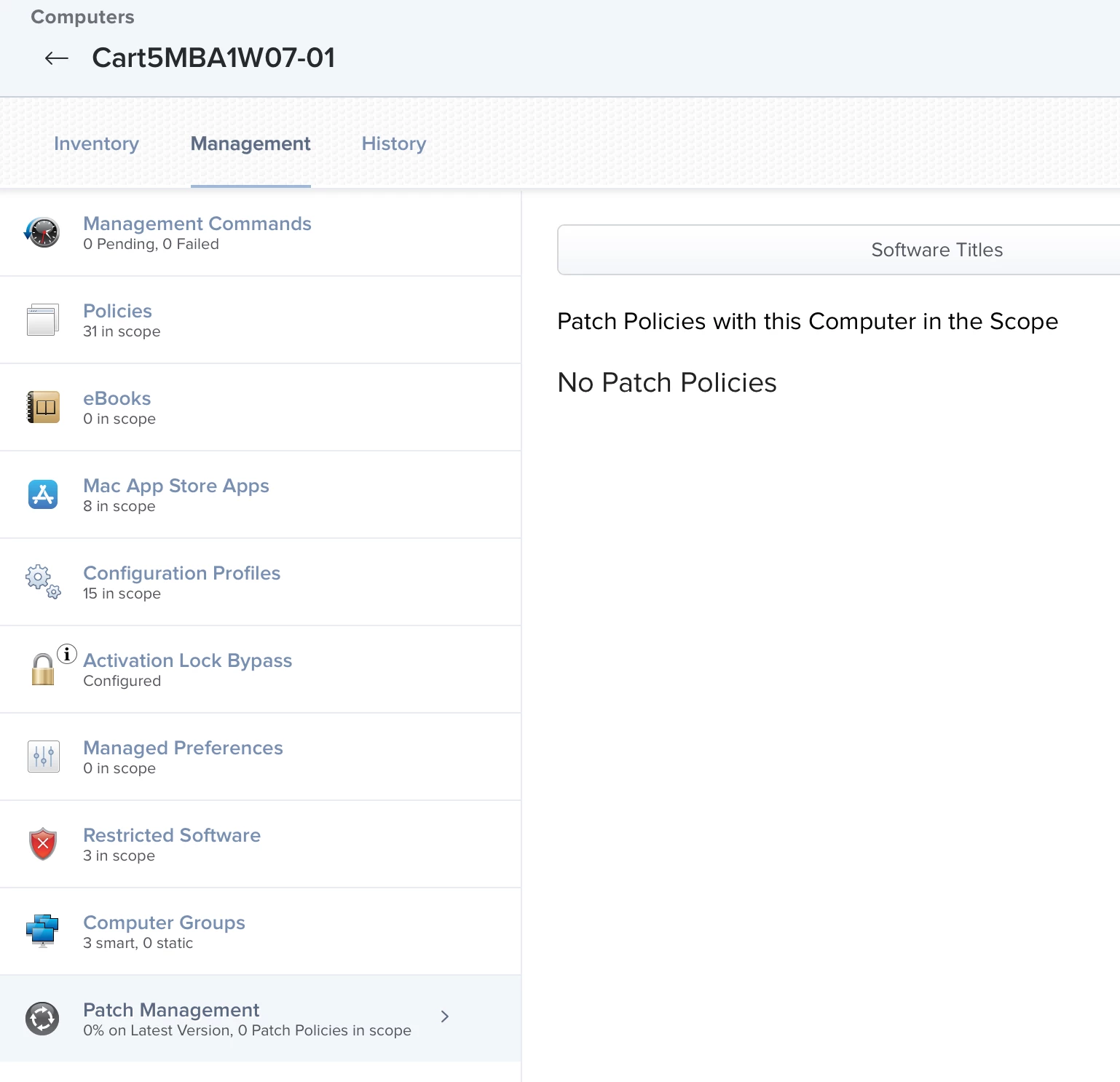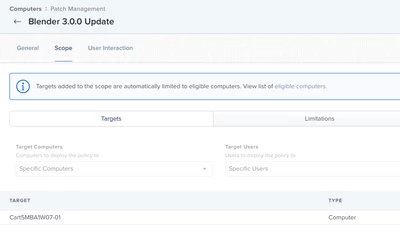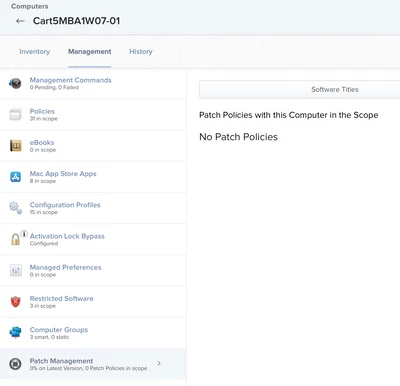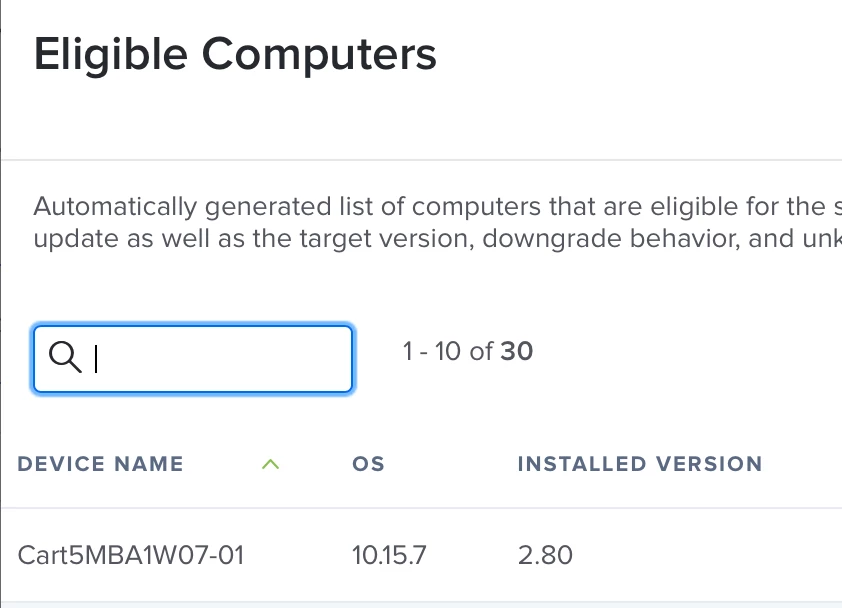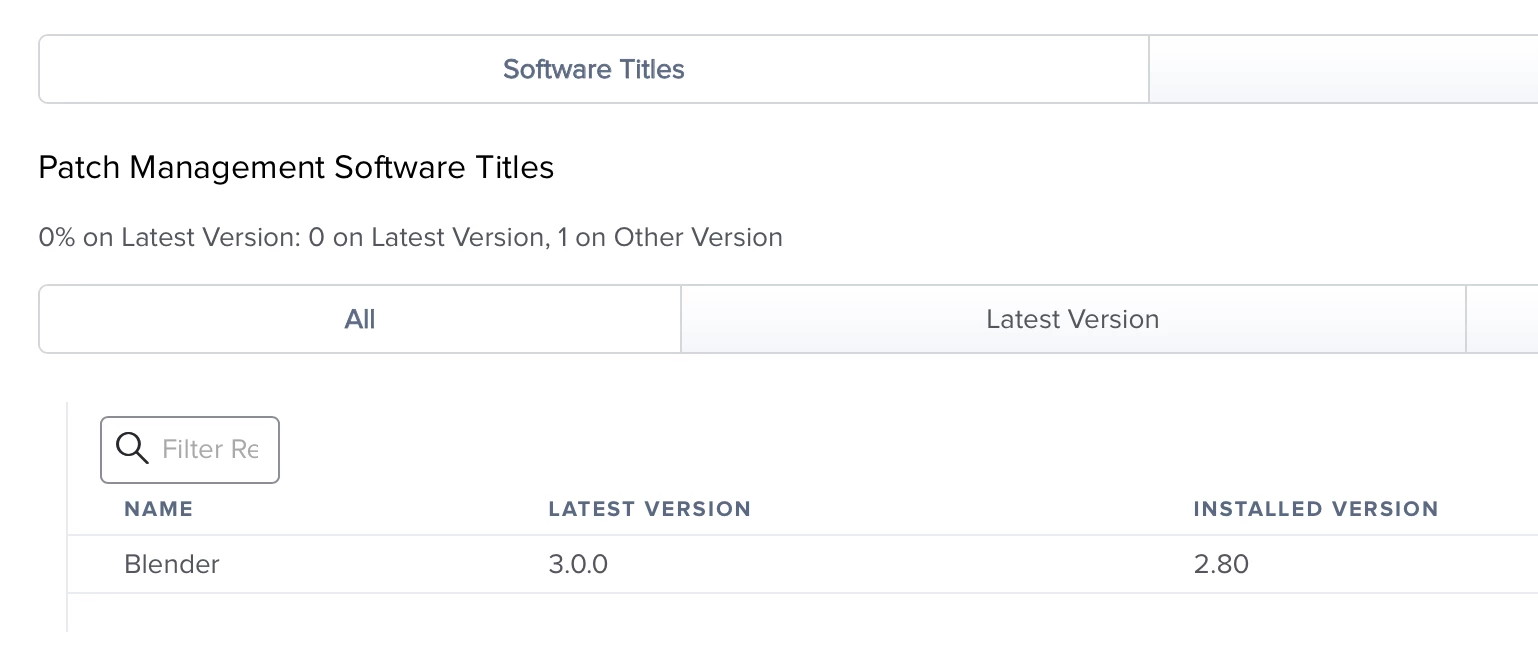Hey guys,
So I've created my first patch management policy and it doesn't want to work and I was hoping someone could help me out.
I want to update Blender from 2.8 to 3.0.0. I checked out the notes to do so for 10.35 and also found a YouTube video from Jamf. Please correct me if I did this wrong but I went to Blender's website and downloaded 3.0.0 and created a new software package in Jamf (there was no mention of doing this at all in Jamf's notes). I then went to Patch Management and built the patch there, filling out Patch Report and Patch Policy. I've only scoped it out to one computer for testing so far. However when I go to computer inventory and then check under management->patch management->patch policies. It tells me there are no Patch Policies with this Computer in the Scope.
I've added some screenshots to show you guys what I've done and hopefully tell me where I went wrong or what else I need to do. Any help would be grateful!
Neil