I can't seem to figure out where the config profile payload for handling these lock screen options are. Also, is there a way to let standard users adjust these without admin credentials?
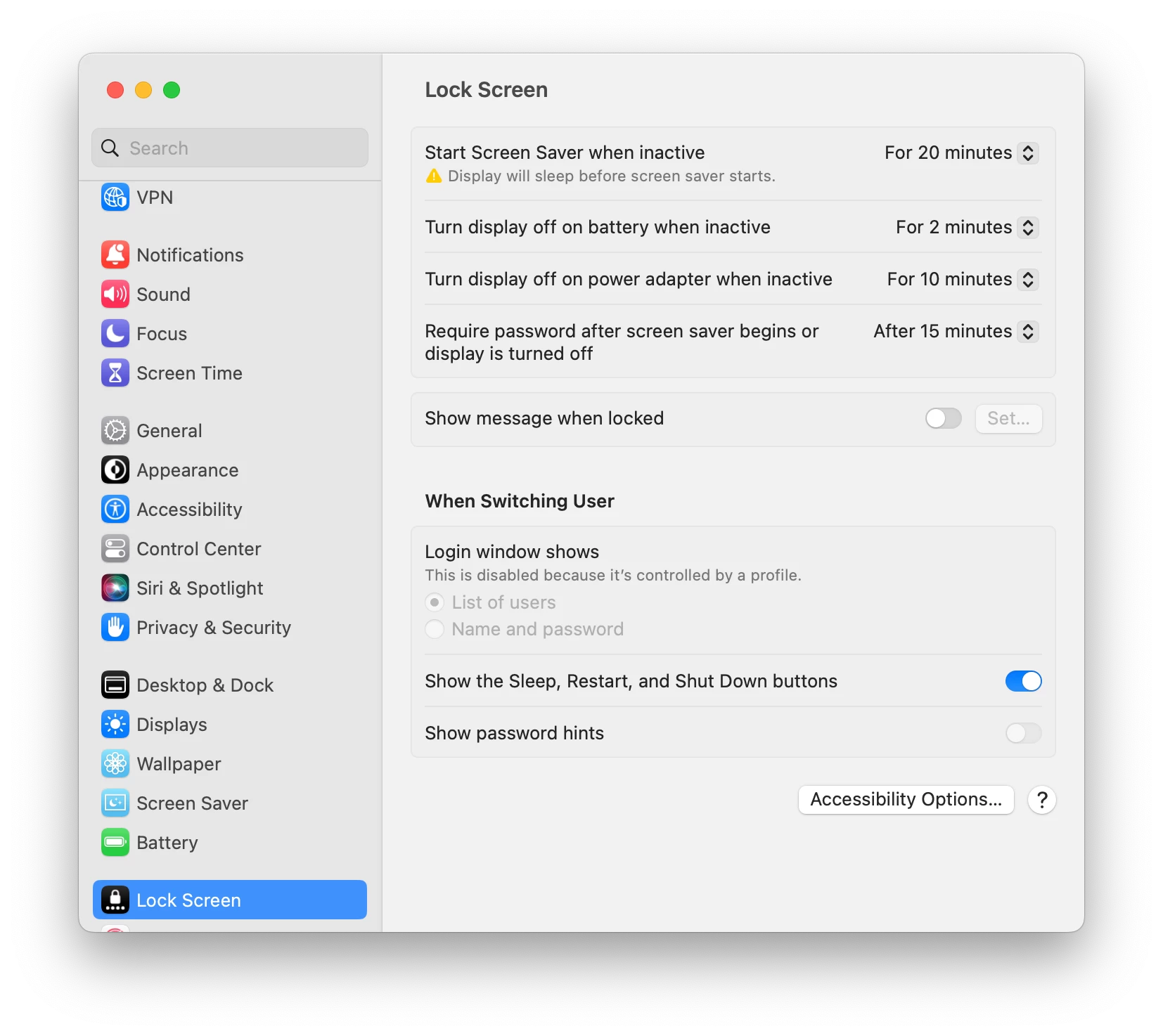
 +8
+8I can't seem to figure out where the config profile payload for handling these lock screen options are. Also, is there a way to let standard users adjust these without admin credentials?
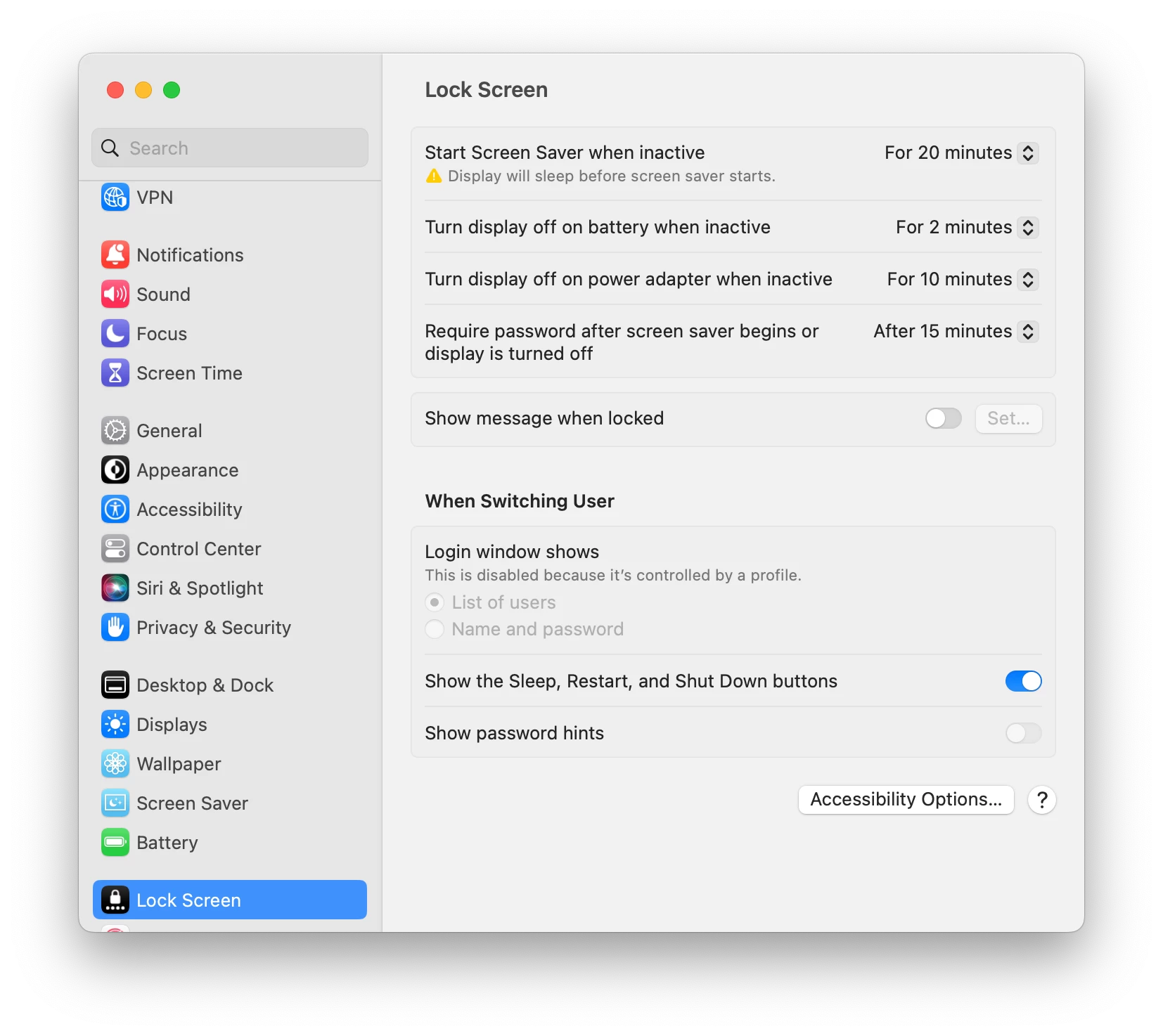
Enter your E-mail address. We'll send you an e-mail with instructions to reset your password.