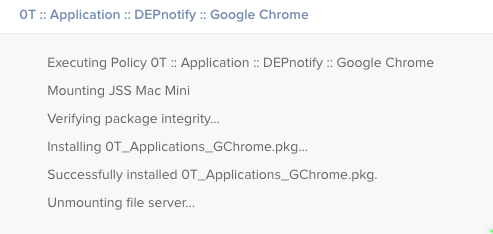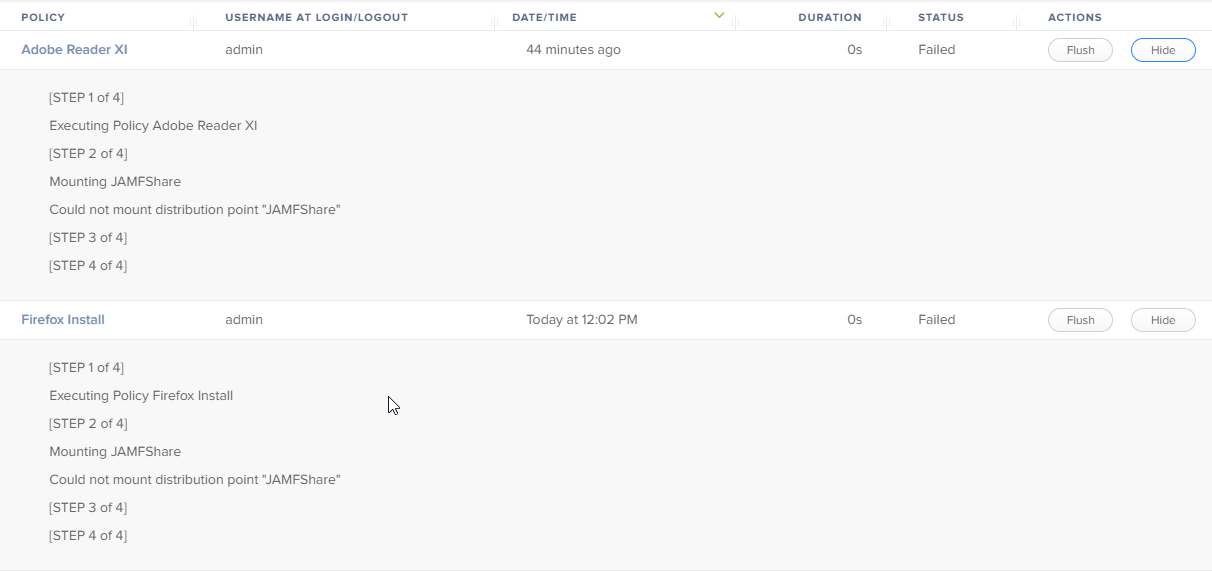New to Jamf Mac managment. I've got our instance of Jamf up and running smoothly.
What I am stuck at is once I get the policy setup for an app, for example Firefox, I upload the pkg to the distribution file share, create policy in Jamf Pro and make it available to all, then load up SS and try to install the app, the install looks like it goes through but then it just errors out. Am I missing a piece somewhere? If anyone can point me in the right direction would be great.