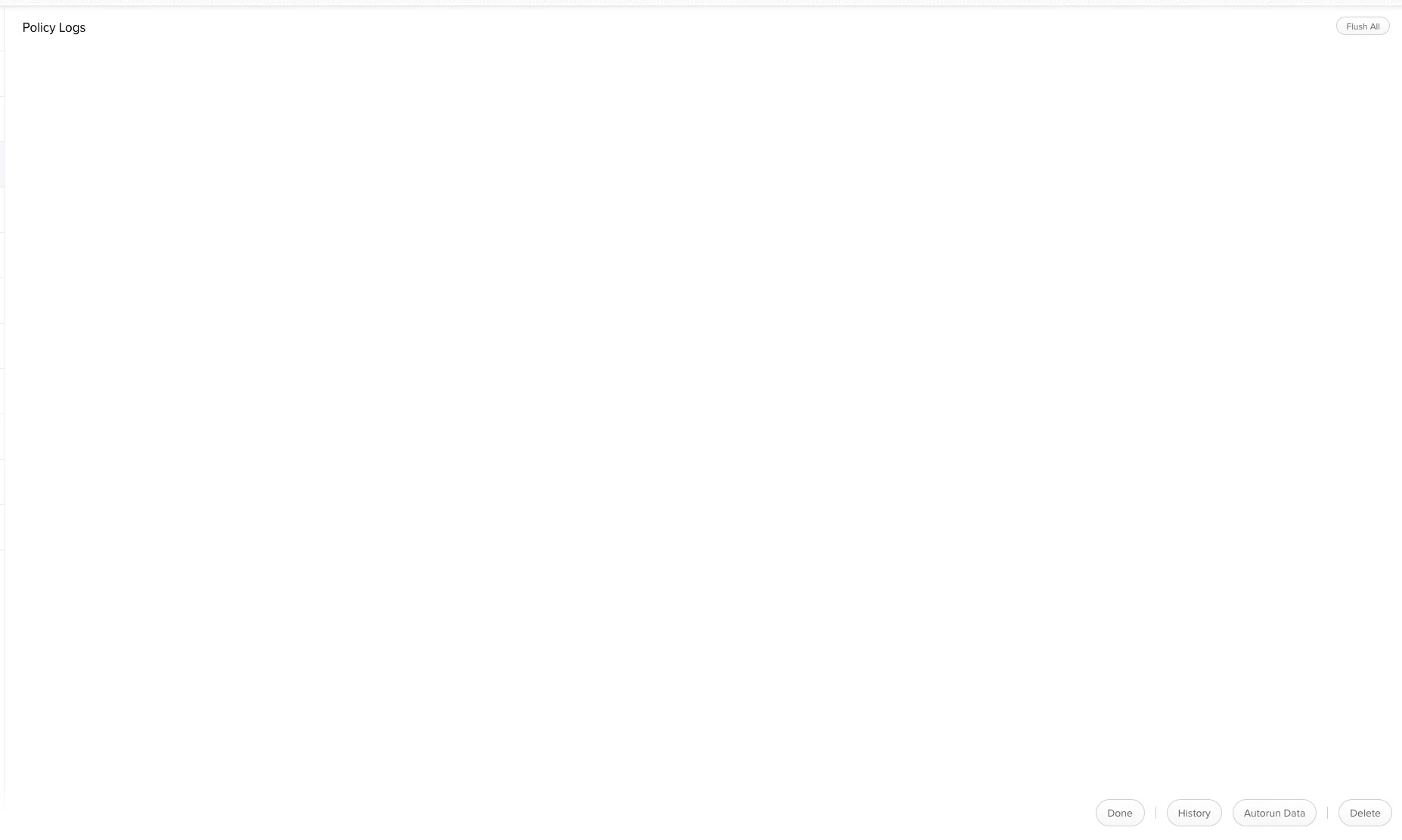Does anyone have an idea of how to get FF to load policy logs correctly? If i load firefox on any computer I can view every category under history, but policy just shows a blank pane. This issue has persisted for months so I keep going back to Chrome/Safari, but I thought I'd here to see if there is a work around or if there's something I'm doing wrong.
Issue persists w/:
no plugins enabled (i.e. ad blocker)
in private browsing
fresh install
windows and mac
on several different networks (home, work, hotspot, vpn)