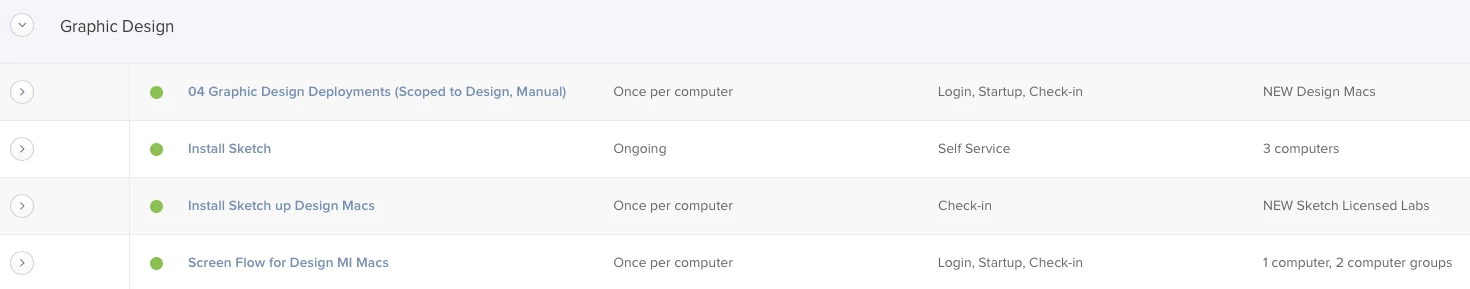Hello Everyone,
I have a call into JAMF about this but wanted to check with the community to get additional feedback.
We have a few policies that are our big deployment policies. These policies cache our installers to our local clients then they call up another policy using a custom trigger to install these cached policies. The policy for caching completes and immediate calls up the custom trigger to install all cached installers just fine. The crazy thing is, after other policies have run, the caching policy re-runs even though it has already run once.
We have it set to run once per computer. I don't understand why this would re-run. It is messing up drives because of all of these cached installers. I have a policy to remove all waiting room/cached installers but we are still deploying to computers so I hate to enable this policy until we are done.
Have any of you seen this before or could offer some ideas what to look for? I can offer some screenshots if needed. Just curious if anyone has any suggestions.
By the way, we are on the latest version of the JSS, 10.1.1-xxx.
Thank you as always!