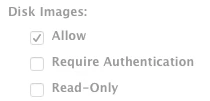I got a few policies, the majority of them using configuration profile and a few using managed preferences. From time to time when students are using their Macbooks, a message windows keeps popping up asking for administrator username and password. Since I'm not sure which program(s) are asking to enter this information, I just tell students to press cancel and the message goes away but comes back again at some stage. (see screenshot attached)
I was wondering if anyone can point me in the right direction or tell me how to troubleshoot the problem and which application could be asking for this information. Or is there anyway I can stop this pop up message(s)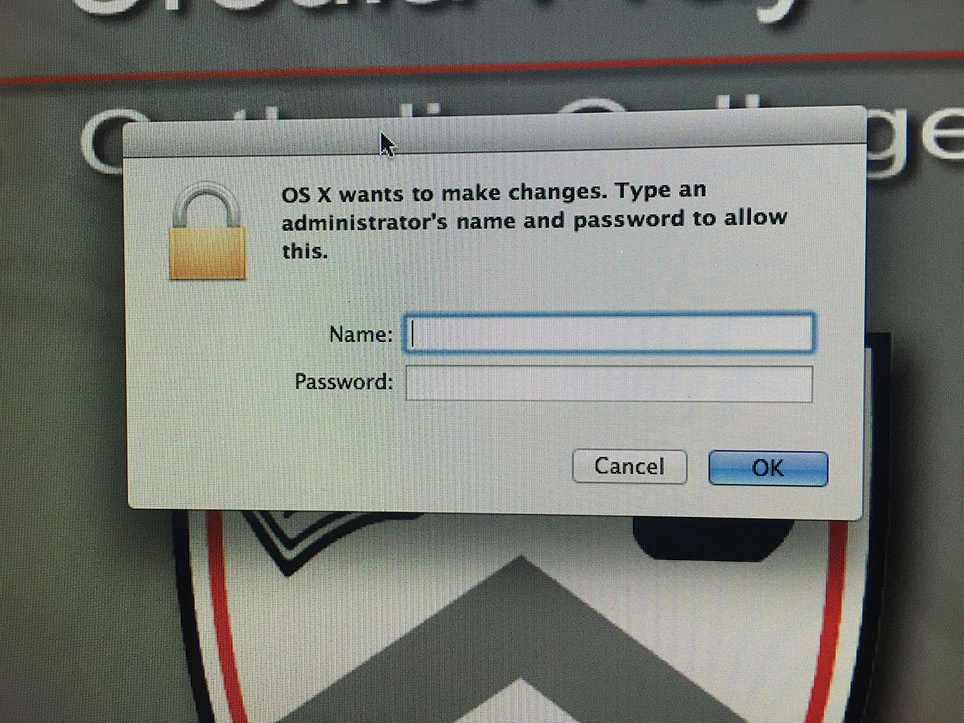
Regards,
Henry