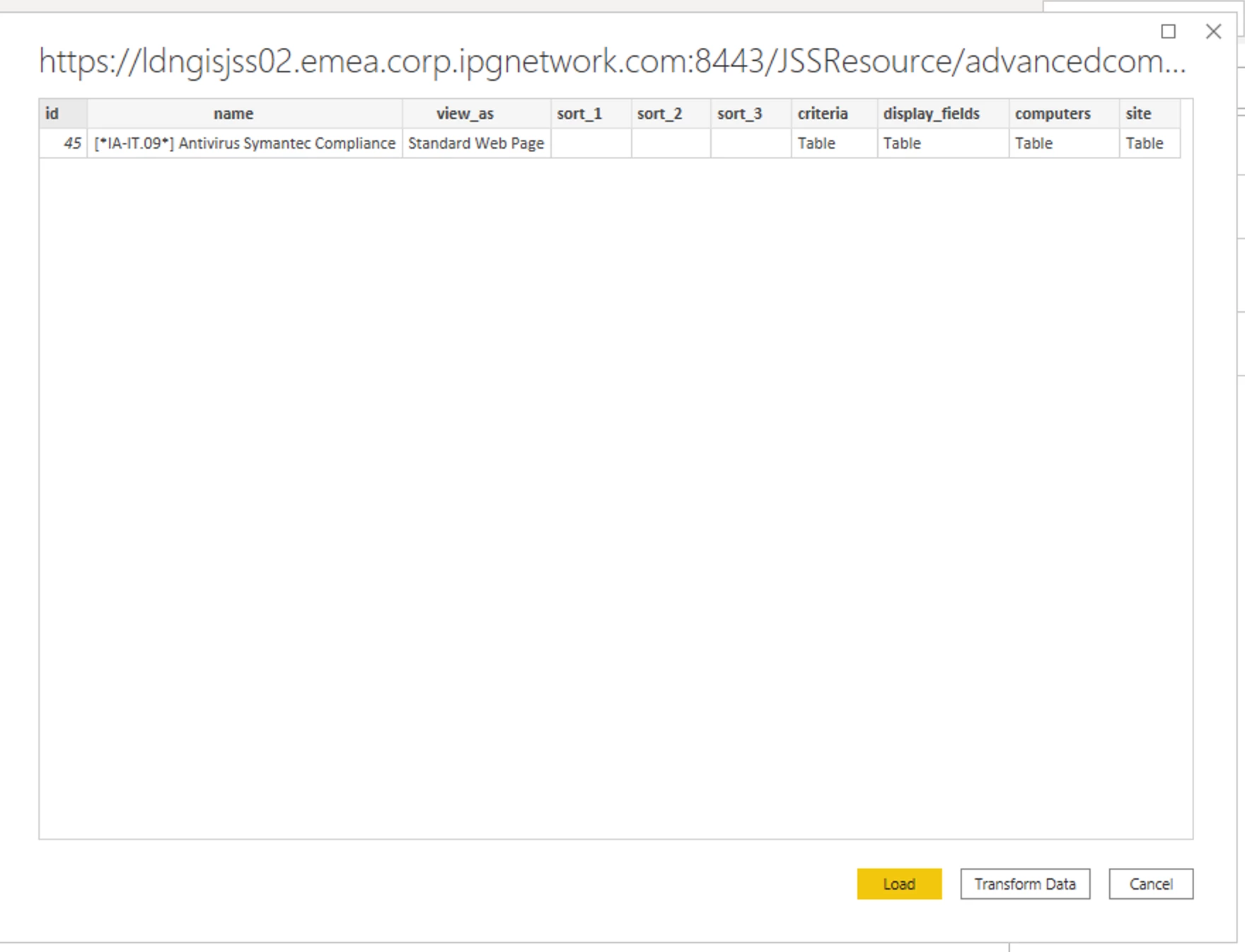I'm trying to set up a dashboard in PowerBI and seem to be hitting a roadblock with the Jamf API call. Specifically, when I go to attempt a call in PowerBI to site/JSSResource/advancedcomputersearches/id/# using JSON, I get:
DataFormat.Error: We found extra characters at the end of JSON input.
Details:
Value=
Position=0The data returns in Postman if I test my API call there, but for whatever reason PowerBI doesn't like it.
If I change the output to XML, some data comes back, but it's just the computer name and ID number, and doesn't include the other fields that I have set up in the Advanced Computer Search (extension attributes) that I'm actually interested in. I do get the column headers though, but they come in as a separate table, but none of the data related to them.
I'm inclined to think it is indeed a PowerBI issue and not a Jamf issue, but I'm curious if anyone was able to get around this if they experienced it either with PowerBI or another tool that leverages API data?
--
Update 10/21/2020 - using the Jamf Connector beta in PowerBI and everything is working now, at least for us.