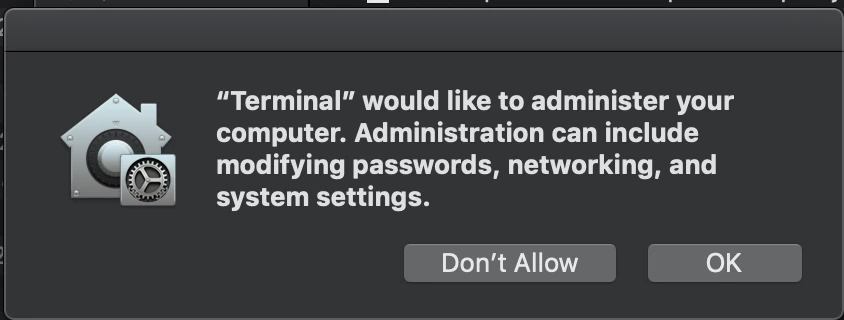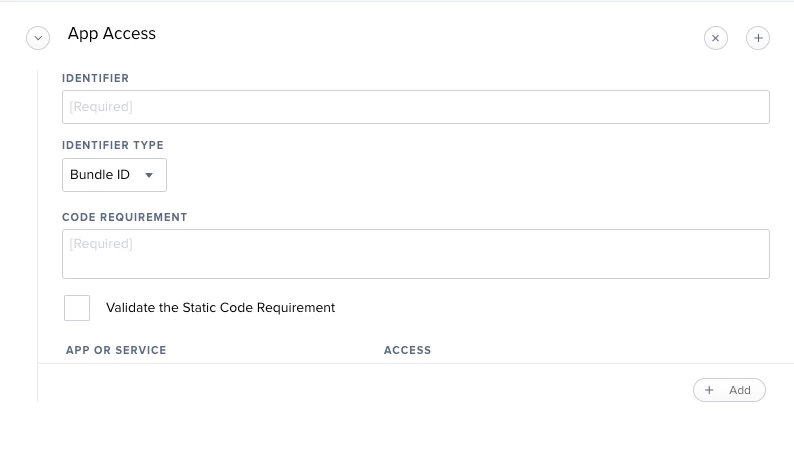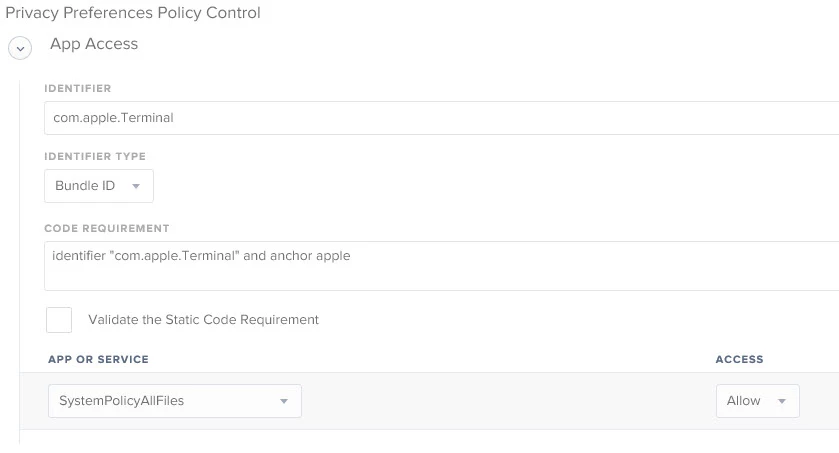Anyone know how to configure the Privacy Preferences Policy Control section in a Jamf Configuration Policy to whitelist dscl.exe running in Terminal?
Here's the TCC info for the prompt:
2019-09-06 15:20:14.901237-0500 0x82f1 Info 0x8ff0 7967 0 tccd: [com.apple.TCC:access] AttributionChain: RESP:{ID: com.apple.Terminal, PID[7976], auid: 501, euid: 501, responsible path: '/Applications/Utilities/Terminal.app/Contents/MacOS/Terminal', binary path: '/Applications/Utilities/Terminal.app/Contents/MacOS/Terminal'}, ACC:{ID: com.apple.dscl, PID[16480], auid: 501, euid: 0, binary path: '/usr/bin/dscl'}, REQ:{ID: com.apple.sandboxd, PID[123], auid: 0, euid: 0, binary path: '/usr/libexec/sandboxd'}