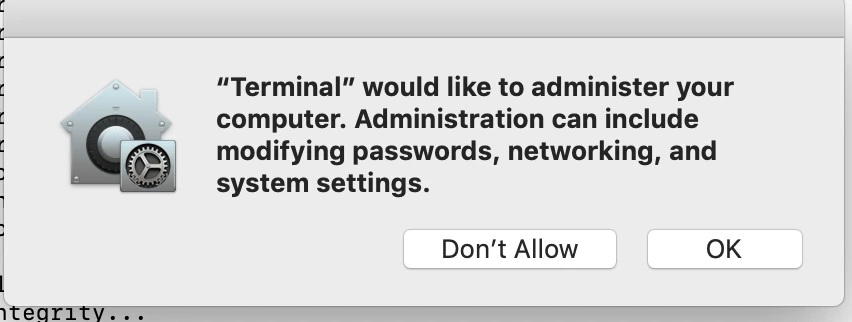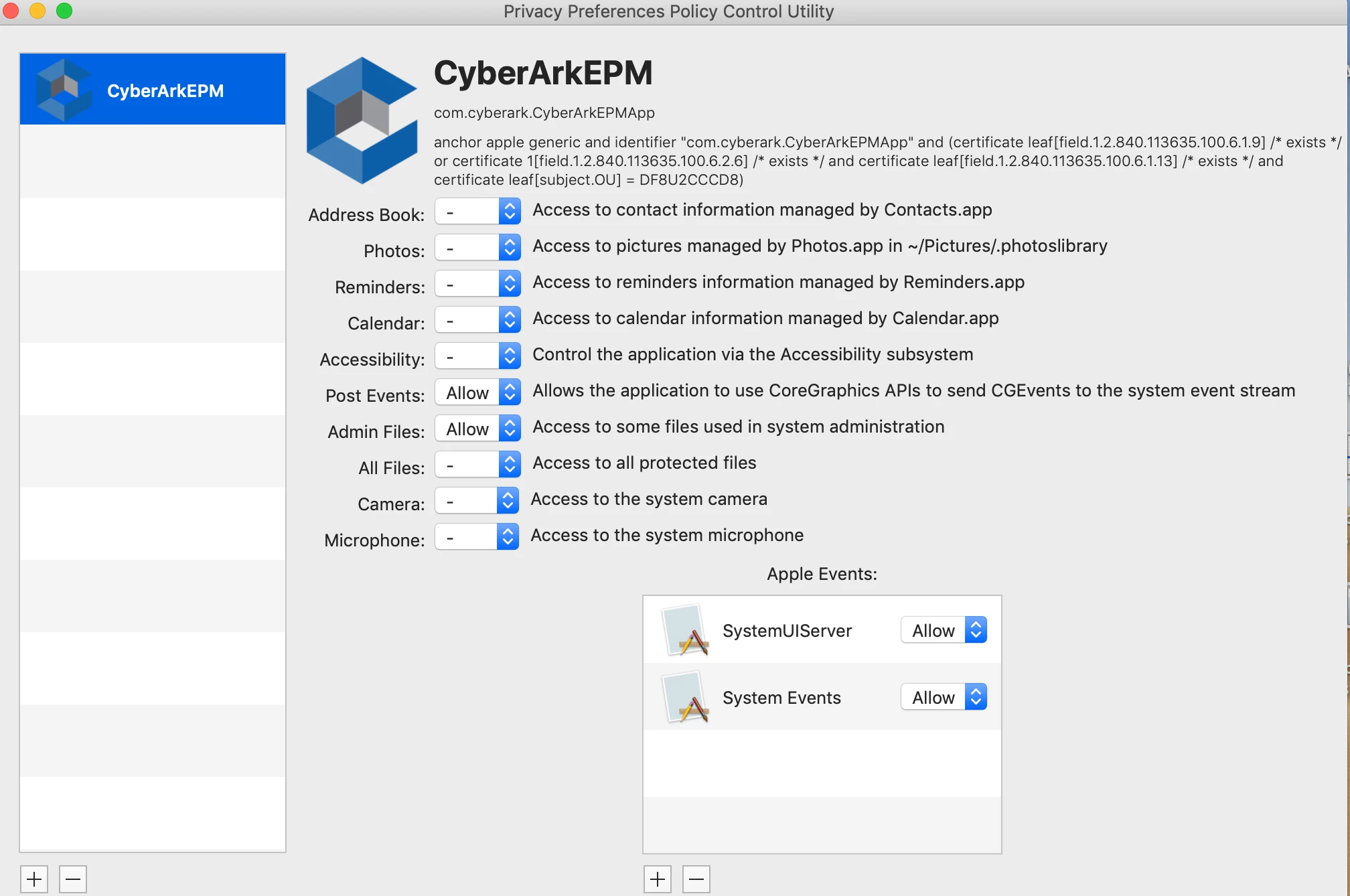Hi all,
I'm testing out Mojave 10.14.2 in our corp environment.
Jamf Pro: 10.8.0
I've tried the PPPC utility to created the config profile for it.
I even created a config profile to white list its kernel extension.
I then deployed the profile and the CyberArkEPM but when I deployed it to the client, it still prompt for user interaction approval.
Need your suggestions.
Thanks in advance.