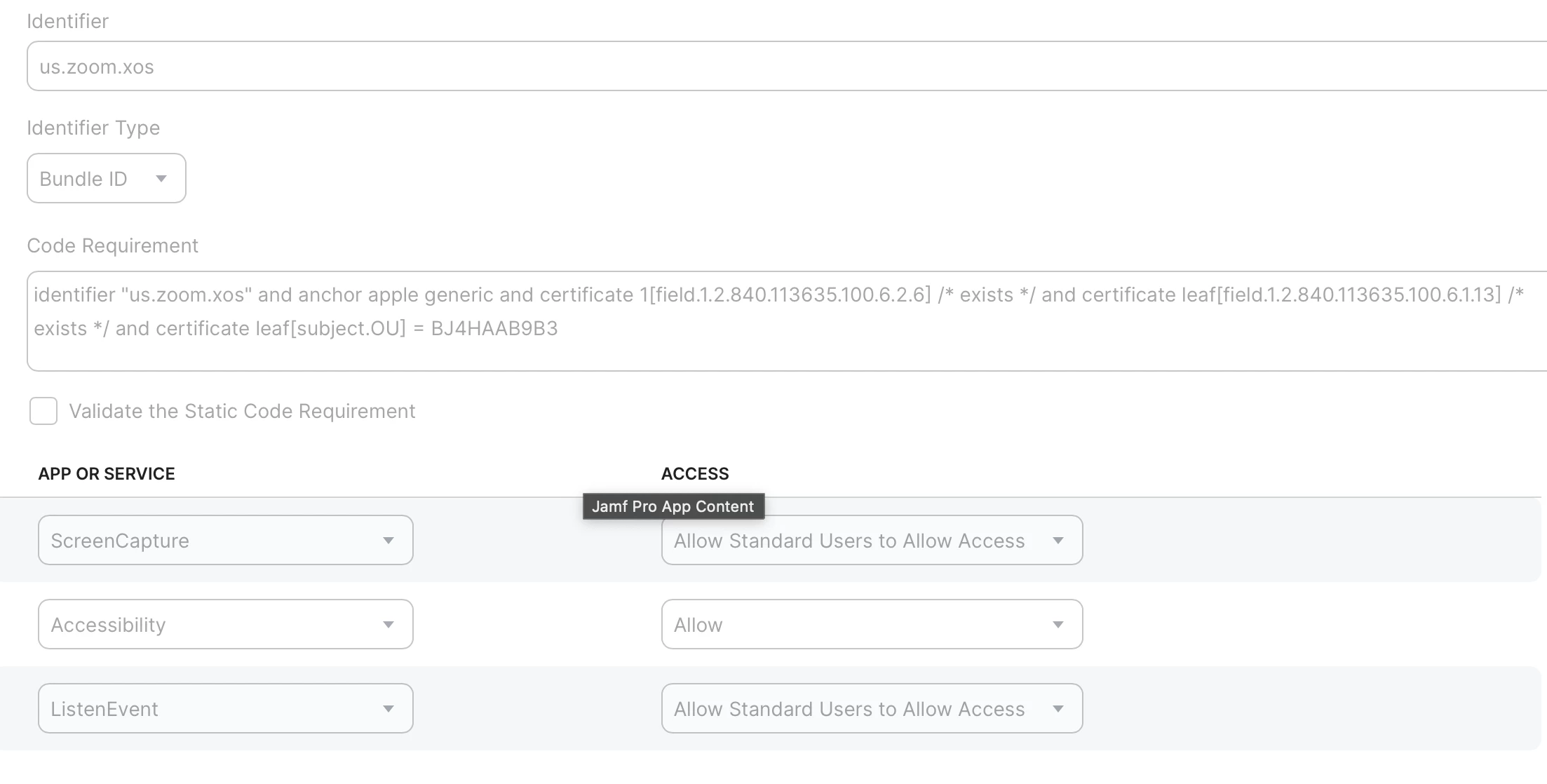I have tried to create a PPPC config with the utility and given a couple apps "allow" for accessibility, and "let standard users approve" for input monitoring and screen recording. while I understand these settings will not show in the macOS GUI, the users are still not able to enable these settings without admin prompt. I have only tested on Ventura, but we have a few machines (with more to come) running Sonoma. Is there something I'm missing?
Solved
PPPC Ventura/Sonoma
 +6
+6Best answer by Wgphoto
So, after speaking with support on this, it appears I was expecting different behavior to what is actually expected with this type of config profile. I was expecting the users to be able to go into system prefs/settings and enable certain apps in the sections of security and privacy they needed and were allowed by PPPC. This is incorrect. The PPPC allows the users to go through the prompts that each app might present without being prompted for admin. This makes sense, but thanks for all the responses.
Enter your E-mail address. We'll send you an e-mail with instructions to reset your password.