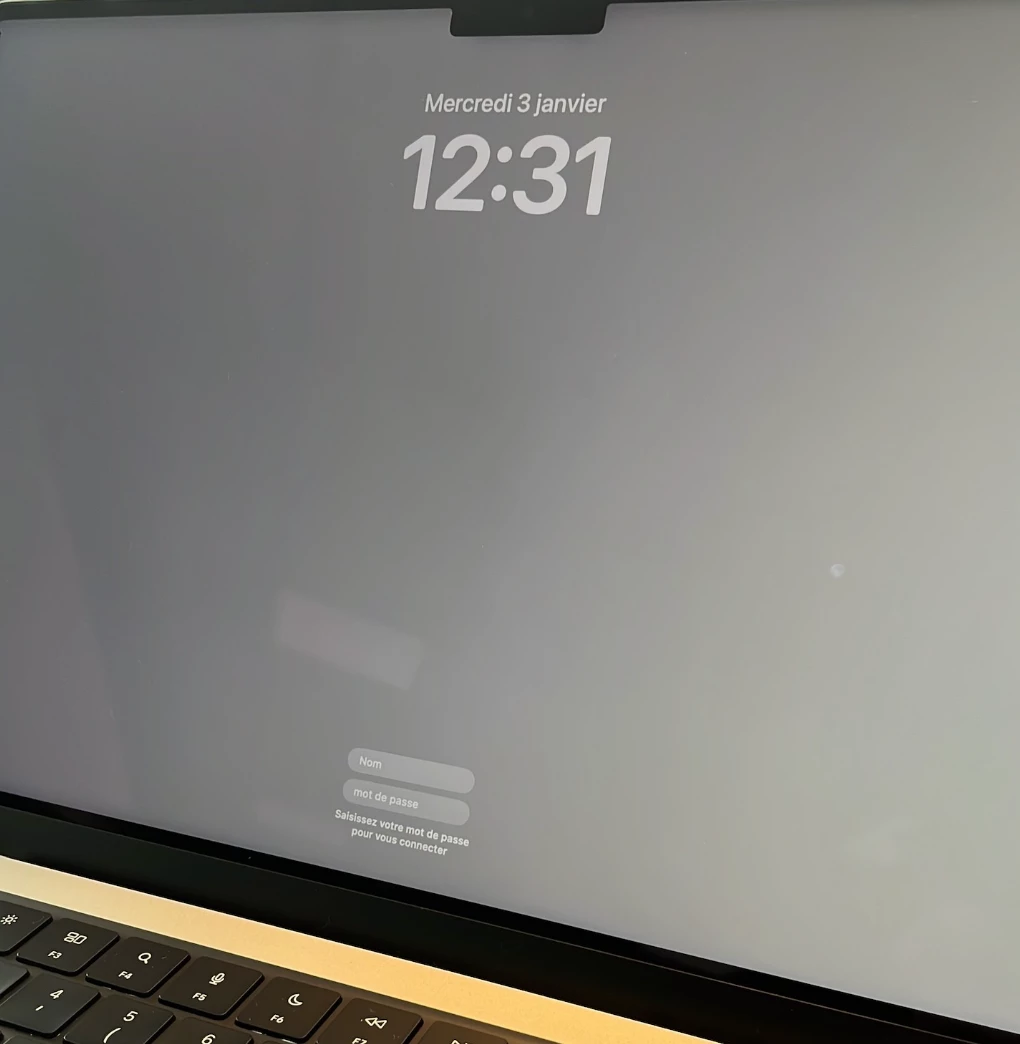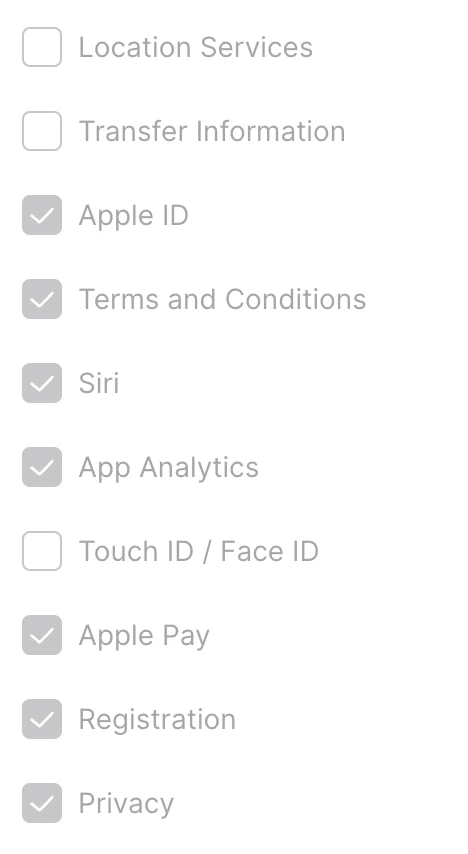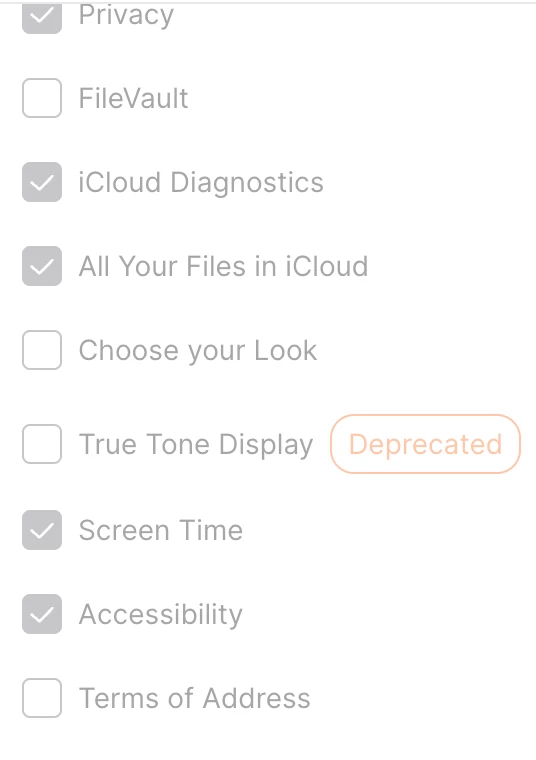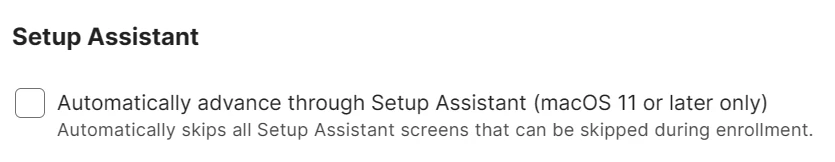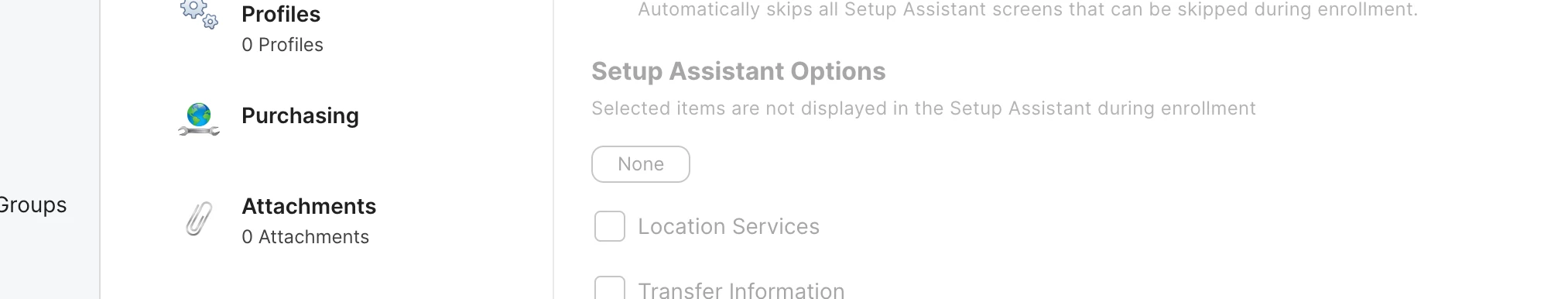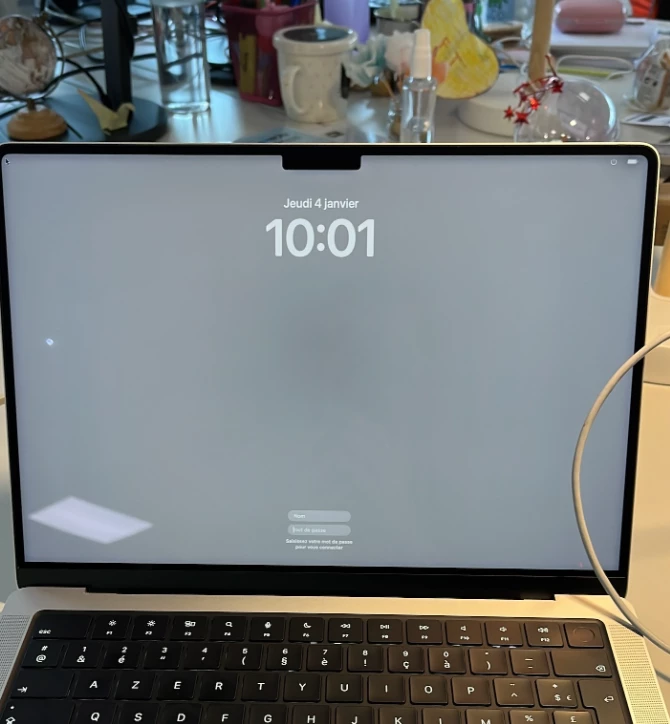Make sure the device is showing in the correct prestage enrollment.
- If it is in the correct prestage, delete the JAMF inventory record and try to enroll again.
- If it still does not enroll correctly, have her go to a different location and try a different network there. It is possible something on the network side is being blocked. Especially if you are using a corporate network.
Are you using the same local account name in both prestage/Account settings, and Settings/Global/User-initiated enrollment/macOS?
This used to happen to be occasionally when I had identical account names in both places. It hasn't happened to me since I changed them to different names.
Uncheck this under General - what happened was probably that the computer was online with no interaction for more than 30 minutes:
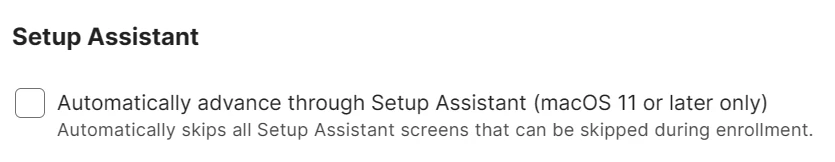
Thanks so much for answers :') . I'm so happy to read you all!
Here are my answers :
@AJPinto user tried to enroll at the office with Internet connexion, shared iphone 4G/5G and on her personal Wi-Fi at home yesterday night : not much results... I've remove her Jamf inventory report : same.
@jchen1225 we do use different accounts for prestage/Account settings, and Settings/Global/User-initiated enrollment/macOS !
@foobarfoo yea Setup Assistant Options is uncheck... 👍
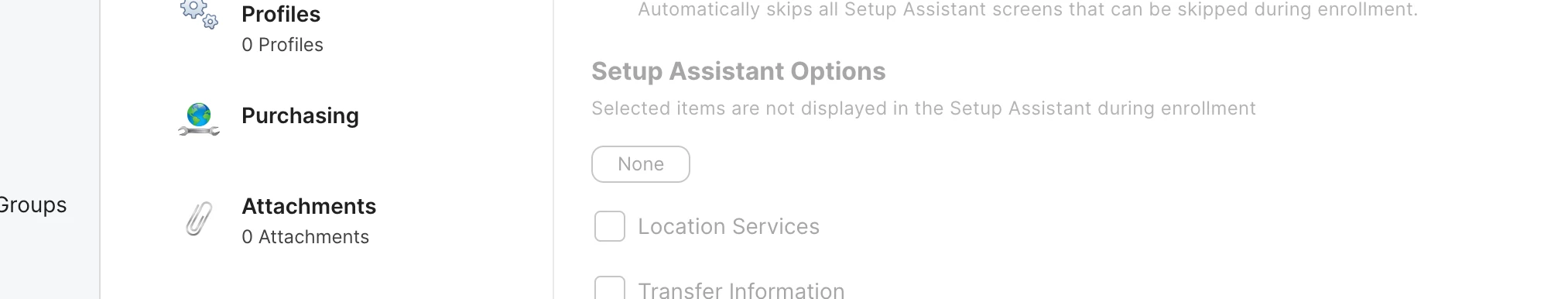
May the issue come from this specific device itself? 🤔 🤔
When user format and reinstall, she doesn't have the config startup step displayed.
Last try : I 've uncheck her M3 from PreStage in Jamf but same error and same screen...
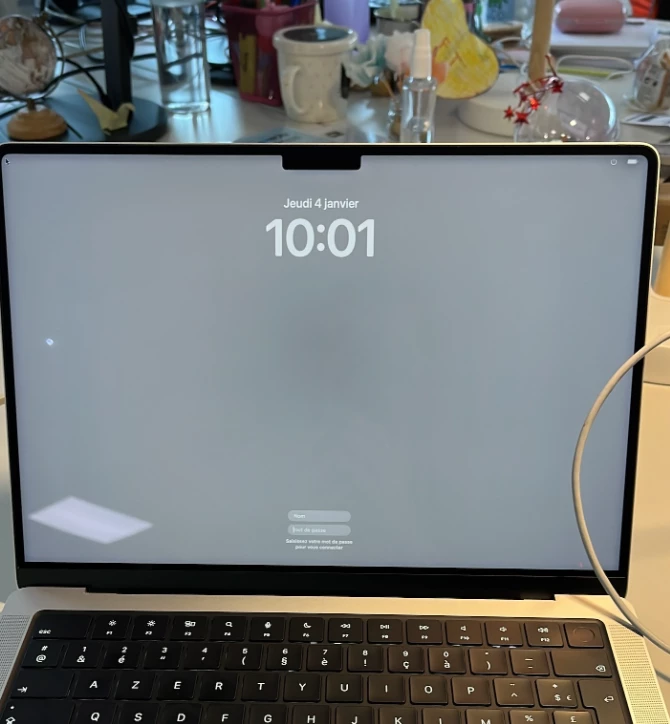
I've supposed an issue on model, but we have like 13 macs M3 Pro enrolled today.
Thanks again for your help .. 🙌 👏
Thanks so much for answers :') . I'm so happy to read you all!
Here are my answers :
@AJPinto user tried to enroll at the office with Internet connexion, shared iphone 4G/5G and on her personal Wi-Fi at home yesterday night : not much results... I've remove her Jamf inventory report : same.
@jchen1225 we do use different accounts for prestage/Account settings, and Settings/Global/User-initiated enrollment/macOS !
@foobarfoo yea Setup Assistant Options is uncheck... 👍
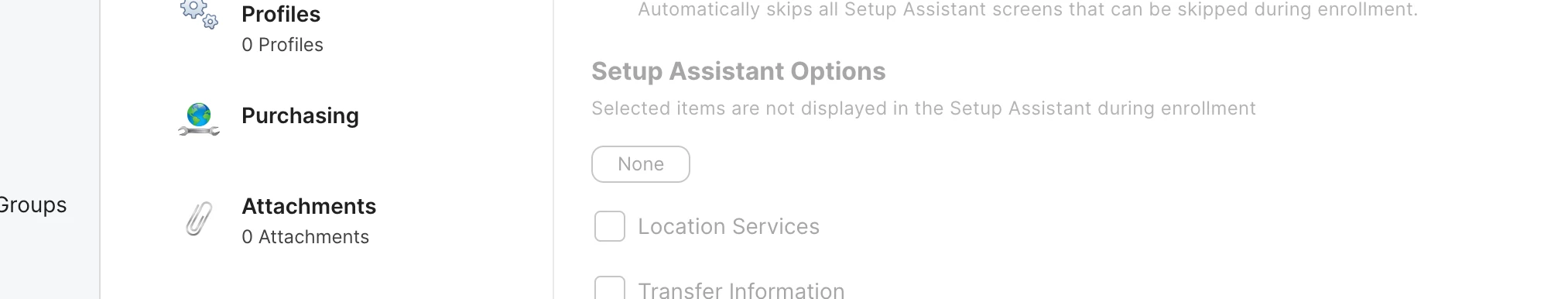
May the issue come from this specific device itself? 🤔 🤔
When user format and reinstall, she doesn't have the config startup step displayed.
Last try : I 've uncheck her M3 from PreStage in Jamf but same error and same screen...
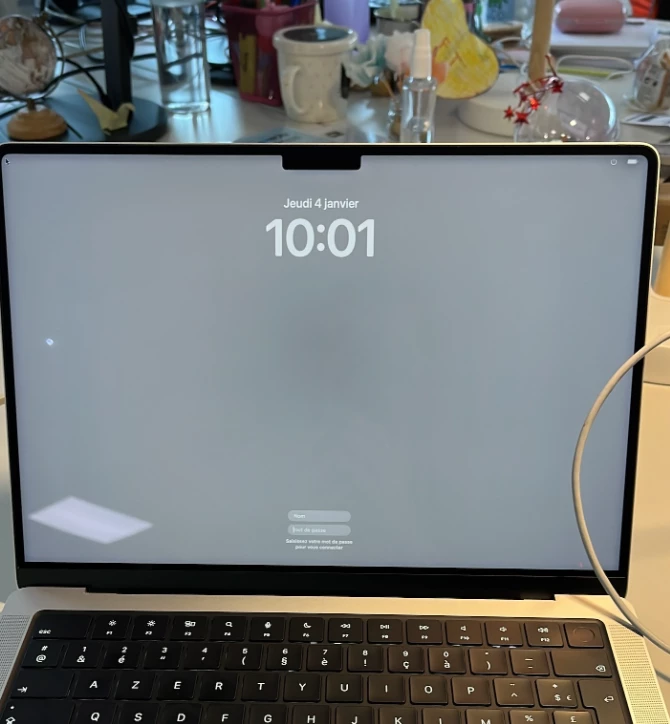
I've supposed an issue on model, but we have like 13 macs M3 Pro enrolled today.
Thanks again for your help .. 🙌 👏
One more thing you can try is using Apple Configurator and perform a factory reset on this device, then start enrollment again. Hope this helps.
hi all, thanks again for all your good advices.
My user was supported by AppleCare and after many repair disk and reinstall OS : and finally works... 🤷🏻♀️
I am having the same problem. Trying the suggestions does not seem to work. I've got an M3 MacBook Pro that will not successfully go through the enrollment process without advancing directly to a lock screen that I cannot log in to. Does anyone have any additional tips & tricks to share?