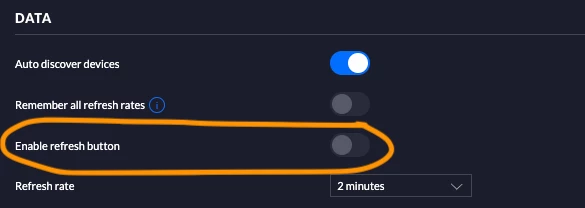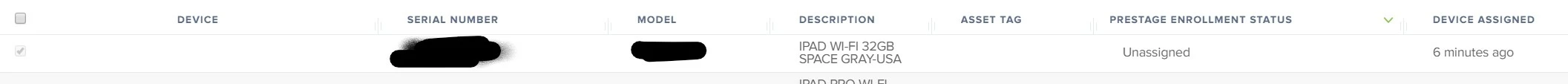Hi all. Since the last update, on our console web page, the "Refresh" button as disappear on the PreStage Enrollments tab.
When adding new serials on Apple MDF, we used to apply the refresh button to force the serials into the PreStage Enrollments availability.
As this been removed or it's a bug?