Hi,
We rolled out SentinelOne a couple of months ago, now we noticed users disabling SentinelOne under
LoginItems>Allow in the Background in the system settings.
What is the best way to disable this?
 +3
+3Hi,
We rolled out SentinelOne a couple of months ago, now we noticed users disabling SentinelOne under
LoginItems>Allow in the Background in the system settings.
What is the best way to disable this?
Best answer by AJPinto
Use a configuration profile to manage the background item. Honestly, you want a configuration profile for pretty much every application you don't want users to be able to disable.
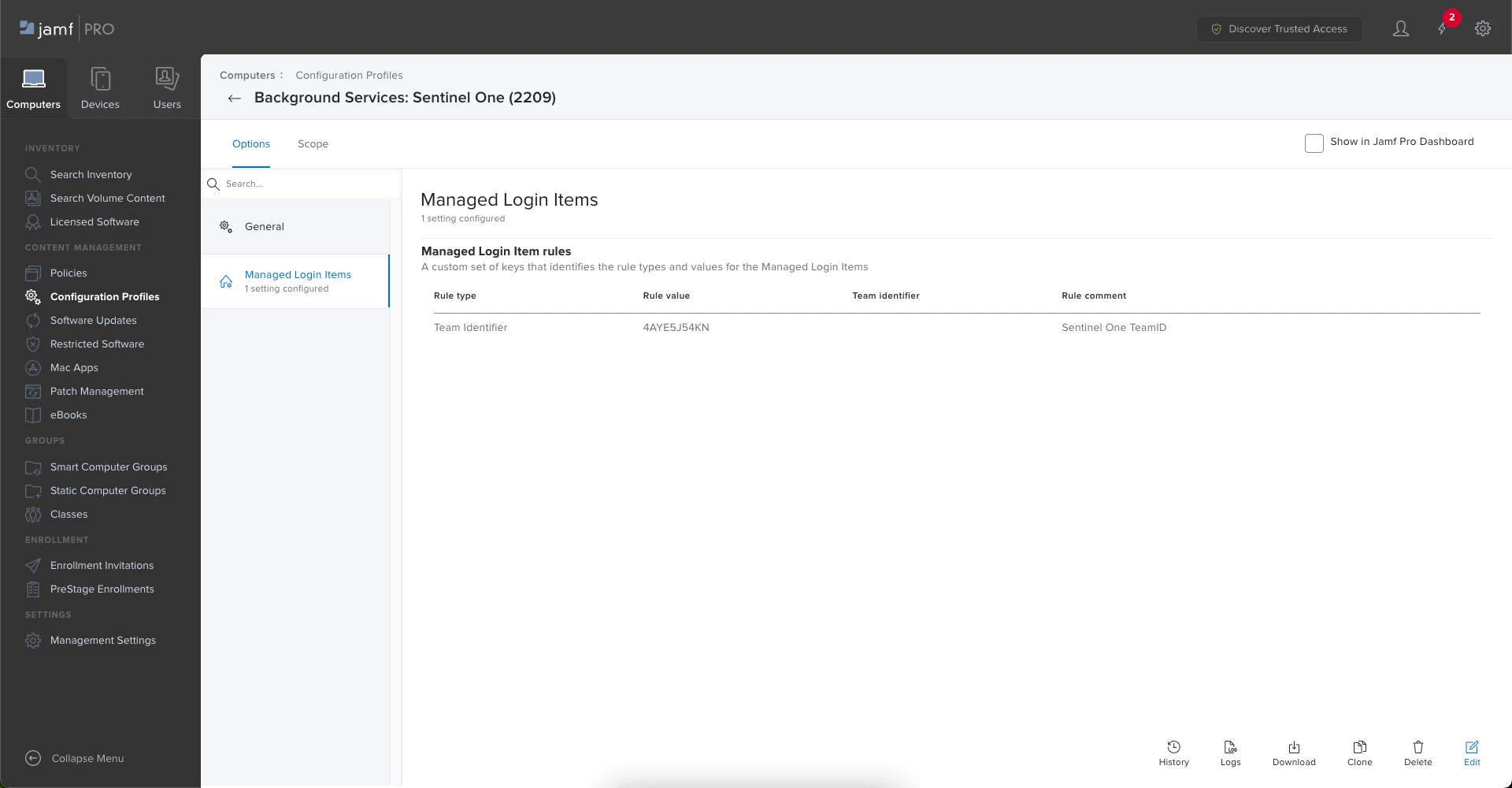
Enter your E-mail address. We'll send you an e-mail with instructions to reset your password.