Mostly Sonoma 14.4.1 OS
We have a Configuration Profile that has Require Passcode, Complex Passcode and Alphanumeric Value along with values in the rest of the settings
This prevents the users from changing values in Lock Screen for Start Screen Saver when inactive, Turn display off on battery inactive, Turn display off on power adapter when inactive and Require password after screen saver begins or display is turned off
I removed this from a target computer
I cloned this configuration profile and added the clone to a target computer
This resulted in users being able to change the values for all of these items
For compliance we need to set Require password after screen saver begins or display is turned off to Immediately and prevent users from changing this value
I have been looking in Apple documentation and Jamf Community but the closest I have found was an un answered question at the bottom of the post from 03-27-2024 https://community.jamf.com/t5/jamf-nation/don-t-require-password-after-screen-saver-begins-or-display-is/m-p/301593#M2414
Does anyone know of a way to prevent users from changing the Require password after screen saver begins or display is turned off while leaving the others changeable by the users?
Any help would be appreciated
Answer
Prevent users from changing Require password after screen saver
 +4
+4Best answer by shrisivakumaran
Enable Require Passcode to Unlock Screen in Security and Privacy: General payload and check
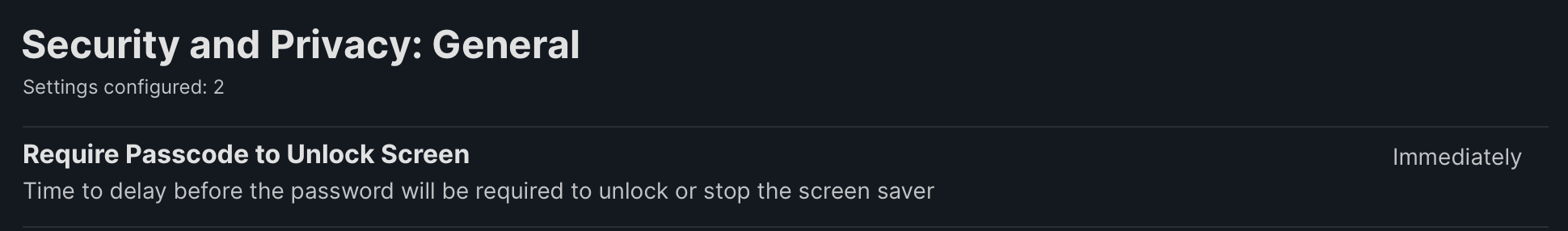
Enter your E-mail address. We'll send you an e-mail with instructions to reset your password.

