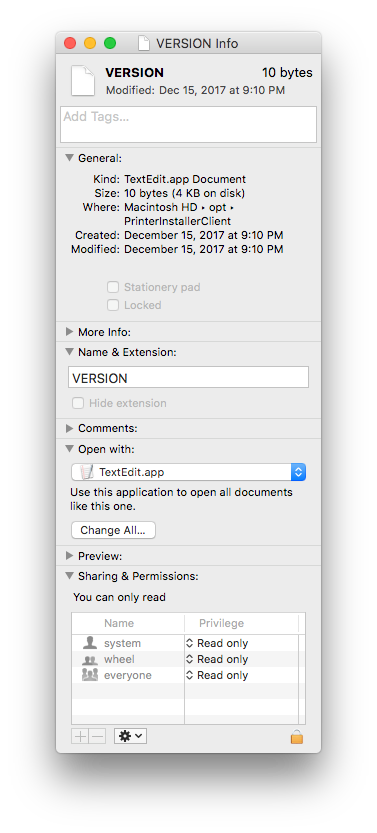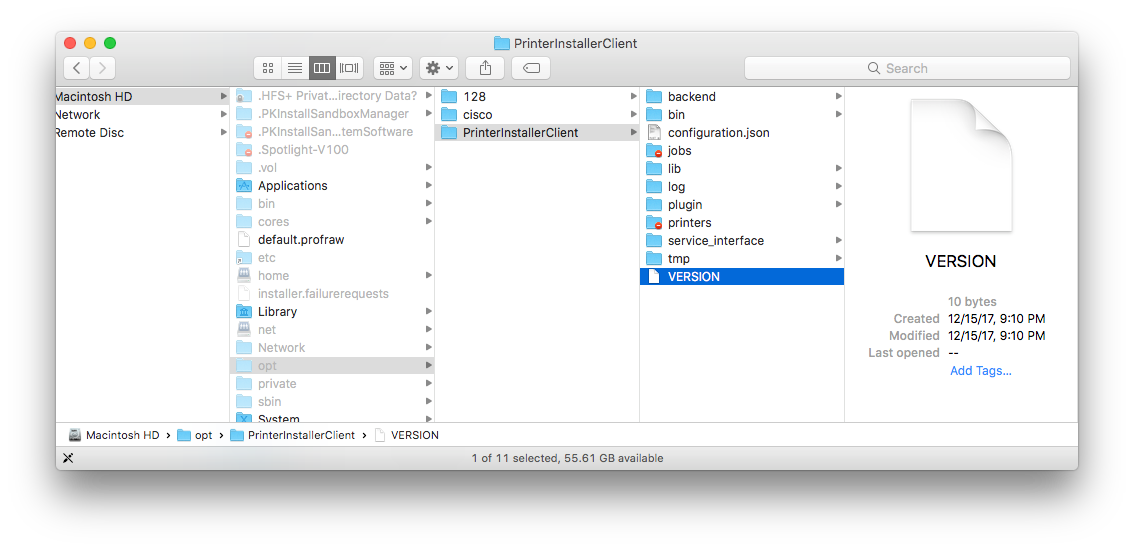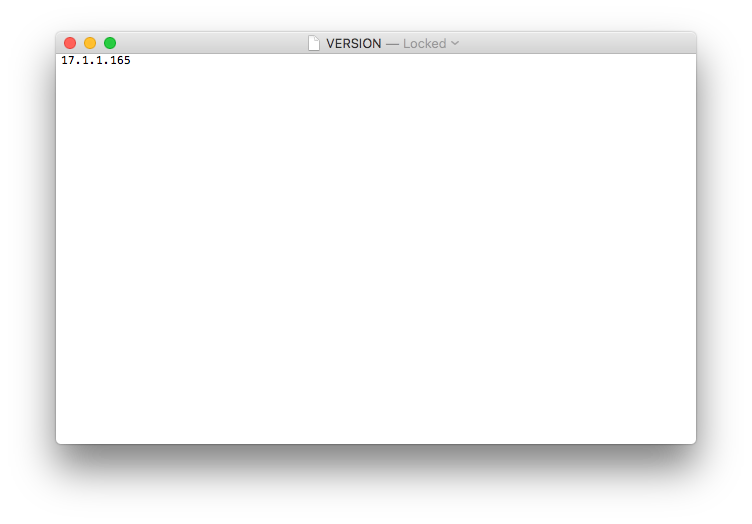I'm trying to set up an extension attribute to capture the version of the Printer Logic Client. The only location I can find the version is within a file that has no extension located within this folder, 'opt/PrinterInstallerClient/' titled 'VERSION'
My attempts to simply read the contents are not succeeding given the lack of a file extension by default. I might be missing something simple, but does anyone have any thoughts on how I might be able to script this extension attribute?