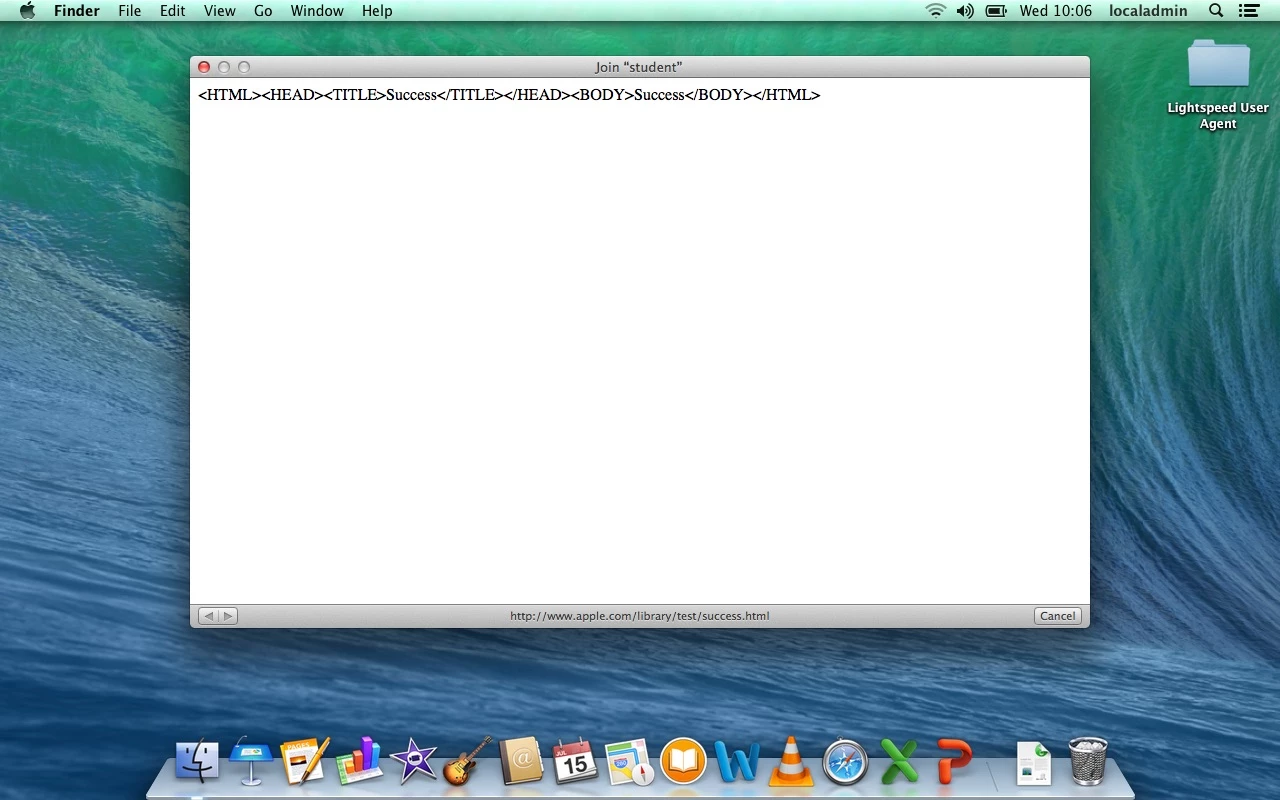There seems to have been a problem develop today that the Macbook Pro (Mid 2012) with OS X 10.9.5 will not login to my school domain over WiFi.
When I log in as a local admin on the Macbook a splash screen appears with the body displaying '<HTML><HEAD><TITLE>Success</TITLE></HEAD><BODY>Success</BODY></HTML>' which is the Apple Captive Portal landing page when connecting to a WiFi network. This shouldn't appear every time you connect to a WiFi network. The URL is displayed at the bottom of the splash screen. 'apple.com/library/test/success.html'. This splash screen appears every time I disconnect then connect to a WiFi network. I have attached an image of the splash screen.
When I log out from the local admin account and return to the login screen the WiFi connection is dropped and no domain users can login unless I hard wire the Macbook to a network point.
I have done some research on this and it is affecting a lot of people around the world on different devices and operating systems but with Apple products it looks like it is just affecting iOS devices pre iOS 7 and OS X devices on 10.9.5.
Have Apple flipped a switch in the last 24 hours to make this happen?