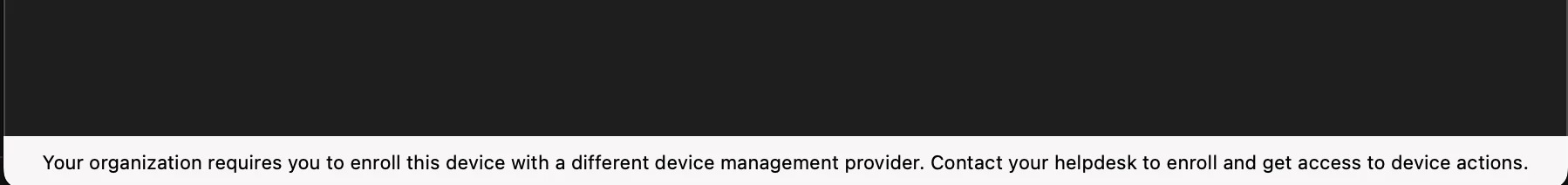Hi
We are looking to move to Jamf but still needs Intune, recently i unenrolled my test mac's from Jamf to test something in Intune, but now Intune claims i need to use "another" MDM
Has anyone seen the attached "error" from company portal and perhaps even know how to do to fix it?
My mac is
- Factory reset
- Delete in Jamf
- Deleted in AAD/Intune
Only thing missing i can some up with is that there is something in the Azure portal that is locking me.