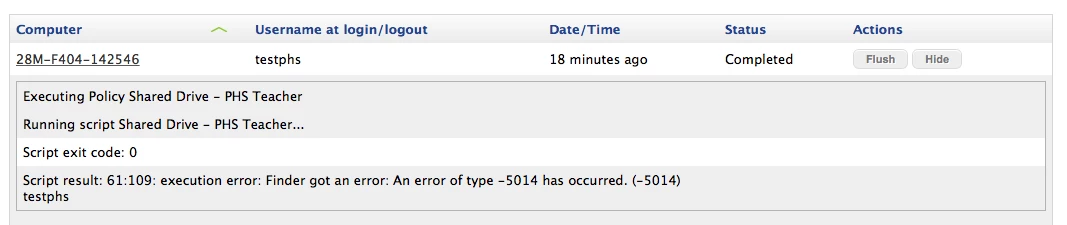When I run the following line from the terminal it (of course) works just fine.
open smb://phs-fs1/HOME/testphs
But when I apply the following policy it does not (screenshot). (No errors, nothing). Multiple people log into our machines I so I use the JAMF placeholder $3 for the logged in username.
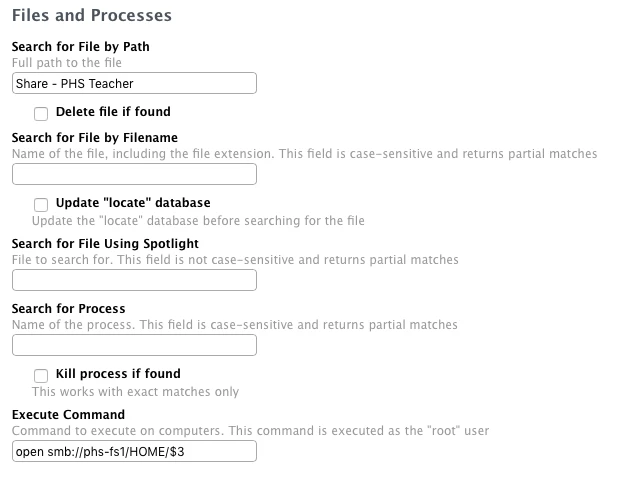
This is a simple mount, not rocket science, what is going wrong?