Hello Everyone,
I'm having some trouble with our MacOS upgrade. I have my users installing a cached installer from Self Service, but when the machine restarts, it keeps restarting like normal and will not boot into the installation. The odd thing is, this only happens on some computers. I'd say about 25% of my machines are just restarting, and not installing MacOS, while the other 75% are restarting into the MacOS install screen. These are my current settings:
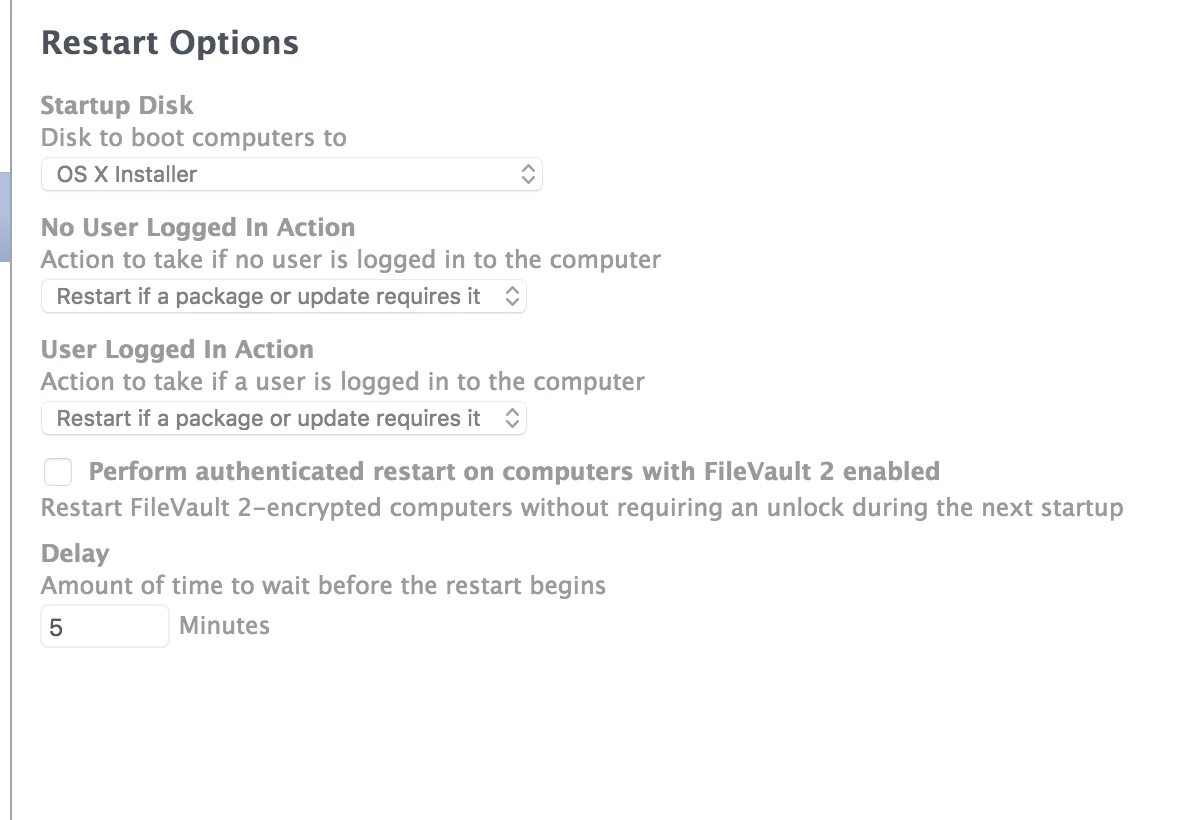
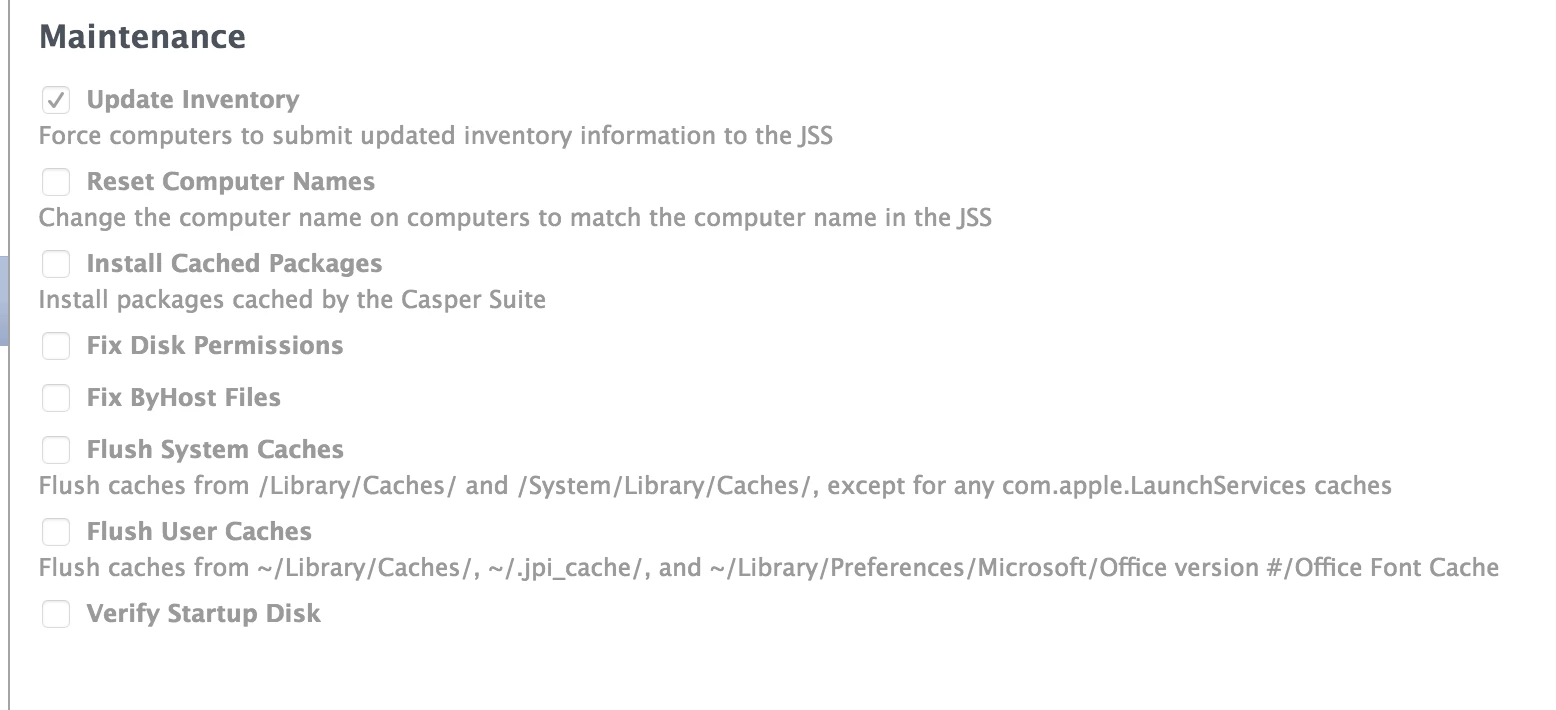
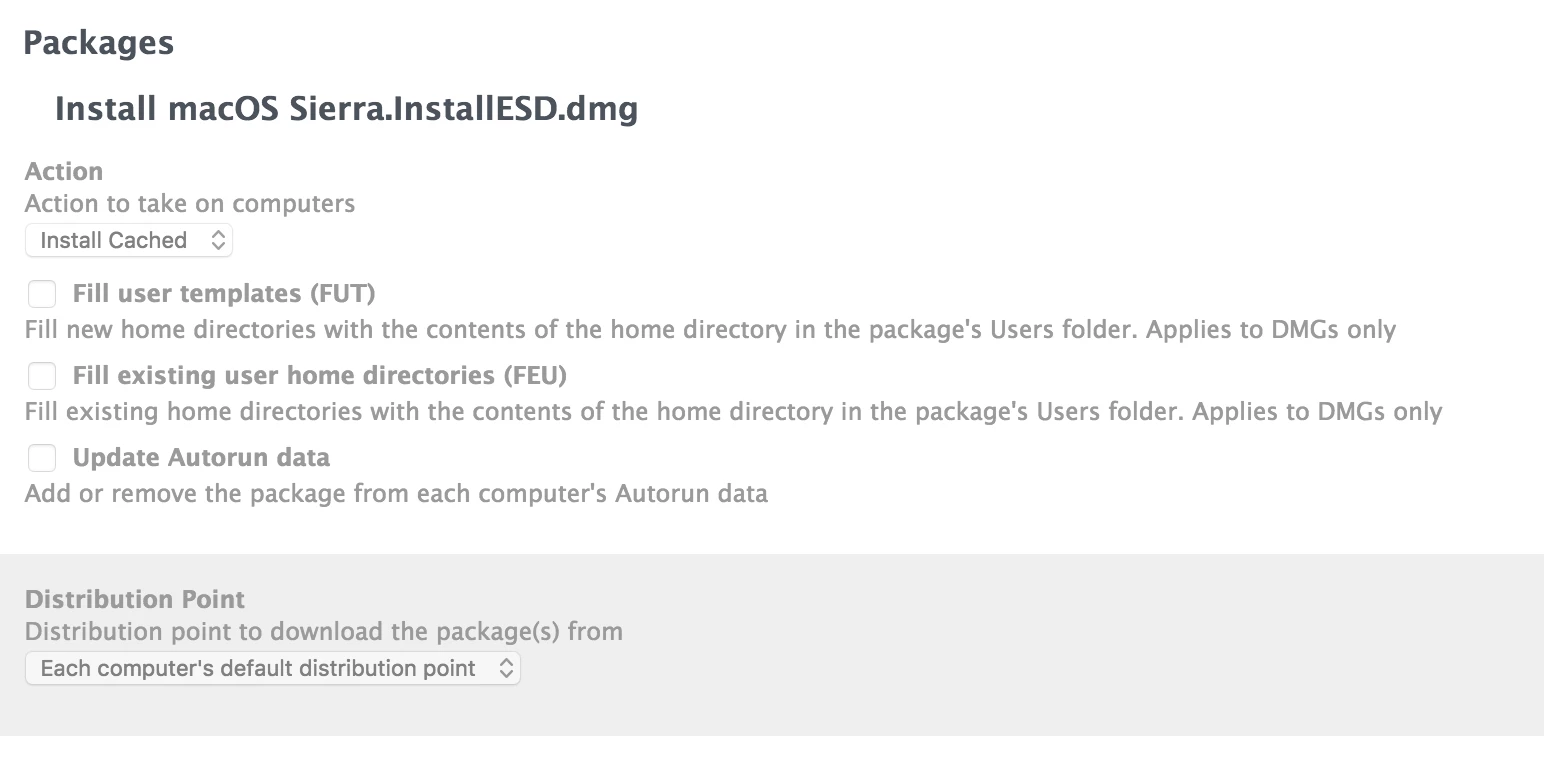
Does anyone have any idea whats going on? Are there any specific logs that I could be checking to see what gives? Thank you.





