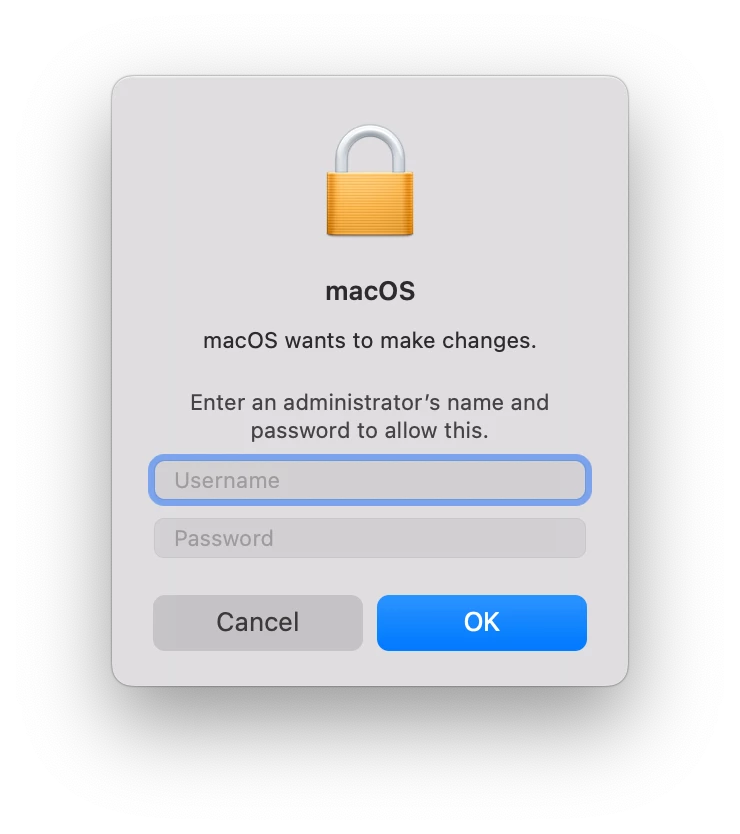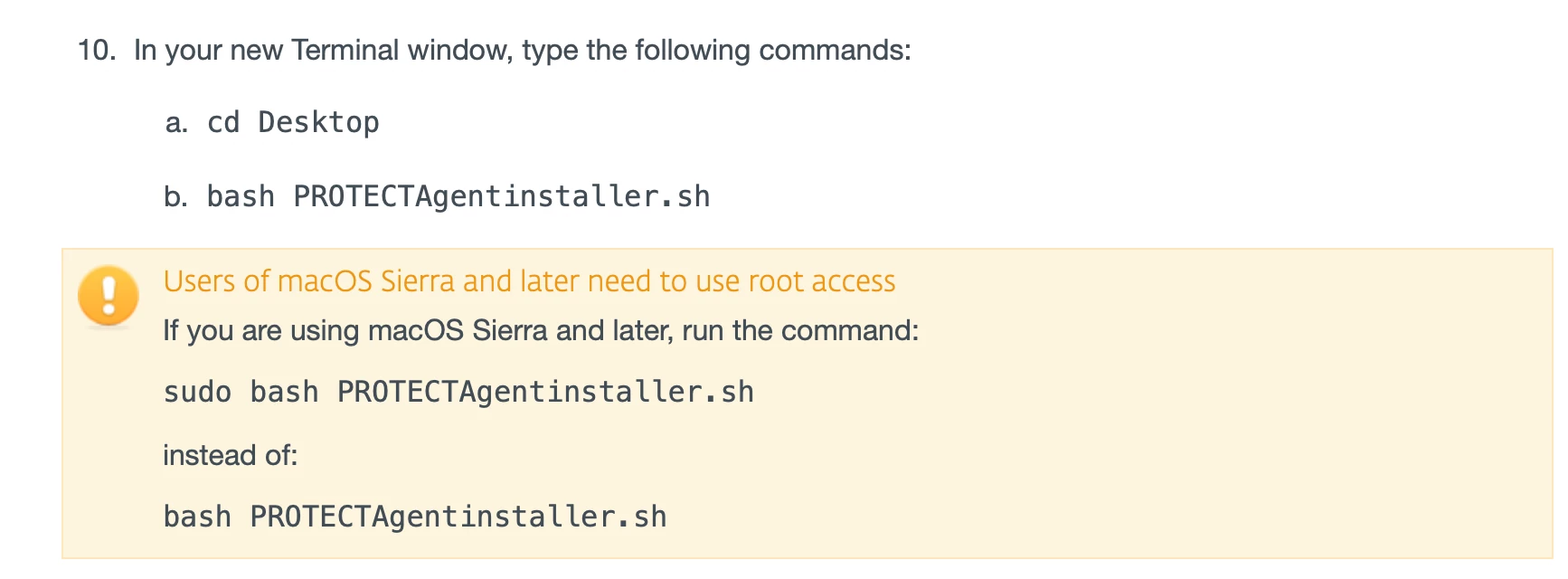Hello everyone,
I have a problem with my deployment of ESET via Jamf. I'm following their guide [KB8248] and I'm getting the software installed on the target machine, but the settings for Full Disk Access doesn't get pushed to the computer correctly. I can see the different components listed in the preference pane, but they are all unchecked, so ESET doesn't work.
During the installation the user gets asked for admin credentials ("macOS wants to make changes"), but no matter if I type them in or not the problem persists (nevertheless I'd rather get rid of that dialogue completely, because my users obviously don't run as admins).
Which additional information do you need to help me with this?