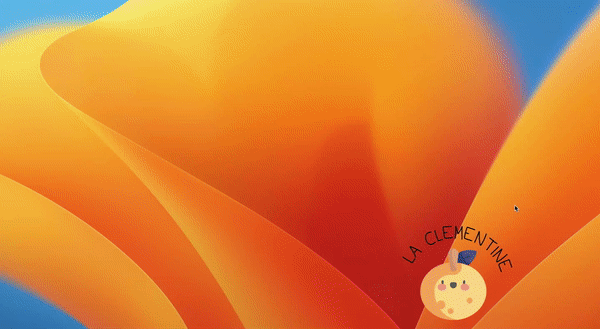Greatly inspired by this thread, I re-wrote a Ventura-ready script prompting the end user to enable Screen Recording for a given app. The Privacy & Security window will open automatically and the popup/gif loops until the user grants access.
In my company, the script is deployed at the end of the enrollment so the support team doesn't forget to enable screen recording for Google Chrome. This way, the user won't have to restart his browser the first time he wants to share his screen to somebody.
Script : enable_screen_recording.sh
Extension Attribute (Optional) : enable_screen_recording_ea.sh
Requirement : IBM Notifier
Blog post (French) : Autoriser l’enregistrement de l’écran (TCC/PPPC) à l’aide d’un popup tutoriel
If you test the script in your Terminal, give it full disk access so it can read the TCC.db file.