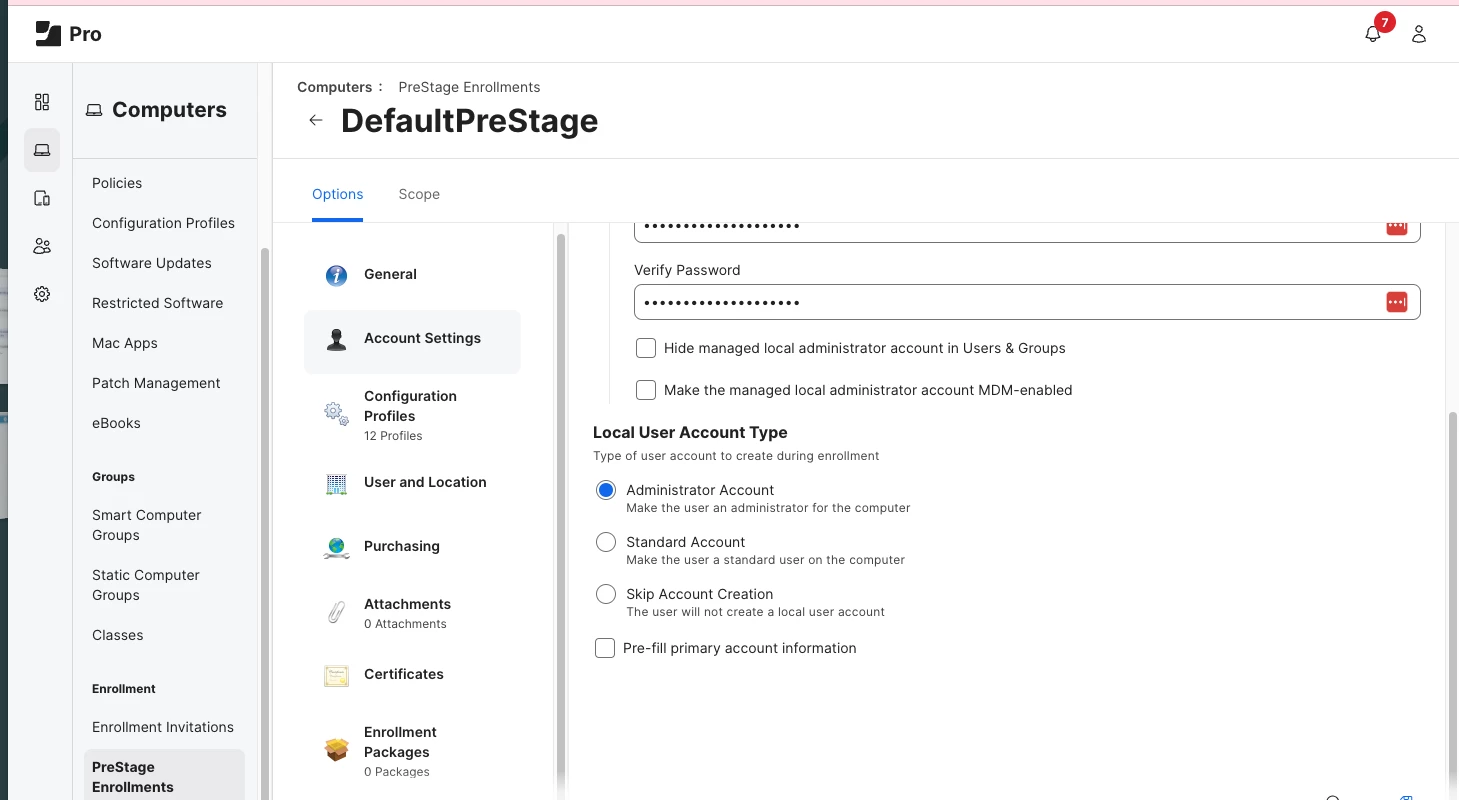Hello everyone,
I have received command entries from JAMF tech support to adjust our password policy that is reporting errors. I have been running these commands manually with a remote session with the user and it works. Is there a way to create Policies so that this will run without the user and myself involved? Reboot is not required but to run the commands requires user name and password in Terminal.
- On the user's Mac in Terminal run sudo jamf removeframework
- Once that completes stay in Terminal and run sudo profiles renew -type enrollment
Any help is much appreciated.