We are currently using Pulse Secure v9.1.x and need to upgrade this to the latest offering from Ivanti, Ivanti Secure Access v22.2 in preparation for Ventura.
We have done many Pulse to Pulse upgrades in the past, all PPPC's and System Extensions have been accounted for.
However, going from Pulse to Ivanti, when it is removing/upgrading we are getting a pretty generic popup that we felt could be accounted for with either a new PPPC or addition to existing.
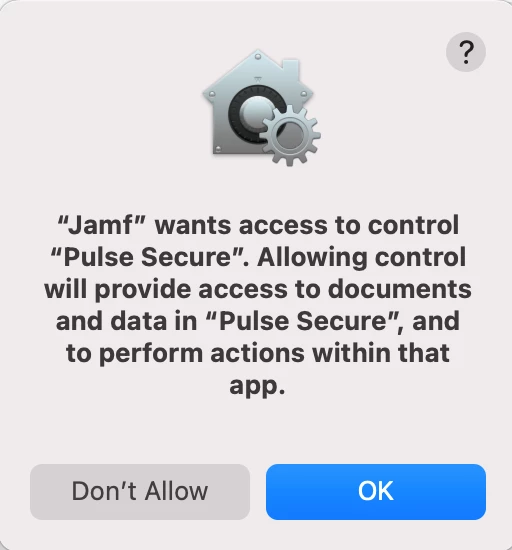
At this time, nothing we have done will stop this particular popup from showing up.
Looking for any info/guidance from anyone that has possibly already gone through this upgrade or similar?





