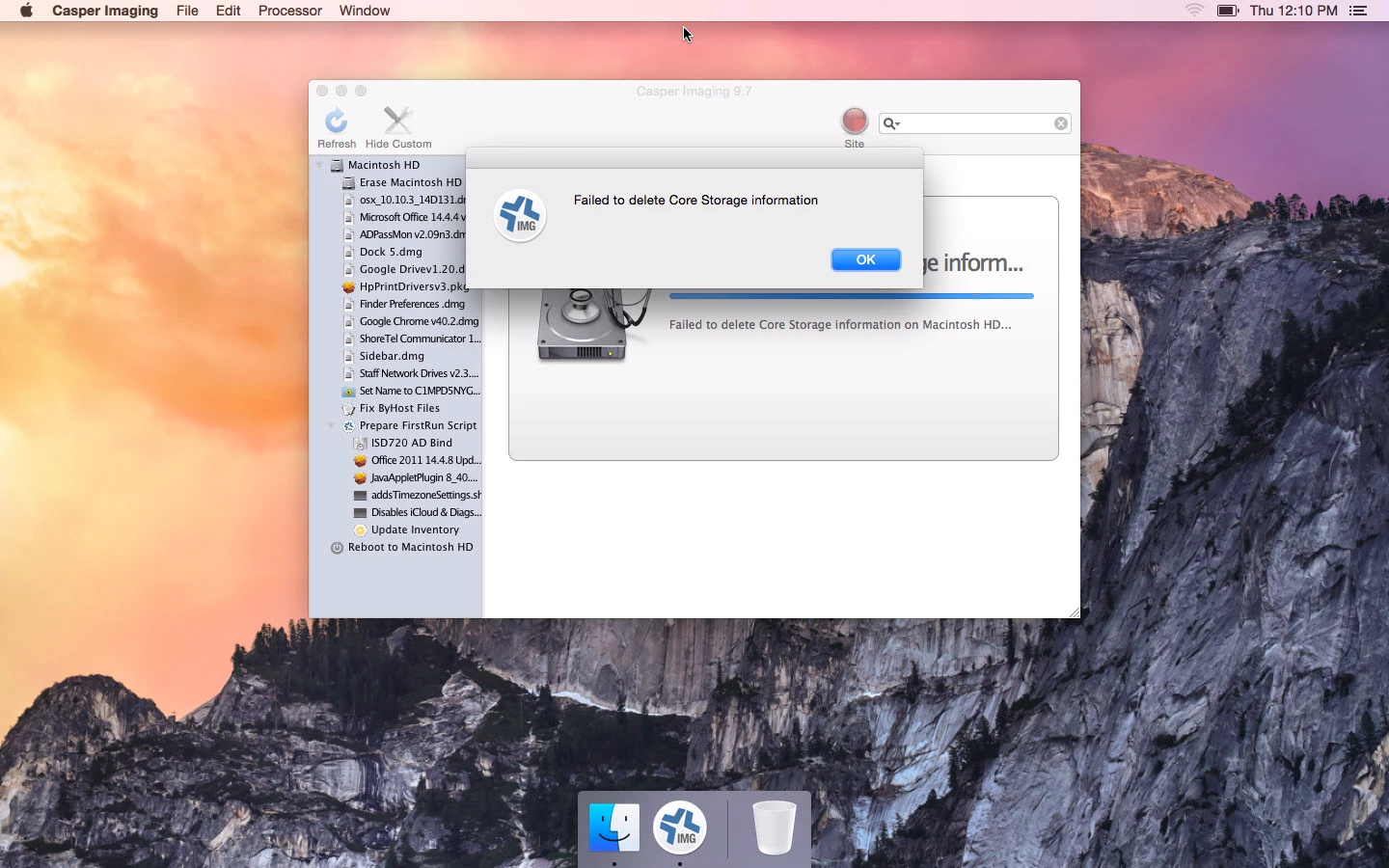This is on Casper Imaging 9.65.
After creating a config with a base 10.10.2 DMG (but I also used a custom one made from AutoDMG), a user PKG, and a directory binding, I receive this error (screenshot attached) when attempting to image.
This seems to happen on all my images now.
Interestingly enough, this has been happening on devices that already had 10.10. When I attempt to image devices that have 10.9 or below, it seems they can't mount the volume (attached this message as well).
Is there something wrong with my NetBoot set? Very surprised how this has all fallen apart.