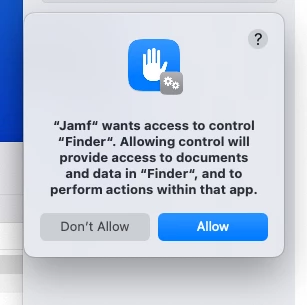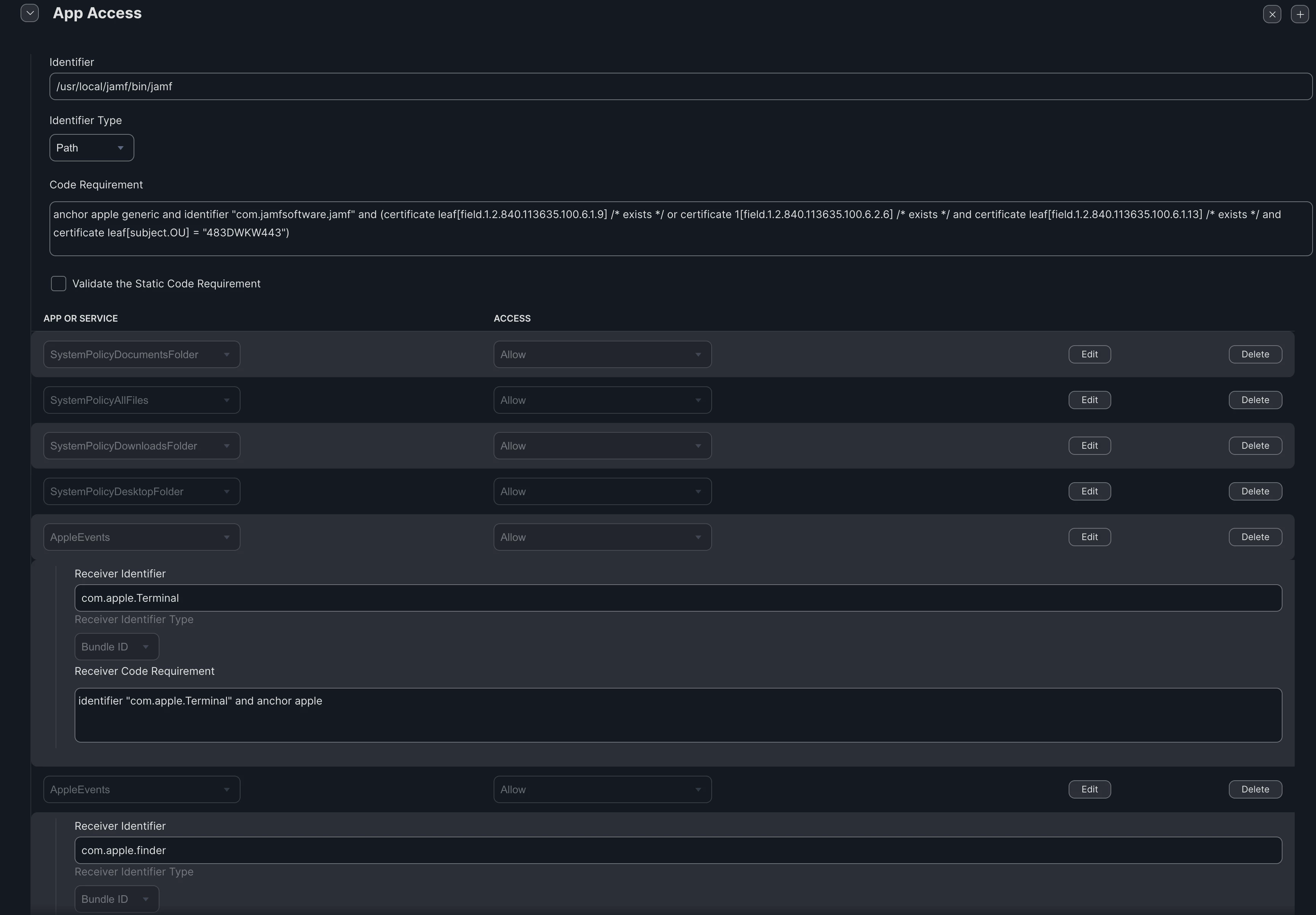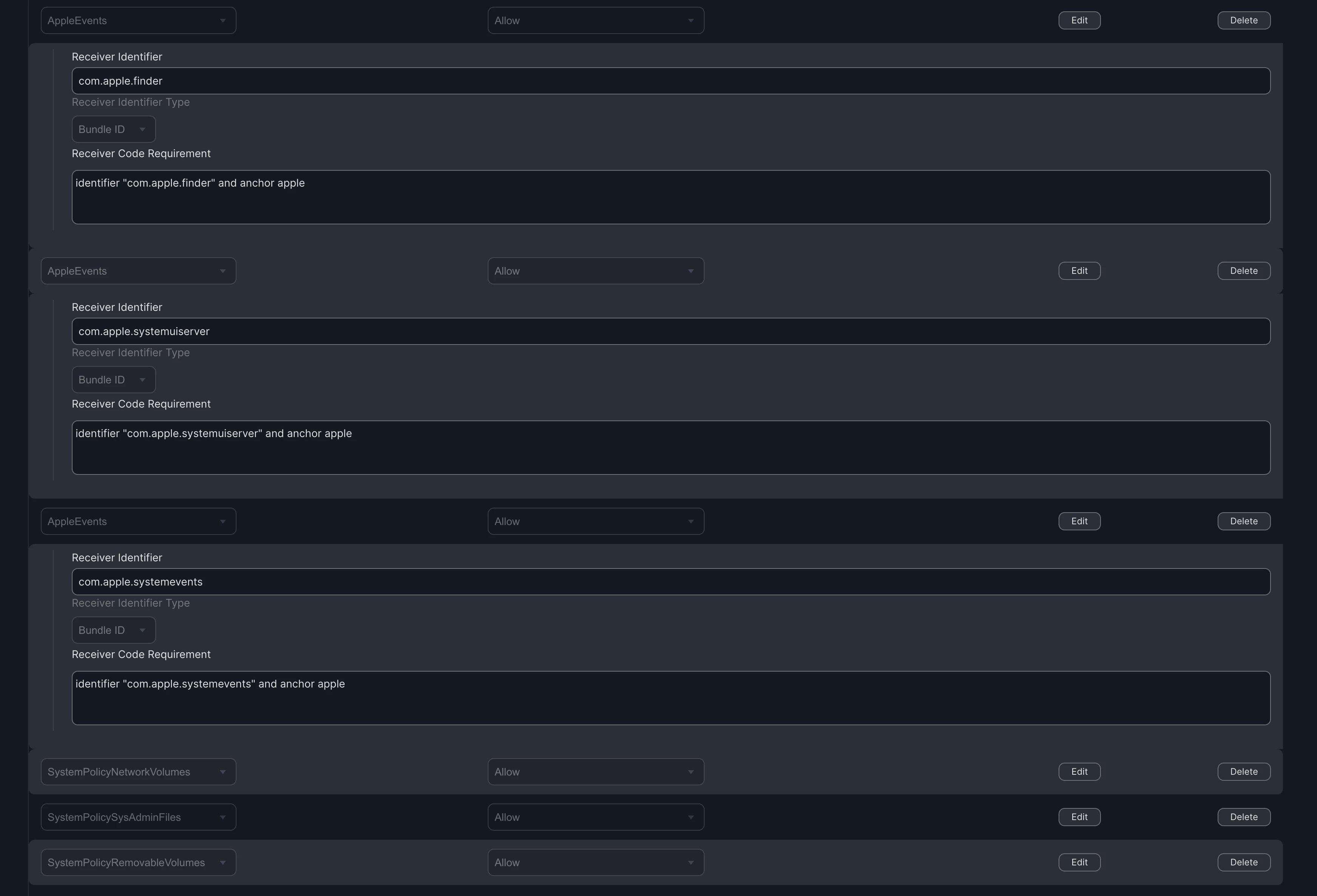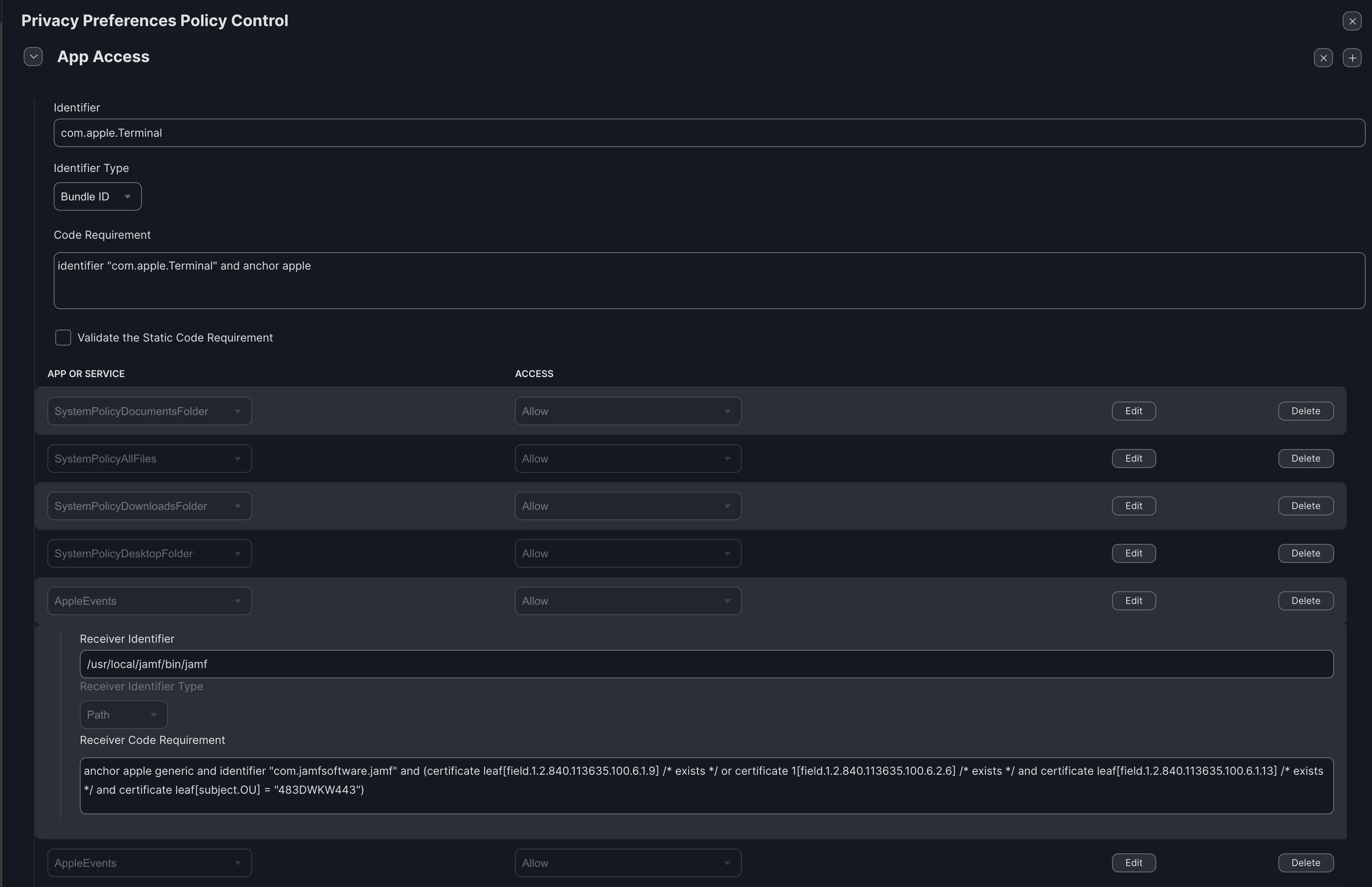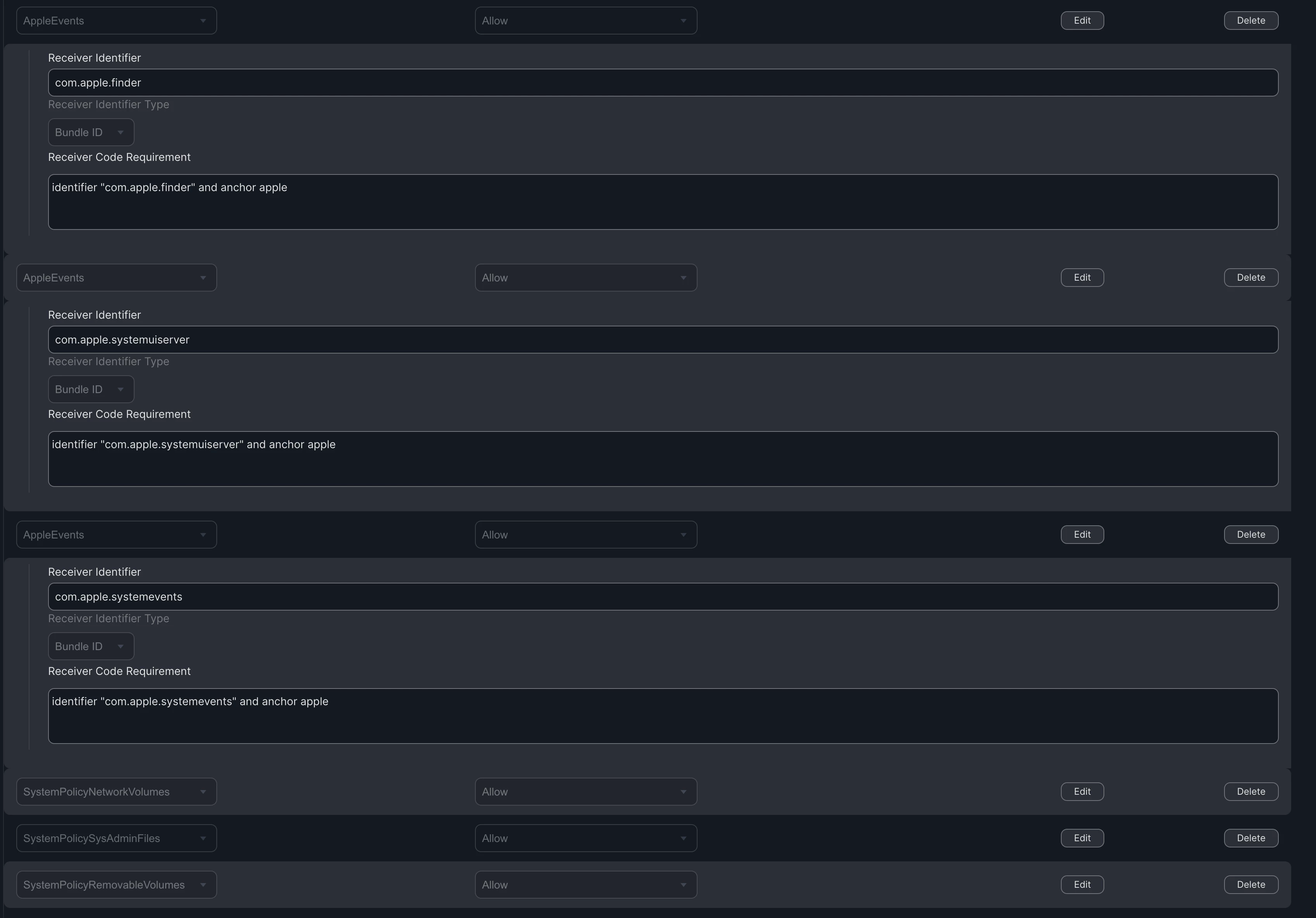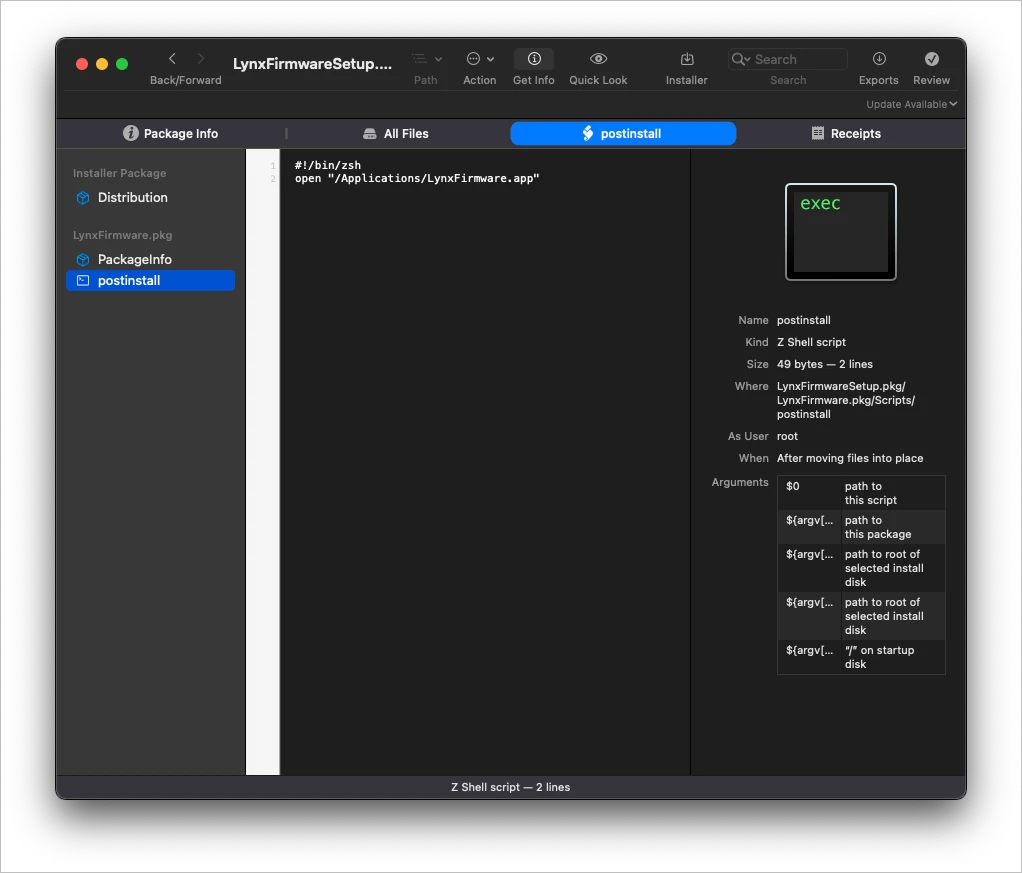I'm seeing this issue with certain installers on Sonoma 14.6.1. When deploying via recurring check-in trigger, the policy just fails. When triggering via Self Service, I see the pop-up (attached) and after accepting and authenticating, the install works as expected.
I've dug through some older threads to see if there was a problem with the Jamf and Terminal PPPC that we use but I can't find the issue!
I've attached screenshots of the Config Profiles I've tried, also tried the one linked below but no joy! Please could someone help me find what I am missing!
https://github.com/jamf/JamfPrivacyPreferencePolicyControlProfiles