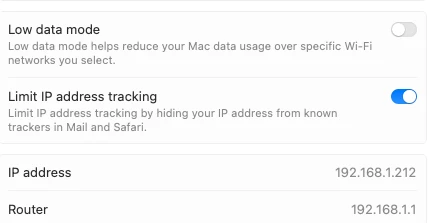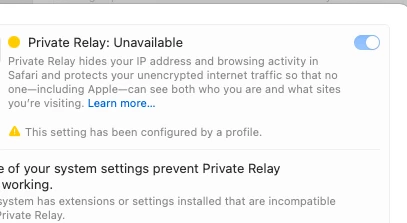The last topic had a solution marked that wasn't a solution - I want to bump this back up to the top. We are experiencing issues with our network sporadically when moving through APs in our building. The fix is associated with a the Limit IP Address Tracking feature but I am not sold on that.
How do we turn this feature off in mass?
Its been said that this feature is only related to Mail and Safari - has anyone else experienced issues outside of those like mine?