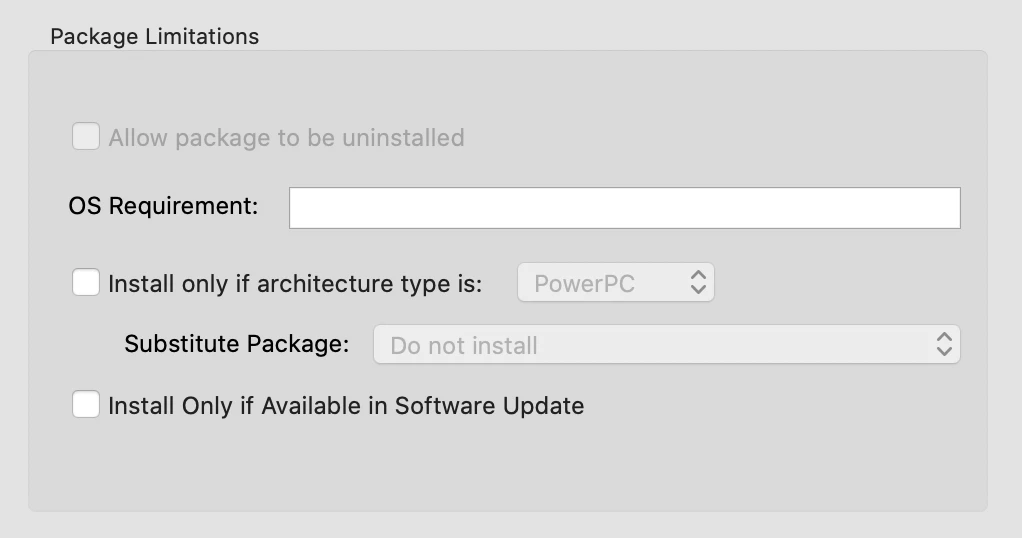Hopefully someone can point out what simple thing I'm missing here.
I have a pretty generic self-service policy to install "R" (Statistical computing software). The policy is scoped to All Computers / All Users, excluding computers that already have R installed. No limitations set. The only other payload configured in the policy is an inventory update. For R, I usually just download the unmodified pkg, run the package manually and if everything looks good, I'll replace the pkg in the policy. I began testing the Catalina compatible version that was released in December and the package installed successfully on High Sierra, Mojave, and Catalina. However, when I added it to the self-service policy it almost immediately errored out with the message "Error: This computer does not meet the OS Requirements for the package R-3.6.2.pkg". This happened on all three versions of macOS I tested (HS, Mojave, Catalina)
The kicker is, assuming the issue was with the new package, I put the previous package back in place (3.5.1) that I have 200+ deployments of, yet I now receive the same error (with the correct package name) on High Sierra and Mojave (3.5.1 is not Catalina compatible so that wasn't a surprise). Thinking maybe some wires got crossed in Jamf somehow, I deleted the policy altogether and set it up again - same result. For grins, I replaced the R package with a known good Chrome package in the same policy and that ran/installed without issue.
I'm at a bit of a loss now because the Chrome test would seem to suggest the problem lies with the packages, yet the 3.5.1 package has been on my distribution point unmodified since July 2018 (verified the modified date) and was working without issue before this. Also, both packages install fine manually, so I'm not sure if the error is coming from the package itself or from Jamf. Does anyone else have a similar experience or a suggestion on where to look?