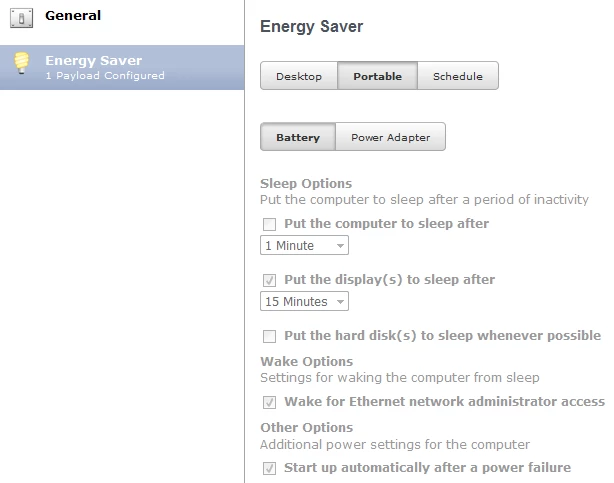I have a few Macs that will perform a log off or restart after being locked or asleep for a period of time. I haven't been able to catch it as it happens. There's no set time, except when the Mac goes to sleep or is in a locked state. If a user has an application running that is stopping the restart, there's a message that appears about the program stopping the Mac from restarting or logging off. They can cancel it and proceed with their work, but some cases it'll go through the process.
I've check all my policies and configurations and can't find anything that would initiate a log off or restart, except system updates and OS upgrades. I have about 80 managed Macs and so far 3 Macs have been reported. One of them is mine that I work on. For my Mac, I'm not on 100% of the time unlike the others. I usually use my Mac for testing and Casper related work.
Has anyone else seen this before?