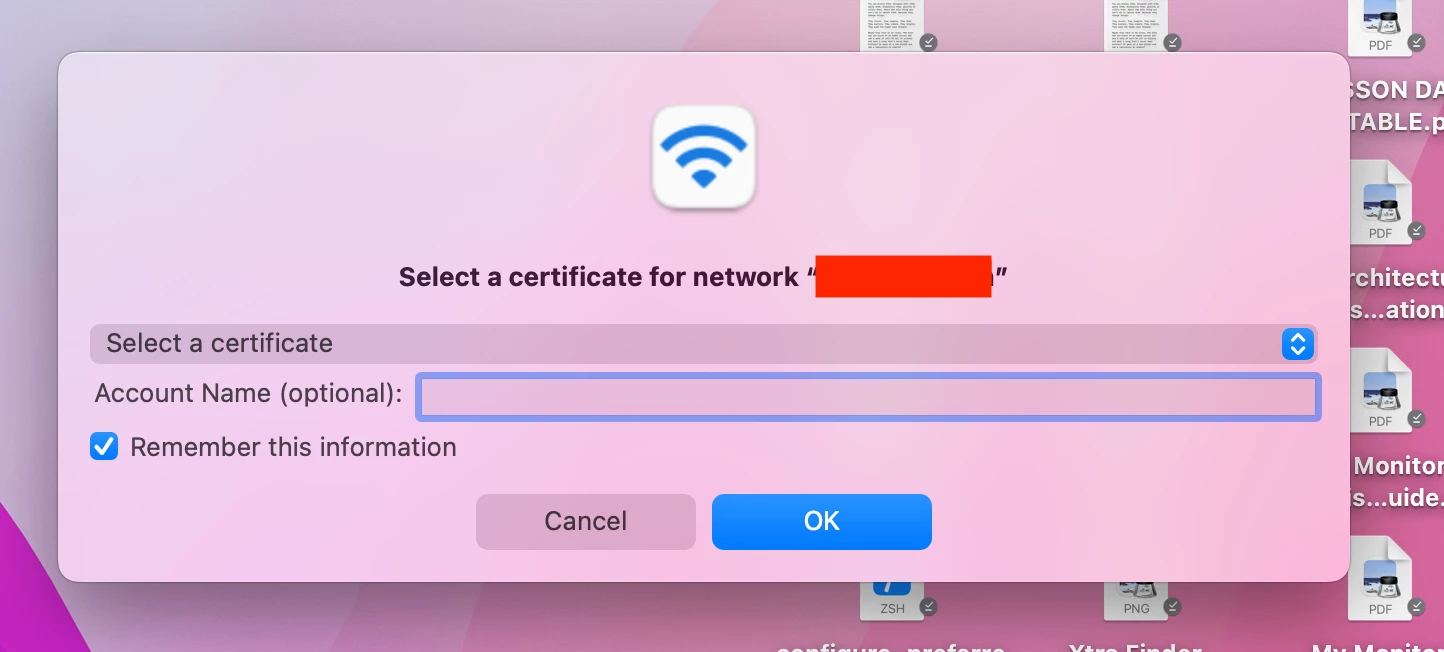@sdagley We have it in place on our Monterey devices and its not causing any issues and was thoroughly tested with numerous devices. We are not getting any reports of loss of connection.
@MatG And you're using 802.1x auth? That's good to hear as it definitely didn't work through macOS Sierra, and that's what created the need for the Python scripts posted below.
My policy/script works on Monterey, Big Sur and Catalina laptops.
Our policy runs once a day as needed (at check-in) and is scoped to only Macs laptops that do not already have our WLAN SSID in the top "favorites" location (index 0 of the array). This verification is performed via an EA.
The policy payload is a Z Shell script. It runs well on both Intel and Apple ARM CPUs and all our supported OSs.
We leverage 802.1x (EAP-TLS) and we use our JSS as a SCEP proxy server for machine certs issued by our interal ADCS.
Our RADIUS WALN security is a Cisco ISE appliance running 3.0.0.458
My policy/script works on Monterey, Big Sur and Catalina laptops.
Our policy runs once a day as needed (at check-in) and is scoped to only Macs laptops that do not already have our WLAN SSID in the top "favorites" location (index 0 of the array). This verification is performed via an EA.
The policy payload is a Z Shell script. It runs well on both Intel and Apple ARM CPUs and all our supported OSs.
We leverage 802.1x (EAP-TLS) and we use our JSS as a SCEP proxy server for machine certs issued by our interal ADCS.
Our RADIUS WALN security is a Cisco ISE appliance running 3.0.0.458
@dstranathan have you already shared the script somewhere, this sounds good, with python going away in 12.3 we're looking at alternatives
I've been using a python script made by pudquick on GitHub, linked here
I run this to change the order of preferred networks:
#!/usr/bin/python
# As written, this requires the following:
# - OS X 10.6+ (may not work in 10.10, haven't tested)
# - python 2.6 or 2.7 (for collections.namedtuple usage, should be fine as default python in 10.6 is 2.6)
# - pyObjC (as such, recommended to be used with native OS X python install)
# Only tested and confirmed to work against 10.9.5
# Run with root
import objc, ctypes.util, os.path, collections
from Foundation import NSOrderedSet
preferred_SSID = 'yourSSIDhere'
next_to_last_SSID = 'yourSSIDhere'
last_SSID = 'yourSSIDhere'
def load_objc_framework(framework_name):
# Utility function that loads a Framework bundle and creates a namedtuple where the attributes are the loaded classes from the Framework bundle
loaded_classes = dict()
framework_bundle = objc.loadBundle(framework_name, bundle_path=os.path.dirname(ctypes.util.find_library(framework_name)), module_globals=loaded_classes)
return collections.namedtuple('AttributedFramework', loaded_classes.keys())(**loaded_classes)
# Load the CoreWLAN.framework (10.6+)
CoreWLAN = load_objc_framework('CoreWLAN')
# Load all available wifi interfaces
interfaces = dict()
for i in CoreWLAN.CWInterface.interfaceNames():
interfaces[i] = CoreWLAN.CWInterface.interfaceWithName_(i)
# Repeat the configuration with every wifi interface
for i in interfaces.keys():
# Grab a mutable copy of this interface's configuration
configuration_copy = CoreWLAN.CWMutableConfiguration.alloc().initWithConfiguration_(interfaces[i].configuration())
# Find all the preferred/remembered network profiles
profiles = list(configuration_copy.networkProfiles())
# Grab all the SSIDs, in order
SSIDs = [x.ssid() for x in profiles]
# Check to see if our preferred SSID is in the list
if (preferred_SSID in SSIDs):
# Apparently it is, so let's adjust the order
# Profiles with matching SSIDs will move to the front, the rest will remain at the end
# Order is preserved, example where 'ssid3' is preferred:
# Original: [ssid1, ssid2, ssid3, ssid4]
# New order: [ssid3, ssid1, ssid2, ssid4]
profiles.sort(key=lambda x: x.ssid() == preferred_SSID, reverse=True)
# Now we move next_to_last_SSID to the end
profiles.sort(key=lambda x: x.ssid() == next_to_last_SSID, reverse=False)
# Now we move last_SSID to the end (bumping next_to_last_SSID)
profiles.sort(key=lambda x: x.ssid() == last_SSID, reverse=False)
# Now we have to update the mutable configuration
# First convert it back to a NSOrderedSet
profile_set = NSOrderedSet.orderedSetWithArray_(profiles)
# Then set/overwrite the configuration copy's networkProfiles
configuration_copy.setNetworkProfiles_(profile_set)
# Then update the network interface configuration
result = interfaces[i].commitConfiguration_authorization_error_(configuration_copy, None, None)
The problem I was having was with our users computers connecting to our guest wifi over our employee wifi, so I also run a script to disable/re-enable wifi so they actually connect to the preferred network right away:
networksetup -setairportpower en0 off
networksetup -setairportpower en0 on
I just add both of these scripts to a single policy and place it in Self Service.
Edit: Added link to source for pudquick's GitHub
Has anyone tried porting this python script to v3 yet with python being removed in macOS 12.3? I'm not a Python programmer but I tried my basic knowledge at porting the script from python2 to python 3 and manually installing python3 on macOS 12.3 beta. It appears python3 did not have objc so I installed objc with pip3. It appears "maybe?" the Python3 objc does not contain what is needed to access natively like the macOS provided python v2.x did as it appears broken. I also run the script through the python v2 to v3 converter 2to3 beforehand. Just curious if there is a new method scripted that someone has developed, swift/bash/other that is seamless. I noticed the dockutil dev rewrote dockutil in swift in the past few weeks and it's in beta. (We swapped to it and the beta seems to be fine on macOS 12.3) Several methods I have found could "disconnect" WiFi while changing the preferred order.
@dstranathan have you already shared the script somewhere, this sounds good, with python going away in 12.3 we're looking at alternatives
I have been working on updating mine. Here is the latest Python3 version I am testing. This version requires MacAdmins Managed Python (it includes PyObjC).
#!/Library/ManagedFrameworks/Python/Python3.framework/Versions/Current/bin/python3
import objc, ctypes.util, os.path, collections
from Foundation import NSOrderedSet
preferred_SSID = 'MY_CORP_WLAN' ## Put your SSID here
def load_objc_framework(framework_name):
loaded_classes = dict()
framework_bundle = objc.loadBundle(framework_name, bundle_path=os.path.dirname(ctypes.util.find_library(framework_name)), module_globals=loaded_classes)
loaded_classes = dict(x for x in loaded_classes.items() if (not x[0].startswith('_')))
return collections.namedtuple('AttributedFramework', loaded_classes.keys())(**loaded_classes)
CoreWLAN = load_objc_framework('CoreWLAN')
interfaces = dict()
for i in CoreWLAN.CWInterface.interfaceNames():
interfaces[i] = CoreWLAN.CWInterface.interfaceWithName_(i)
for i in interfaces.keys():
configuration_copy = CoreWLAN.CWMutableConfiguration.alloc().initWithConfiguration_(interfaces[i].configuration())
profiles = list(configuration_copy.networkProfiles().array())
SSIDs = [x.ssid() for x in profiles]
if (preferred_SSID in SSIDs):
profiles.sort(key=lambda x: x.ssid() == preferred_SSID, reverse=True)
profile_set = NSOrderedSet.orderedSetWithArray_(profiles)
configuration_copy.setNetworkProfiles_(profile_set)
result = interfaces[i].commitConfiguration_authorization_error_(configuration_copy, None, None)
else:
print("\\nThe SSID '{}' was not located in the macOS Preferred Networks list.".format(preferred_SSID))
I have been working on updating mine. Here is the latest Python3 version I am testing. This version requires MacAdmins Managed Python (it includes PyObjC).
#!/Library/ManagedFrameworks/Python/Python3.framework/Versions/Current/bin/python3
import objc, ctypes.util, os.path, collections
from Foundation import NSOrderedSet
preferred_SSID = 'MY_CORP_WLAN' ## Put your SSID here
def load_objc_framework(framework_name):
loaded_classes = dict()
framework_bundle = objc.loadBundle(framework_name, bundle_path=os.path.dirname(ctypes.util.find_library(framework_name)), module_globals=loaded_classes)
loaded_classes = dict(x for x in loaded_classes.items() if (not x[0].startswith('_')))
return collections.namedtuple('AttributedFramework', loaded_classes.keys())(**loaded_classes)
CoreWLAN = load_objc_framework('CoreWLAN')
interfaces = dict()
for i in CoreWLAN.CWInterface.interfaceNames():
interfaces[i] = CoreWLAN.CWInterface.interfaceWithName_(i)
for i in interfaces.keys():
configuration_copy = CoreWLAN.CWMutableConfiguration.alloc().initWithConfiguration_(interfaces[i].configuration())
profiles = list(configuration_copy.networkProfiles().array())
SSIDs = [x.ssid() for x in profiles]
if (preferred_SSID in SSIDs):
profiles.sort(key=lambda x: x.ssid() == preferred_SSID, reverse=True)
profile_set = NSOrderedSet.orderedSetWithArray_(profiles)
configuration_copy.setNetworkProfiles_(profile_set)
result = interfaces[i].commitConfiguration_authorization_error_(configuration_copy, None, None)
else:
print("\\nThe SSID '{}' was not located in the macOS Preferred Networks list.".format(preferred_SSID))Thanks for the info and work on this, have a great weekend!
I have been working on updating mine. Here is the latest Python3 version I am testing. This version requires MacAdmins Managed Python (it includes PyObjC).
#!/Library/ManagedFrameworks/Python/Python3.framework/Versions/Current/bin/python3
import objc, ctypes.util, os.path, collections
from Foundation import NSOrderedSet
preferred_SSID = 'MY_CORP_WLAN' ## Put your SSID here
def load_objc_framework(framework_name):
loaded_classes = dict()
framework_bundle = objc.loadBundle(framework_name, bundle_path=os.path.dirname(ctypes.util.find_library(framework_name)), module_globals=loaded_classes)
loaded_classes = dict(x for x in loaded_classes.items() if (not x[0].startswith('_')))
return collections.namedtuple('AttributedFramework', loaded_classes.keys())(**loaded_classes)
CoreWLAN = load_objc_framework('CoreWLAN')
interfaces = dict()
for i in CoreWLAN.CWInterface.interfaceNames():
interfaces[i] = CoreWLAN.CWInterface.interfaceWithName_(i)
for i in interfaces.keys():
configuration_copy = CoreWLAN.CWMutableConfiguration.alloc().initWithConfiguration_(interfaces[i].configuration())
profiles = list(configuration_copy.networkProfiles().array())
SSIDs = [x.ssid() for x in profiles]
if (preferred_SSID in SSIDs):
profiles.sort(key=lambda x: x.ssid() == preferred_SSID, reverse=True)
profile_set = NSOrderedSet.orderedSetWithArray_(profiles)
configuration_copy.setNetworkProfiles_(profile_set)
result = interfaces[i].commitConfiguration_authorization_error_(configuration_copy, None, None)
else:
print("\\nThe SSID '{}' was not located in the macOS Preferred Networks list.".format(preferred_SSID))Would you mind sharing your EA as well?
Would you mind sharing your EA as well?
Hi @dstranathan
I've installed python from https://github.com/macadmins/python, but then trying to run script still getting errors:
/wifi_prefered.sh: line 2: import: command not found
from: can't read /var/mail/Foundation
/wifi_prefered.sh: line 4: preferred_SSID: command not found
/wifi_prefered.sh: line 5: syntax error near unexpected token `('
/wifi_prefered.sh: line 5: `def load_objc_framework(framework_name):'
I have been working on updating mine. Here is the latest Python3 version I am testing. This version requires MacAdmins Managed Python (it includes PyObjC).
#!/Library/ManagedFrameworks/Python/Python3.framework/Versions/Current/bin/python3
import objc, ctypes.util, os.path, collections
from Foundation import NSOrderedSet
preferred_SSID = 'MY_CORP_WLAN' ## Put your SSID here
def load_objc_framework(framework_name):
loaded_classes = dict()
framework_bundle = objc.loadBundle(framework_name, bundle_path=os.path.dirname(ctypes.util.find_library(framework_name)), module_globals=loaded_classes)
loaded_classes = dict(x for x in loaded_classes.items() if (not x[0].startswith('_')))
return collections.namedtuple('AttributedFramework', loaded_classes.keys())(**loaded_classes)
CoreWLAN = load_objc_framework('CoreWLAN')
interfaces = dict()
for i in CoreWLAN.CWInterface.interfaceNames():
interfaces[i] = CoreWLAN.CWInterface.interfaceWithName_(i)
for i in interfaces.keys():
configuration_copy = CoreWLAN.CWMutableConfiguration.alloc().initWithConfiguration_(interfaces[i].configuration())
profiles = list(configuration_copy.networkProfiles().array())
SSIDs = [x.ssid() for x in profiles]
if (preferred_SSID in SSIDs):
profiles.sort(key=lambda x: x.ssid() == preferred_SSID, reverse=True)
profile_set = NSOrderedSet.orderedSetWithArray_(profiles)
configuration_copy.setNetworkProfiles_(profile_set)
result = interfaces[i].commitConfiguration_authorization_error_(configuration_copy, None, None)
else:
print("\\nThe SSID '{}' was not located in the macOS Preferred Networks list.".format(preferred_SSID))@dstranathan im getting the following error
File "/private/tmp/test4.sh", line 6
loaded_classes = dict()
^
IndentationError: expected an indented block
Here is my EA. It is intended to target laptops only (we dont support Wi-fi on dekstops here - Ethernet only), so you can remove or retool the script to better fir your org's needs.
#!/bin/zsh
#verify_ssid-EA.sh
RESULT="Unknown"
LAPTOP=$( system_profiler SPHardwareDataType | grep "Model Identifier" | grep "Book" )
if [[ -z "${LAPTOP}" ]]; then
RESULT="N/A"
else
SSID_INDEX=$( networksetup -listpreferredwirelessnetworks en0 | awk '/PUT_YOUR_SSID_HERE/{print NR-2}' )
if [[ -z "$SSID_INDEX" ]]; then
RESULT="Missing"
else
RESULT=${SSID_INDEX}
fi
fi
echo "<result>${RESULT}</result>"
exit 0
I also have a zsh version that can be used instead of Python. I havent used it in a while but just tested it on a Monterey 12.3 MacBook with my target SID at the bottom of the array list and the script moved it back to the top as expected.
This version is failry verbose with several optional QA functions that can report on the status of the target Mac's such as model (laptop or desktop), if Wi-Fi is enabled at exectution time, What SSIDs are in the Preferred Network array, etc. You can remove thse QA functions if needed. I like them for troubleshooting logs etc. I found the info handy.
Like my EA (above), this script is intended for only laptops at my org, and will exit 1 on if it runs on a desktop (which never happens because the script's parent policy is scoped to a Smart Group that contains only laptops, making it nearly impossible to ever encounter a desktop if scoped correctly - but its a nice 'saftey net'), so you may need to remove this logic if its not suitable for your org.
#!/bin/zsh
################################################################################
# Global Variables
################################################################################
SCRIPT_NAME="configure_preferred_networks_ssid.sh"
COMPUTER_NAME=$( scutil --get LocalHostName )
SSID_NAME=YOUR_ORGS_SSID_HERE
WIFI_INTERFACE=$( networksetup -listallhardwareports | awk '/Wi-Fi/{getline; print $NF}' ) # Verify the target Mac's Wi-Fi interface.
SSID_LIST=$( networksetup -listpreferredwirelessnetworks ${WIFI_INTERFACE} | sed 's/^[ ]*//g;1d' ) # Verify the entire list of SSIDs in Preferred Networks for Wi-Fi interface.
################################################################################
# Functions
################################################################################
function QA_VERIFY_HARDWARE_TYPE() {
HARDWARE_TYPE=$( system_profiler SPHardwareDataType | grep "Model Identifier" | grep "Book" )
if [ "$HARDWARE_TYPE" != "" ]; then
echo "QA: This computer is a laptop."
else
echo "QA: This computer is a DESKTOP. This script is intended for laptops only. No action is required."
# exit 1 here because the parent policy should already be targeting laptops only (no desktops in the scope). So if this script runs on a desktop...something is wrong.
exit 1
fi
}
function QA_VERIFY_WIFI_INTERFACE() {
echo "QA: This computer's Wi-Fi is at interface '${WIFI_INTERFACE}'."
}
function QA_VERIFY_WIFI_STATE() {
VERIFY_WIFI_STATE=$( networksetup -getairportpower ${WIFI_INTERFACE} | grep On )
if [[ $VERIFY_WIFI_STATE ]]; then
echo "QA: This computer's Wi-fi radio is currently ON."
else
echo "QA: This computer's Wi-fi radio is currently OFF."
fi
}
function QA_PREFFERED_NETWORKS_TOTAL() {
# Strip out (1) header string (Preferred networks on en0:) to get actual line count of SSIDs
PREFERRED_NETWORKS_TOTAL=$( networksetup -listpreferredwirelessnetworks ${WIFI_INTERFACE} | sed '1d' | wc -l | awk '{$1=$1;print}' )
PREFERRED_NETWORKS_TOTAL=$((PREFERRED_NETWORKS_TOTAL-1))
echo "QA: This computer currently has a total of (${PREFERRED_NETWORKS_TOTAL}) SSIDs in the Preferred Networks array."
}
function QA_VERIFY_CURRENT_SSID() {
# If not connected to any SSID, macOS will report 'You are not associated with an AirPort network (The string 'available' will be in the 4th column).
CURRENT_CONNECTED_SSID=$( networksetup -getairportnetwork ${WIFI_INTERFACE} | cut -d " " -f 4 )
if [[ $CURRENT_CONNECTED_SSID == *"associated"* ]]; then
echo "QA: This computer is not currently connected to a Wi-fi SSID."
else
echo "QA: This commputer is currently connected to SSID '${CURRENT_CONNECTED_SSID}'."
fi
}
function VERIFY_SSID() {
if [[ "$SSID_LIST" =~ "$SSID_NAME" ]]; then
echo
echo "The SSID '${SSID_NAME}' is already in the Preferred Networks list..."
VERIFY_SSID_INDEX
else
echo
echo "The SSID '${SSID_NAME}' is NOT currently in the Preferred Networks list. It will be added (at index 0) next..."
ADD_SSID
fi
}
function VERIFY_SSID_INDEX() {
SSID_INDEX_NUMBER=$( networksetup -listpreferredwirelessnetworks ${WIFI_INTERFACE} | awk '/YOUR_ORGS_SSID_HERE/{print NR-2}' )
if [[ "$SSID_INDEX_NUMBER" -eq 0 ]]; then
echo
echo "The SSID '${SSID_NAME}' is already located at index number ${SSID_INDEX_NUMBER}. No action is required."
exit 0
else
echo
echo "The SSID '${SSID_NAME}' is located at index number ${SSID_INDEX_NUMBER}. It will need to be removed and re-added to index 0..."
REMOVE_SSID
fi
}
function REMOVE_SSID() {
echo
echo "Removing the SSID '${SSID_NAME}' from the Preferred Networks list..."
networksetup -removepreferredwirelessnetwork "${WIFI_INTERFACE}" "${SSID_NAME}" &>/dev/null
ADD_SSID
}
function ADD_SSID() {
SSID_INDEX=0
SSID_SECURITY_MODE=WPA2E
echo
echo "Adding the SSID '${SSID_NAME}' to the Preferred Networks list (at index 0)..."
networksetup -addpreferredwirelessnetworkatindex "${WIFI_INTERFACE}" "${SSID_NAME}" "${SSID_INDEX}" "${SSID_SECURITY_MODE}" &>/dev/null
if [[ "$?" == 0 ]]; then
echo
echo "The SSID '${SSID_NAME}' was successfully added to the Preferred Networks list (at index 0)."
exit 0
else
echo
echo "ERROR: Unable to add the SSID '${SSID_NAME}' to the Preferred Networks list."
exit 1
fi
}
function MAIN() {
QA_VERIFY_HARDWARE_TYPE
QA_VERIFY_WIFI_INTERFACE
QA_VERIFY_WIFI_STATE
QA_VERIFY_CURRENT_SSID
QA_PREFFERED_NETWORKS_TOTAL
VERIFY_SSID
}
################################################################################
# Main
################################################################################
MAIN
Hi @dstranathan
I've installed python from https://github.com/macadmins/python, but then trying to run script still getting errors:
/wifi_prefered.sh: line 2: import: command not found
from: can't read /var/mail/Foundation
/wifi_prefered.sh: line 4: preferred_SSID: command not found
/wifi_prefered.sh: line 5: syntax error near unexpected token `('
/wifi_prefered.sh: line 5: `def load_objc_framework(framework_name):'
Ill have to dig into this. I just tested it on Catalina, Big Sur and Monterey and it is working here. Im not a 'Python guy' at all (trying to get approval for more formal classes in 2022 actually!).
Some of this script is based on Michael Lynn's efforts: https://gist.github.com/pudquick/fcbdd3924ee230592ab4
Hi @dstranathan,
I'm just wondering if you could share some specifics regarding how your 802.1x clients are configured to connect to your network (PEAP/TLS etc) as i'm having a challenge with my setup.
We use 802.1x EAP-TLS (computer) certificate authentication on our devices and after running this script, it did raise the wifi SSID to the top of the preferred list, but after a reboot of the macbook (or toggling the WiFi off and on), my test device prompted the user to select the certificate to use to connect to the wifi, which probably is not ideal.
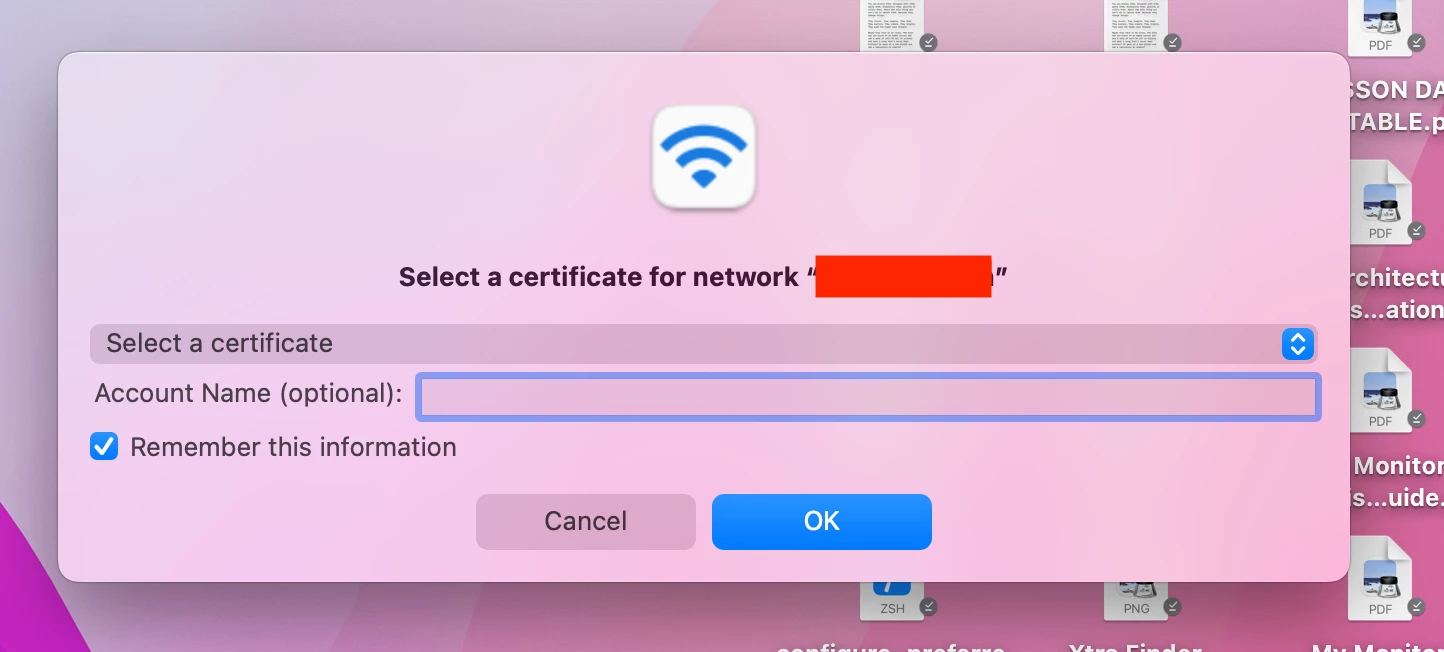
whats weird is if you click cancel on the x3 prompts and then manually connect again by select the network from the drop down, it connects no questions asked.
I'm hoping someone else has an ideas on what do do here.
Thanks,
Elliot
Hi @dstranathan,
I'm just wondering if you could share some specifics regarding how your 802.1x clients are configured to connect to your network (PEAP/TLS etc) as i'm having a challenge with my setup.
We use 802.1x EAP-TLS (computer) certificate authentication on our devices and after running this script, it did raise the wifi SSID to the top of the preferred list, but after a reboot of the macbook (or toggling the WiFi off and on), my test device prompted the user to select the certificate to use to connect to the wifi, which probably is not ideal.
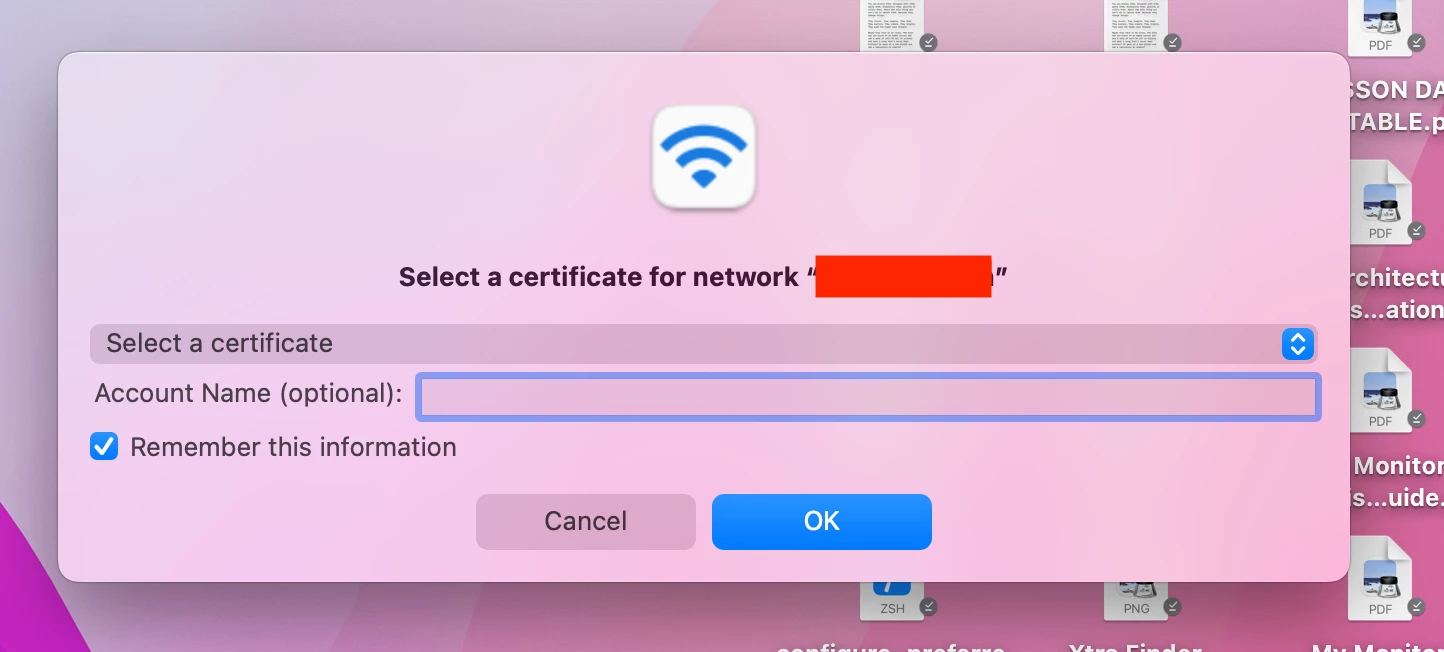
whats weird is if you click cancel on the x3 prompts and then manually connect again by select the network from the drop down, it connects no questions asked.
I'm hoping someone else has an ideas on what do do here.
Thanks,
Elliot
Elliot
Im using 802.1x (our JSS is also a SCEP proxy for our ADCS environment) with EAP-TLS and Cisco ISE (WPA2 Enterprise).
The process of reordering the SSID position in the Preferred Networks arry doesnt technically move it, it deletes it and re-adds it. Maybe macOS security is smart enough to detect this change, and the SSID loses it pairing to the machine cert for 802.1x and thus prompts for a user to "rebind" it as a safety measure?
Ill do more testing soon on a couple laptops on my WLAN and see if I can reproduce this with any version (zsh/python3) of my scripts.
Elliot
Im using 802.1x (our JSS is also a SCEP proxy for our ADCS environment) with EAP-TLS and Cisco ISE (WPA2 Enterprise).
The process of reordering the SSID position in the Preferred Networks arry doesnt technically move it, it deletes it and re-adds it. Maybe macOS security is smart enough to detect this change, and the SSID loses it pairing to the machine cert for 802.1x and thus prompts for a user to "rebind" it as a safety measure?
Ill do more testing soon on a couple laptops on my WLAN and see if I can reproduce this with any version (zsh/python3) of my scripts.
Just to clarify the behavior of the scripts in this discussion...
The python2 script that pudquick originally wrote, and I later modified, does NOT delete and re-add SSIDs to sort the preferred SSID array order, and does not remove the 802.1x security configuration associated with the SSID.
@dstranathan 's zsh script DOES remove remove and re-add the SSIDs, so it should NOT be used if you're dealing with SSIDs that use 802.1x auth. You should instead look at his version of the python script which has been updated for python3 (https://community.jamf.com/t5/jamf-pro/re-order-wifi-preferred-networks/m-p/259857/highlight/true#M240056)
Just to clarify the behavior of the scripts in this discussion...
The python2 script that pudquick originally wrote, and I later modified, does NOT delete and re-add SSIDs to sort the preferred SSID array order, and does not remove the 802.1x security configuration associated with the SSID.
@dstranathan 's zsh script DOES remove remove and re-add the SSIDs, so it should NOT be used if you're dealing with SSIDs that use 802.1x auth. You should instead look at his version of the python script which has been updated for python3 (https://community.jamf.com/t5/jamf-pro/re-order-wifi-preferred-networks/m-p/259857/highlight/true#M240056)
Thank you for clarification @sdagley
Thank you for clarification @sdagley
Ok, here's my variant of the original pudquick python script that handles a variable number of SSIDs to move to the top of the preferred SSIDs list. Thanks to @dstranathan for posting the Python 3'ified version of pudquick's script as an example of the needed changes.
I do not have ready access to a SSID using 802.1x auth to test, but I have verified the 802.1x configuration associated with a SSID is preserved after running this script. Apologies for the line wrapping, but have I mentioned how much I dislike the code formatting options with the new forum software?
#!/Library/ManagedFrameworks/Python/Python3.framework/Versions/Current/bin/python3
# As written, this requires the following:
# - OS X 10.6+ (has been reported working through macOS 12.3)
# - The "Recommended" Python 3 framework from https://github.com/macadmins/python
# installed in the path /Library/ManagedFrameworks/Python/
# Run as root - running at user level will not save the sorted SSID list
import objc, ctypes.util, os.path, collections
from Foundation import NSOrderedSet
# List of preferred SSIDs in priority order - edit/add/delete as needed
PreferredSSIDs = ["SSID_1", "SSID_2", "SSID_3"]
def load_objc_framework(framework_name):
# Utility function that loads a Framework bundle and creates a namedtuple where the attributes are the loaded classes from the Framework bundle
loaded_classes = dict()
framework_bundle = objc.loadBundle(framework_name, bundle_path=os.path.dirname(ctypes.util.find_library(framework_name)), module_globals=loaded_classes)
# Exclude class entries that start with an underscore
loaded_classes = dict(x for x in loaded_classes.items() if (not x[0].startswith('_')))
return collections.namedtuple('AttributedFramework', loaded_classes.keys())(**loaded_classes)
# Load the CoreWLAN.framework (10.6+)
CoreWLAN = load_objc_framework('CoreWLAN')
# Load all available wifi interfaces
interfaces = dict()
for i in CoreWLAN.CWInterface.interfaceNames():
interfaces[i] = CoreWLAN.CWInterface.interfaceWithName_(i)
# Repeat the configuration with every wifi interface
for i in interfaces.keys():
# Grab a mutable copy of this interface's configuration
configuration_copy = CoreWLAN.CWMutableConfiguration.alloc().initWithConfiguration_(interfaces[i].configuration())
# Find all the preferred/remembered network profiles
profiles = list(configuration_copy.networkProfiles().array())
# Grab all the SSIDs, in order
SSIDs = [x.ssid() for x in profiles]
# Loop through PreferredSSIDs list in reverse order sorting each entry to the front of profiles array so it
# ends up sorted with PreferredSSIDs as the first items.
# Order is preserved for other SSIDs, example where PreferredSSIDs is [ssid3, ssid4]:
# Original: [ssid1, ssid2, ssid3, ssid4]
# New order: [ssid3, ssid4, ssid1, ssid2]
for aSSID in reversed(PreferredSSIDs):
profiles.sort(key=lambda x: x.ssid() == aSSID, reverse=True)
# Now we have to update the mutable configuration
# First convert it back to a NSOrderedSet
profile_set = NSOrderedSet.orderedSetWithArray_(profiles)
# Then set/overwrite the configuration copy's networkProfiles
configuration_copy.setNetworkProfiles_(profile_set)
# Then update the network interface configuration
result = interfaces[i].commitConfiguration_authorization_error_(configuration_copy, None, None)
Has anyone tried porting this python script to v3 yet with python being removed in macOS 12.3? I'm not a Python programmer but I tried my basic knowledge at porting the script from python2 to python 3 and manually installing python3 on macOS 12.3 beta. It appears python3 did not have objc so I installed objc with pip3. It appears "maybe?" the Python3 objc does not contain what is needed to access natively like the macOS provided python v2.x did as it appears broken. I also run the script through the python v2 to v3 converter 2to3 beforehand. Just curious if there is a new method scripted that someone has developed, swift/bash/other that is seamless. I noticed the dockutil dev rewrote dockutil in swift in the past few weeks and it's in beta. (We swapped to it and the beta seems to be fine on macOS 12.3) Several methods I have found could "disconnect" WiFi while changing the preferred order.
I just started looking into this today. I also use this python script to set wireless network order. If anyone finds a different solution, please post.
I just started looking into this today. I also use this python script to set wireless network order. If anyone finds a different solution, please post.
Please refer to post https://community.jamf.com/t5/jamf-pro/re-order-wifi-preferred-networks/m-p/262367/highlight/true#M241662 in this thread for a Python 3 compatible script to re-order SSIDs while preserving 802.1x configuration, and the link to the necessary Python 3 install.
Please refer to post https://community.jamf.com/t5/jamf-pro/re-order-wifi-preferred-networks/m-p/262367/highlight/true#M241662 in this thread for a Python 3 compatible script to re-order SSIDs while preserving 802.1x configuration, and the link to the necessary Python 3 install.
Thank you for sharing this. One other silly question.... I have downloaded the python3 files from https://github.com/macadmins/python.
Now how do I "install" it? It's just the source files.
Thank you for sharing this. One other silly question.... I have downloaded the python3 files from https://github.com/macadmins/python.
Now how do I "install" it? It's just the source files.
I just noticed I'd never responded to @jleomcdo 's question on installing the MacAdmins Python 3 framework, so to close the loop on that for anyone else wondering you need to download the installer package from the Releases link: https://github.com/macadmins/python/releases