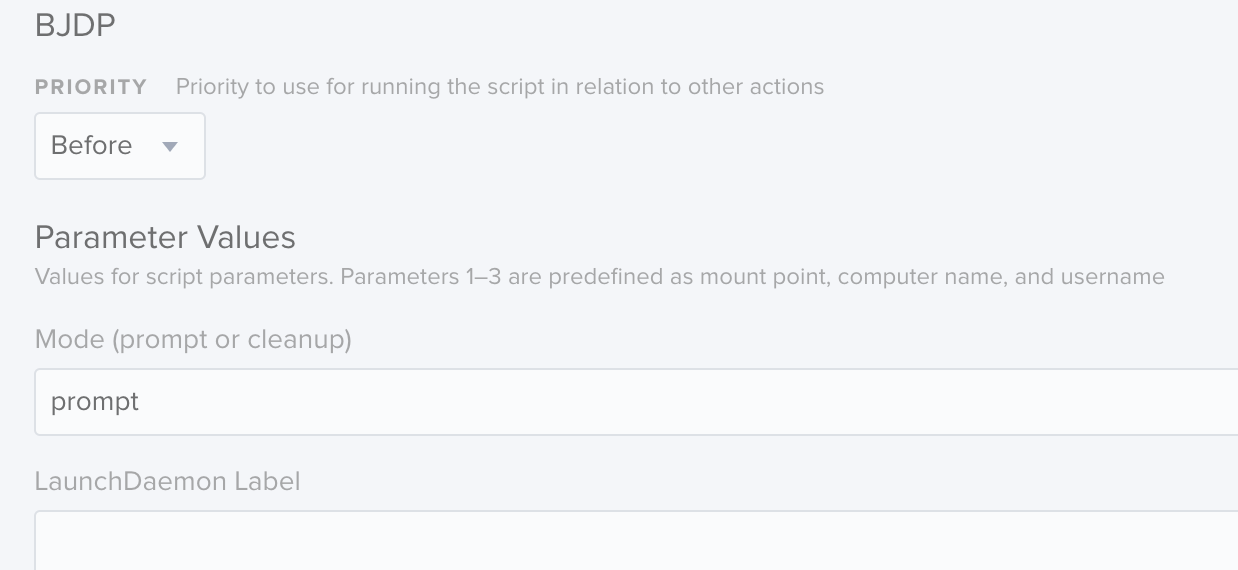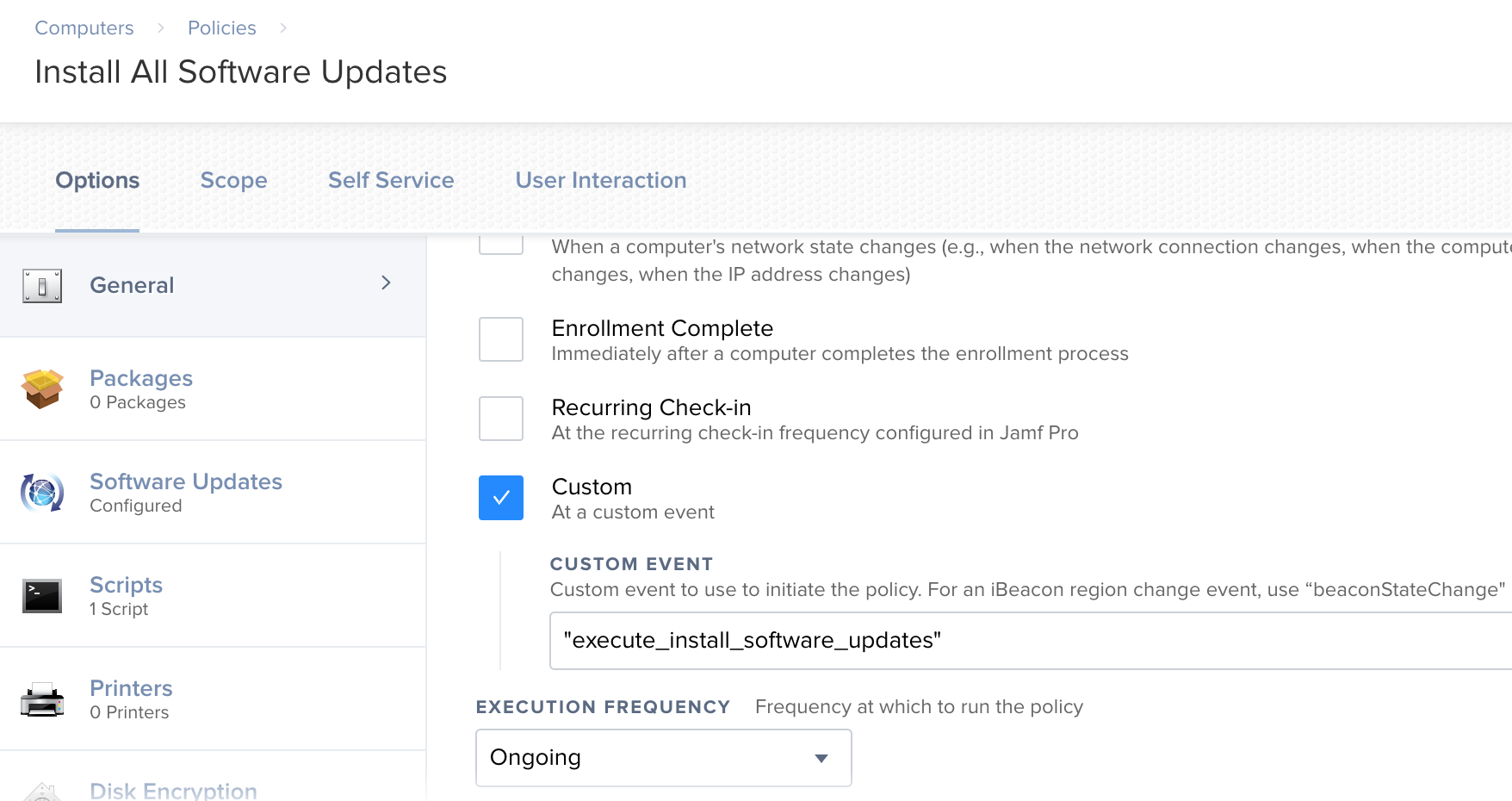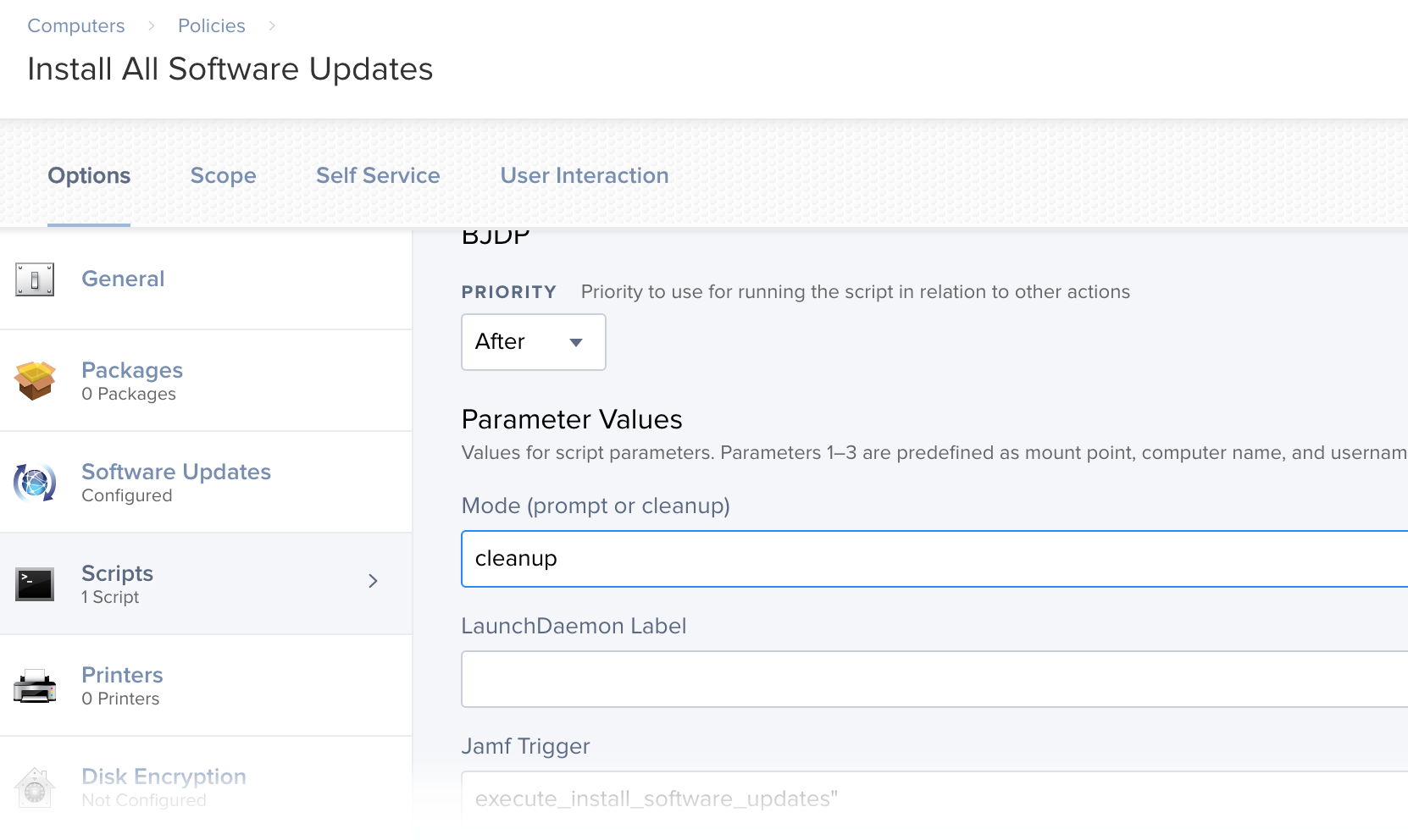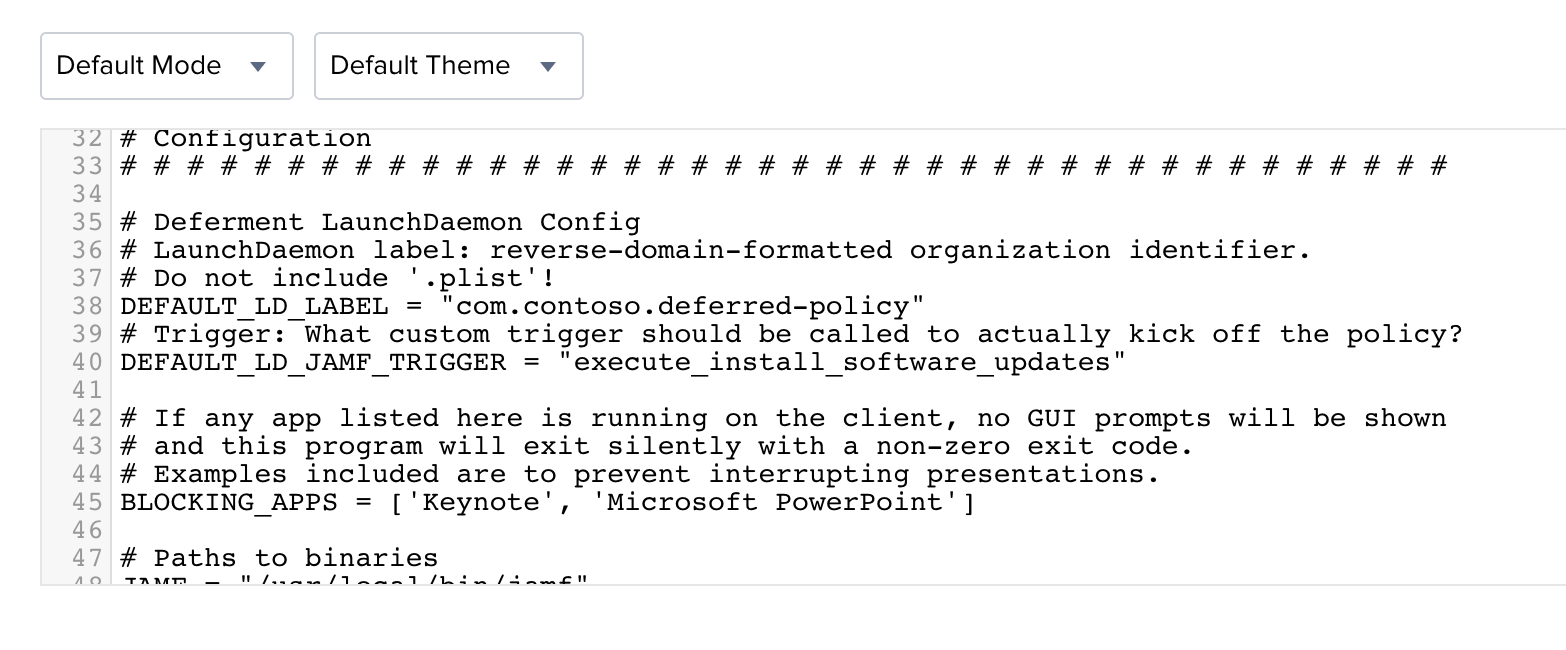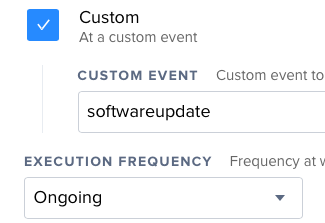Hello, and happy new year everyone. Reaching out to you guys about a good reboot script with deferral. Our users here never restart their computers. As of now, its gotten to a point where its horrible.Updates get installed and they need machines to be rebooted. Some people go over a month without a machine reboot. Im looking for a script that will allow a user at least two deferrals. After that it should manually enforce a restart on their machines. So basically, the script runs apple updates etc. After that it checks for updates that require a reboot. If any of those updates are found, it gives a prompt allowing users two deferrals. I know i bug you guys a lot haha. Im really in need of a good linux boot camp.
Reply
Enter your E-mail address. We'll send you an e-mail with instructions to reset your password.