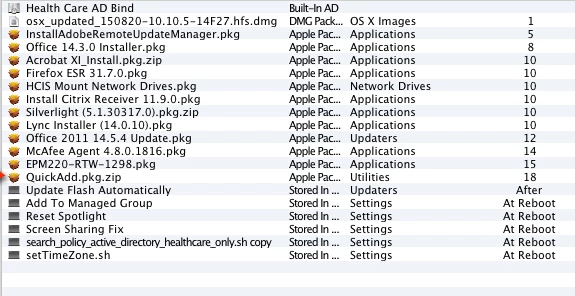Is there a script I can use to set the computers to recon at the end of the imaging process? I am also looking for a way to recon all the computers in the company without going to the specific computer one-by-one. I have currently been using the network scanner to scan the company's network and then enrolling the systems into the JSS, however that method isn't working too well. I am picking up only about 8-10 computers a day at company that holds hundreds of users.
Question
Recon
 +7
+7Enter your E-mail address. We'll send you an e-mail with instructions to reset your password.