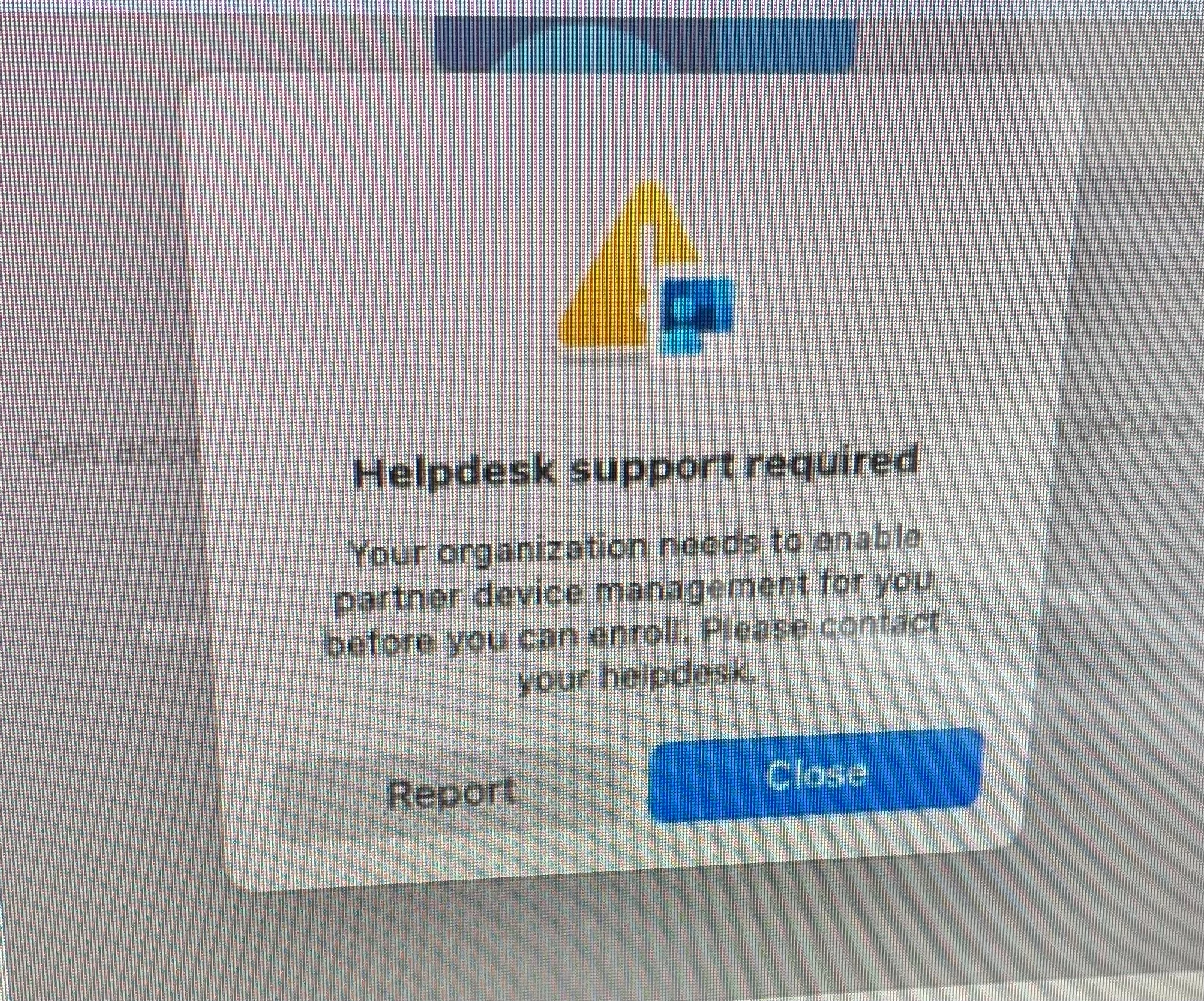Hi all,
I’m having an issue trying to get a machine to register to my intune. This issue is only happening to one computer and all of the others are working fine which leads me to believe that the issue is within Intune. Please kindly share your thoughts on this issue on where to check in intune or Jamf. (See screenshot) Thanks.