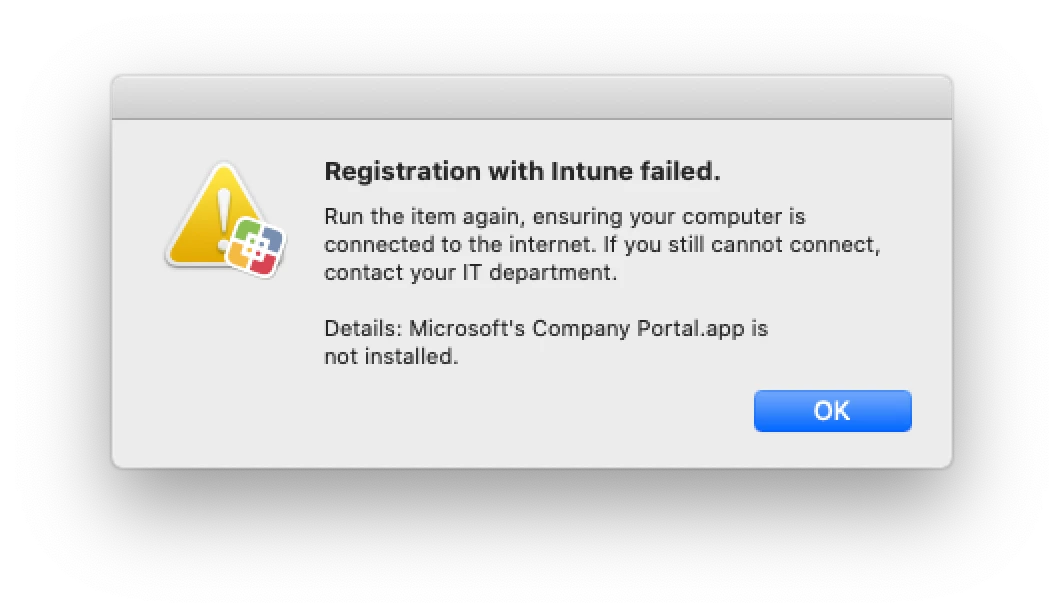Hi, justs starting down this Intune path.
On a several test macs, I get the following error when I run the Self service policy to launch the Company Portal App and register the machine:
Registration with Intune failed.
Run the item again, ensuring your computer is connected to the internet. If you still cannot connect, contact your IT department.
Details: Microsoft's Company Portal.app is not installed.
The App is installed but the policy clearly it thinks it is not. The app was installed by downloading from the link provided on the macadmins page and then installed. Visually I can see it in Applications folder
I'm using the macOS Intune Integration policy item for a self service policy
Regarding Intune Integration - Conditional Access has been set up in Jamf Pro. Heartbeat is happening, a test of the connection works and also I can force the inventory to upload.
Just wondering if anyone has seen this before or has any ideas?