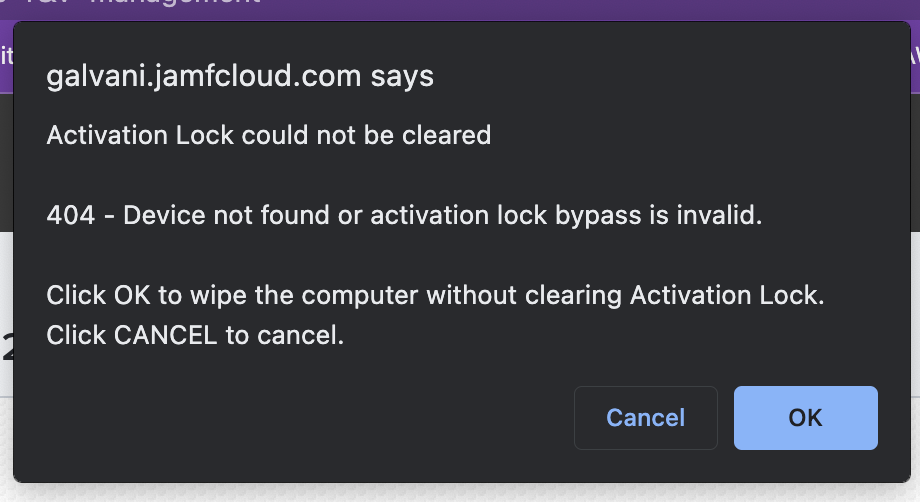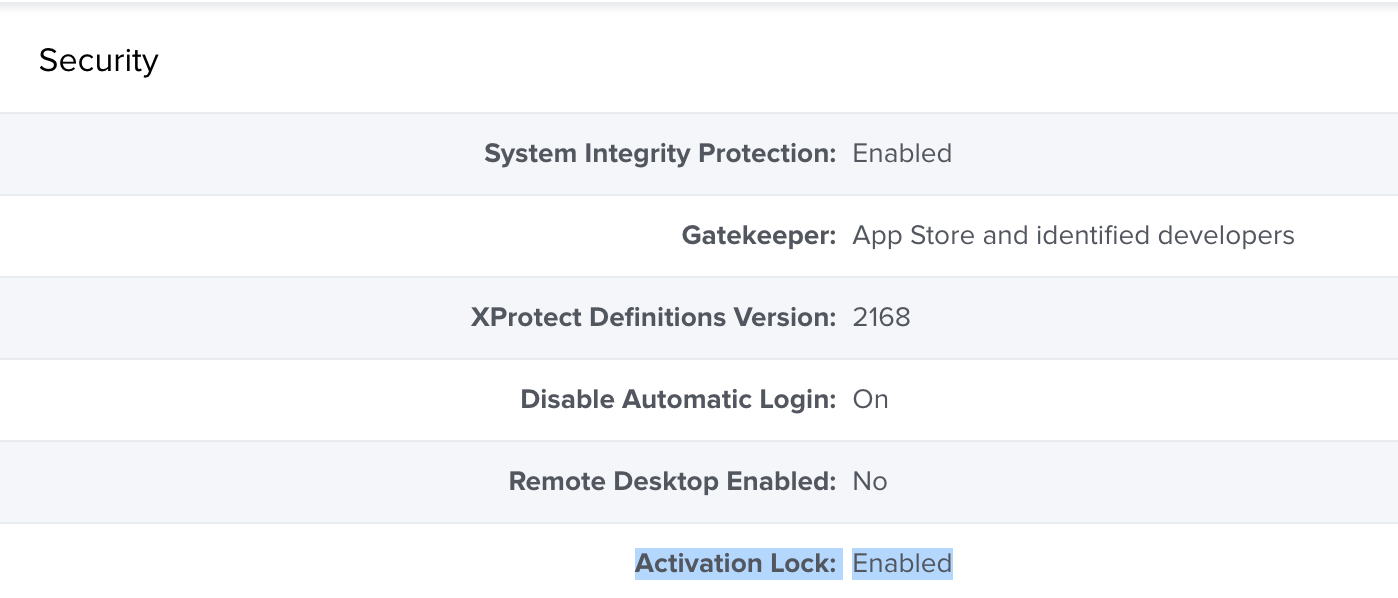I'm testing out the Remote Wipe command for a computer ahead of needing to wipe a handful of remote devices in the near future.
I've triggered the command on a test device I have at hand; I enabled 'Remove Activation Lock' as the device is actviation lock enabled, and I set a wipe passcode of 123456. The test Macbook almost instantly shut down and device logs in Jamf show that the command was successfully deployed.
However the device is now stuck in a loop of prompting me to enter a user account password in order to unlock the hard drive (filevault is enabled). When i enter the user password the device shuts down, boots back up after a moment, then I'm re-prompted to enter a user password. I've gone through this loop a dozen times now.
When I enter an incorrect password, or the wipe passcode, the pop-up doesn't accept the password.
I can still boot the device into recovery mode and wipe the device via Disk Utility, but this is not the ideal solution for my situation.
This does not seem to be the typical behaviour to be expected for this action. Has anyone experienced similar?
Thanks in advance!