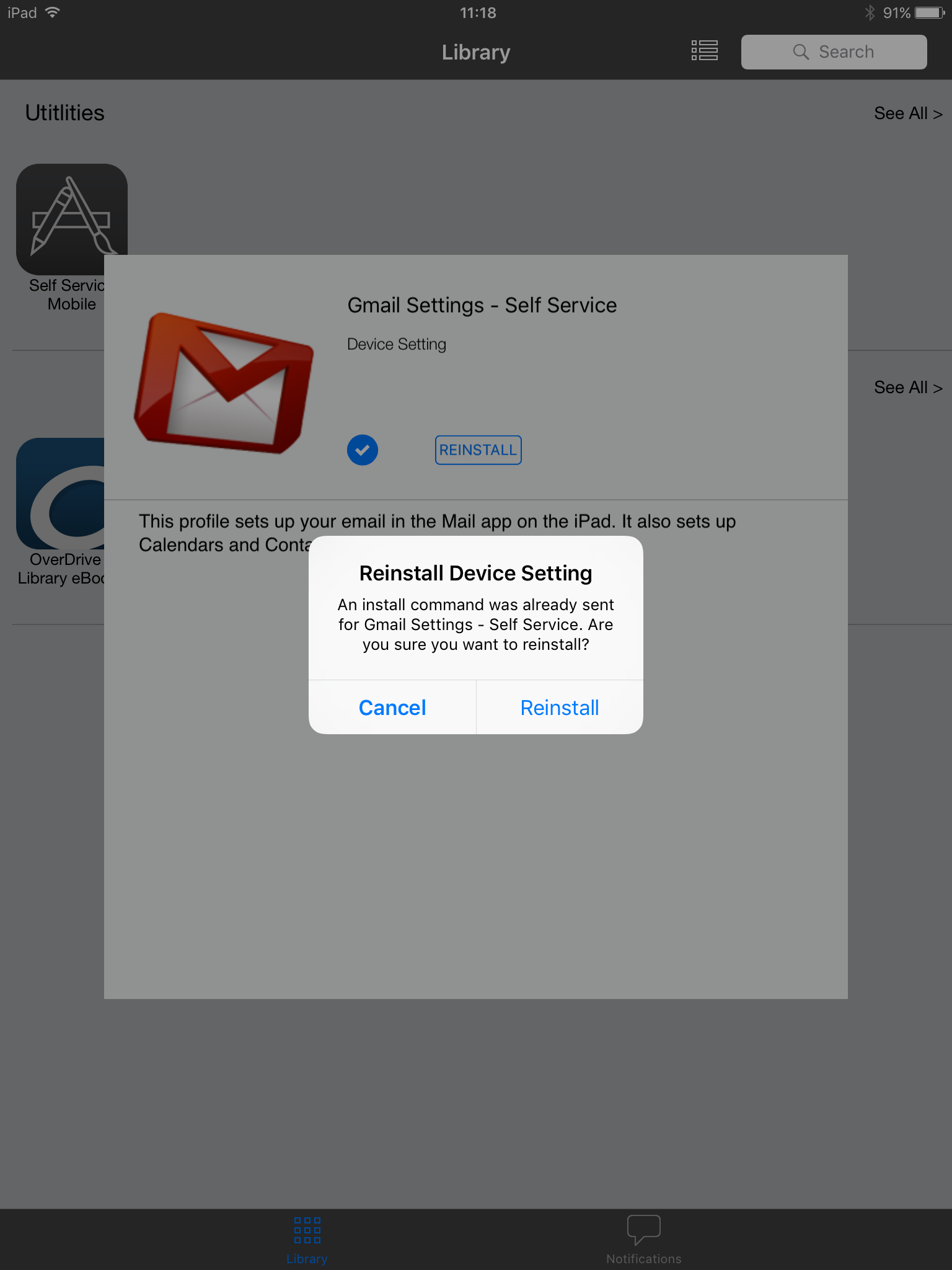Before iOS 8 I was able to manually remove a configuration profile from an iPad, installed through Self Service. In Settings > General > Profiles & Device Management the individual profiles were listed and (if enabled in JSS) could be deleted. This way I could go back in Self Service and reinstall the profile again.
Now, with iOS 8.0.2 these profiles seem to be listed/embedded within the MDM Profile. The profile I'm trying to remove is an email profile (Exchange, Gmail settings) and all that is visible is an 'Accounts'-section that is added inside the MDM profile. How can I remove this profile from the iPad without logging in to the JSS?
The mail accounts-tab will only tell me that "These settings are installed by the profile 'Gmail Settings - Self Service'"; everything is set as desired in the JSS (including ability to remove this profile) and works as expected, however, I'm not seeing the ability to remove these individual profiles. Am I not seeing something?
Thanx, Aram