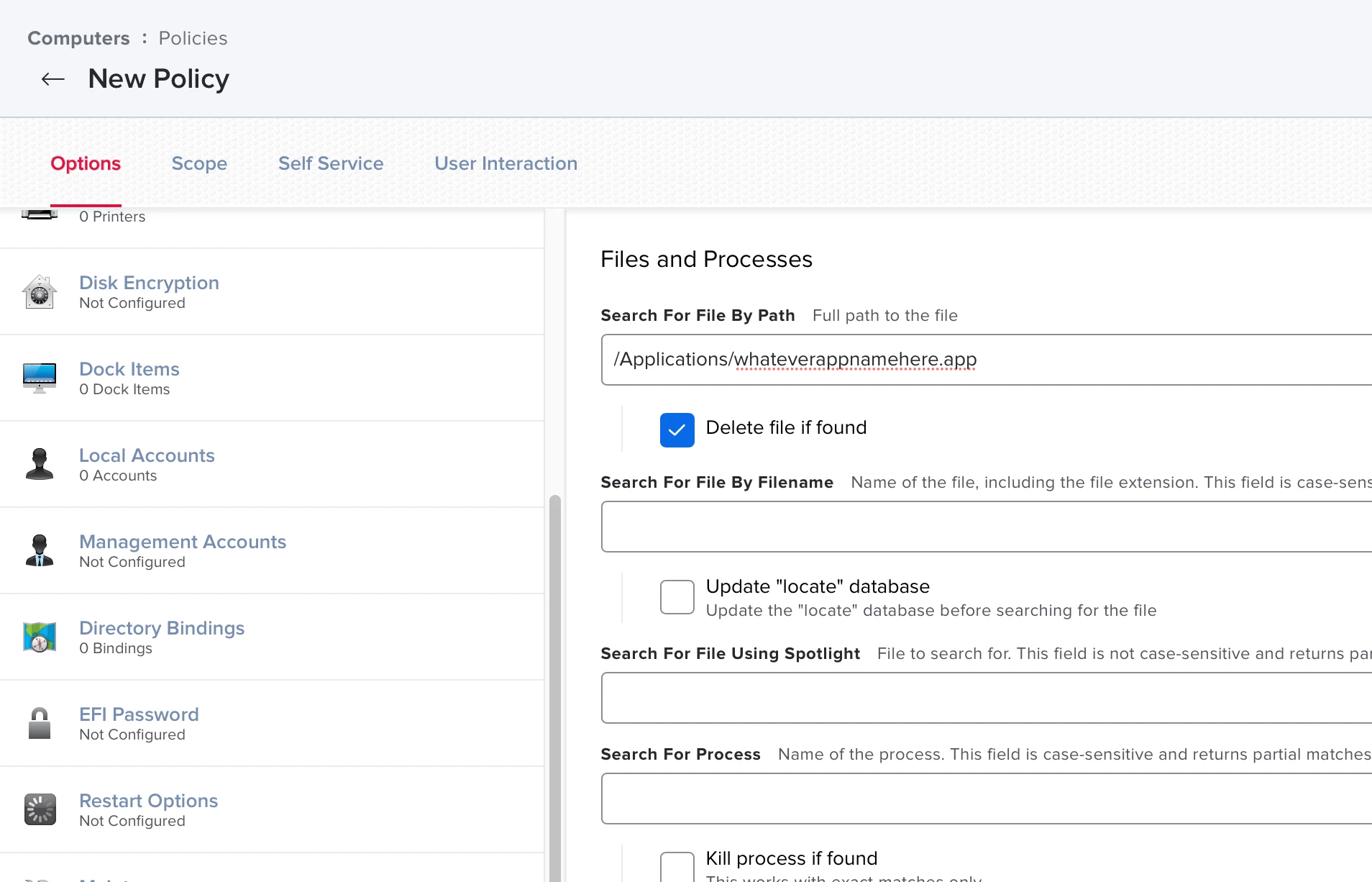Hello,
I have a situation when one of our builds deployed, it add custom app(NetworkFilterApp) to Application Folder, when attempted to uninstall or remove , seeks admin credentials to remove app, Can it be possible to supress Admin credentials screen and continue with app removal .Any Jamf profile configuration supports this ? Kindly provide pointers