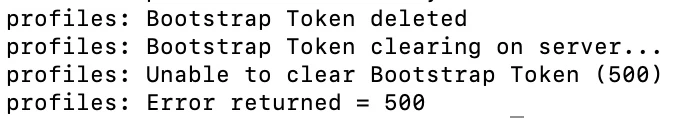Hey All!
I'm trying to remove the Bootstrap Token from the computer and the mdm server, I keep getting and error message tho.
I'm using command line: sudo profiles remove -type bootstraptoken
I've tried on an intel Mac running 13.1 & on an M1 Mac running 12.6.3, both returning the same error message.
It looks like the Token is being deleted from the computer successfully but is unable to clear the bootstrap token escrowed in Jamf
I've attached a photo of the error, any tips/tricks would be greatly appreciated!
Thanks!