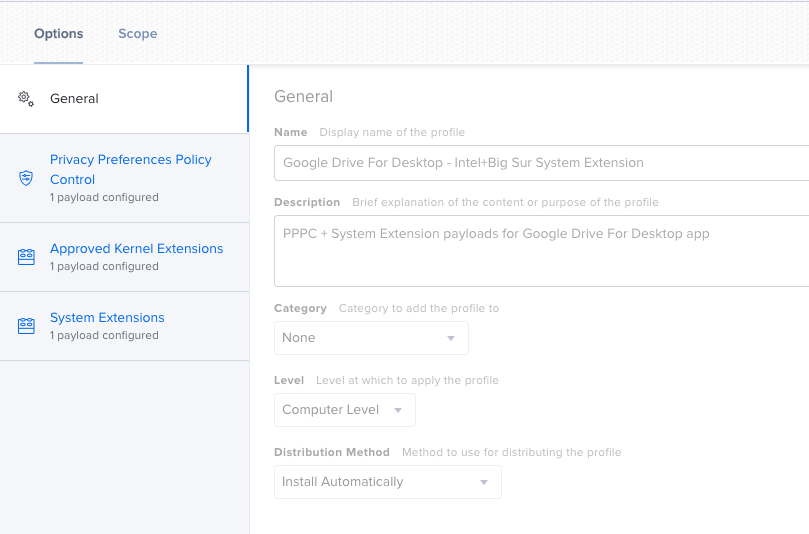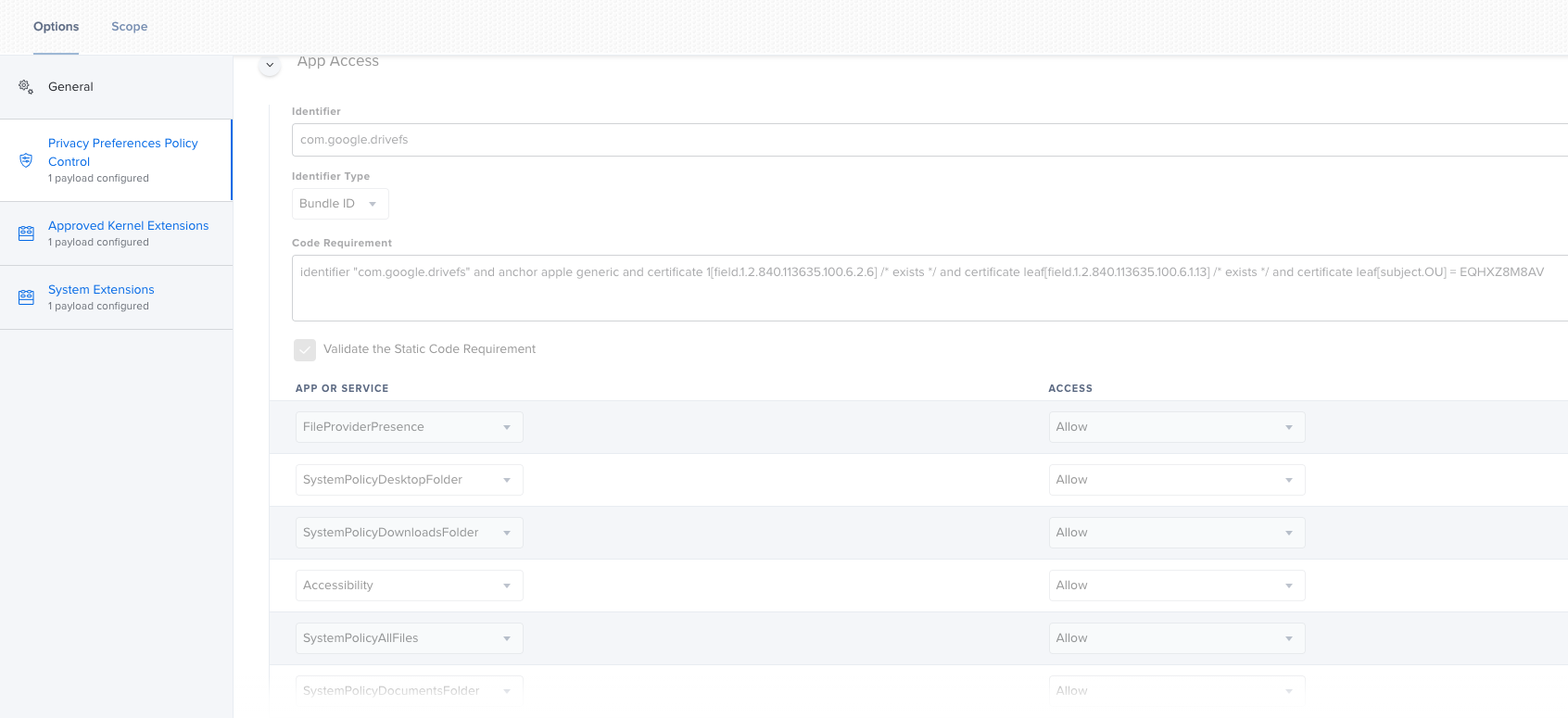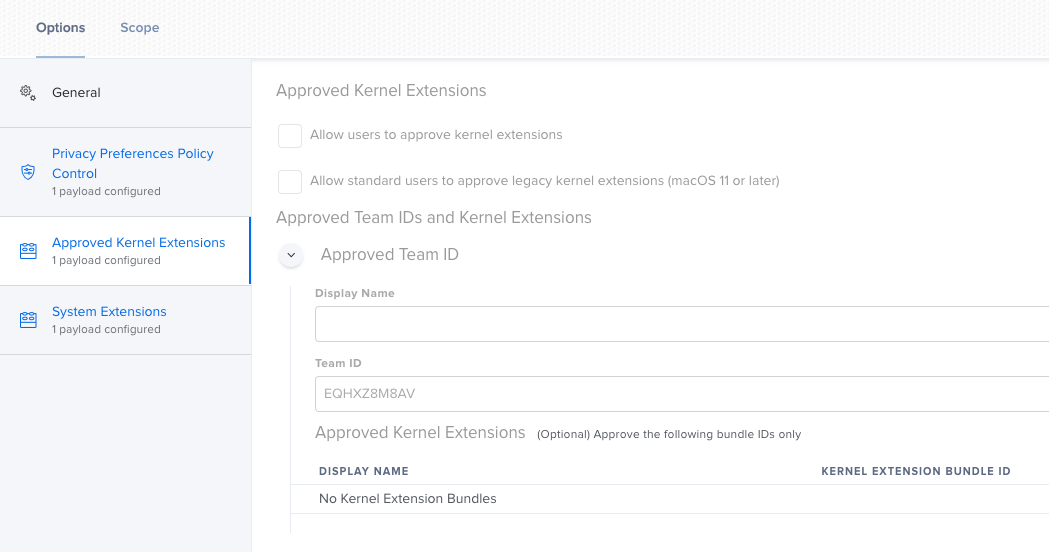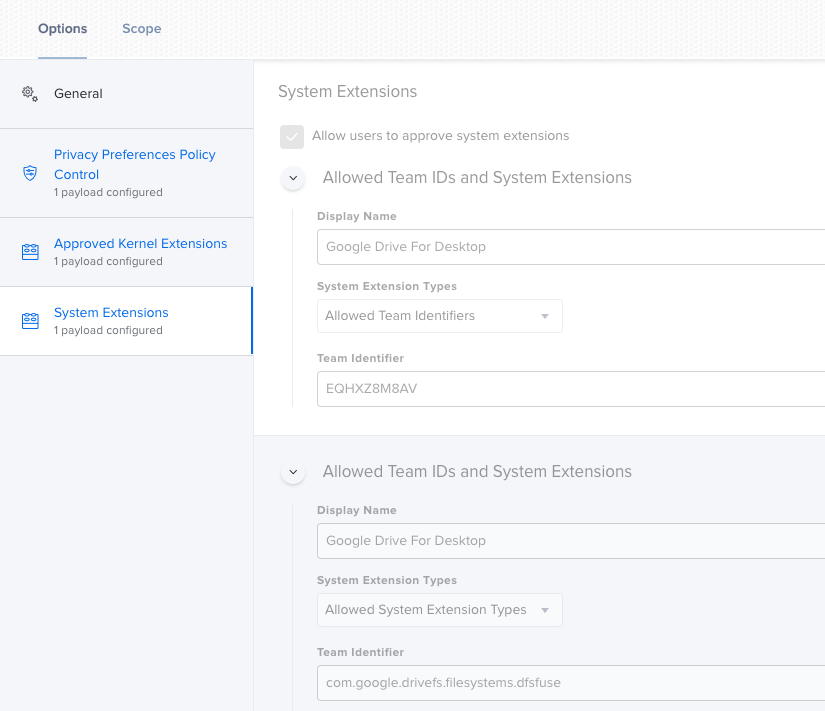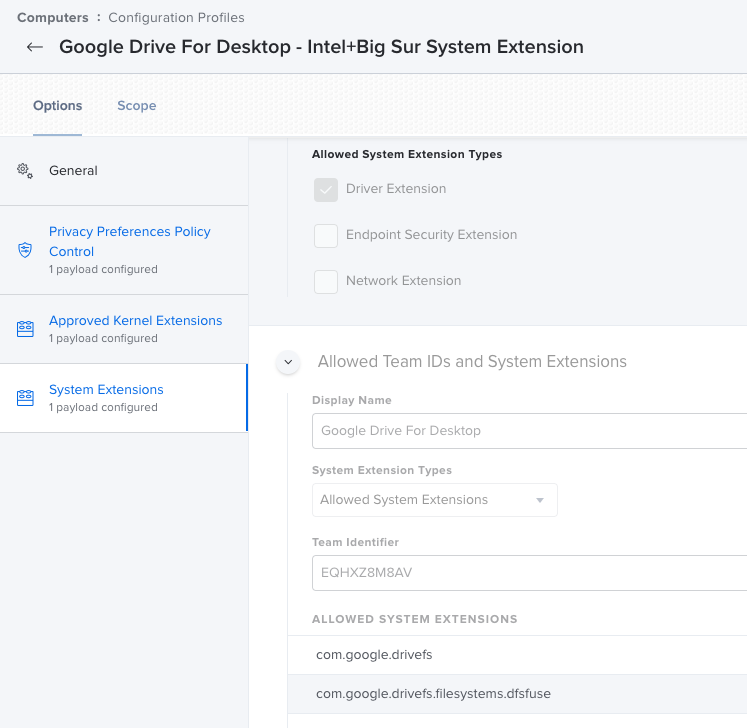We're currently experiencing the issue of Intel-based Macs on Big Sur needing permissions to upgrade the B&S app to Google Drive For Desktop. I have a config profile made with a PPPC, Approved Kernel Extensions, and System Extensions payloads to bypass needing admin credentials entered to make those changes, though I've found that on a few machines running Catalina 10.15.7 that have Backup & Sync installed, it still asks for permissions changes that require admin credentials entered before the app is updated/changed--ones that are doing a fresh install of GDfD via Self Service policy don't seem to be affected. Is there a script I can use that will fully remove Backup & Sync and associated files, in order to attempt a fresh install of GDfD?
Question
Removing Backup & Sync and related files using script for Intel-based MacBooks on Big Sur
 +4
+4Reply
Enter your E-mail address. We'll send you an e-mail with instructions to reset your password.